Top Best Applinked Codes List – 100% Working [2023]
Last Updated on May 30, 2023 by Andrew White
A few days back I published an article on how to install Applinked on firestick, soon after making that article live on the website I started to get lots of comments asking for the working Applinked codes. So, now finally I am writing this dedicated article on the Top Best working Applinked codes.
Applinked is currently the best substitute for FileLinked and I consider it even better than Filelinked after the recent update that Applinked just got. Earlier the applinked was in the beta version but now the stable and fully working version of applinked is out.
Soon after when filelinked was taken down users were really sad because filelinked was the only app that can help you in downloading third-party apps on firestick without any extra effort. Soon after the closure of Filelinked, the Applinked was released, and back then it was completely similar to Filelinked but with bugs but now the Applinked app is working pretty fine and has even more features than Filelinked.
However, applinked would be useless if you don’t have the working Applinked codes, it is very important to have a list of working applinked codes. Below I have written all the available Applinked codes that are working in 2022. Now before that let’s discuss What really is Applinked and is it safe to download and install on firestick.
What is Applinked?

Applinked is basically an application that is made for all the Firestick and smart TV users to download their favorite third-party apps on firestick easily. In simple words, you can download and install all those third-party apps on your firestick just by entering the code. You don’t have to find any download link of APK, you just need to get the working Applinked code, and then you are good to download that app on your firestick.
If you remember, there was a famous application known as filelinked that is now taken down. You can consider Applinked as a perfect replacement for filelinked.
Top Applinked Codes List – Working
Now below I am going to reveal some of the most famous applinked code that you can use to download some famous applications either on your firestick or your Android device. I also have explained what applications each code has.
7777

So, if you enter this code in applinked then you will be encountered with Movies and TV shows streaming application. All the applications that this code has are quality ones and 100% working. This code is generated by a Youtuber known as Doc Squiffy.
This code has some famous applications like Cinema HD, FreeFlix, BBC World, CucoTV, etc.
5555
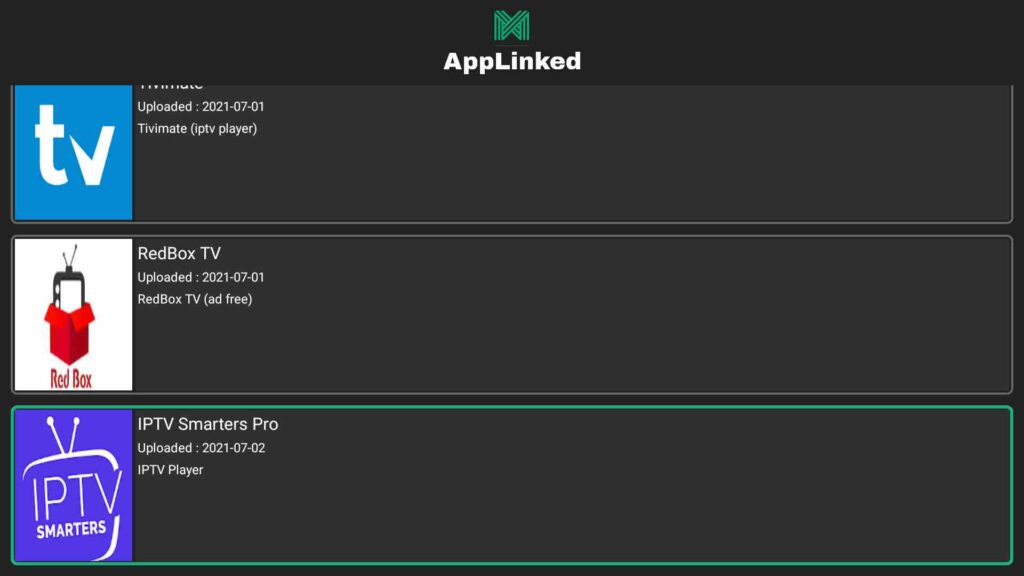
This is also another working Applinked code that contains some quality apps like IPTV smarter Pro, Swift Streamz, Sportz TV IPTV, Sapphire Secure IPTV, Oreo TV, Live Net TV, Ola TV, Viva TV, STB Emulator, etc.
This code is created and currently managed by a Youtuber known as “Free Tech”. This code has more than 30 apps, so I highly recommend you all to try out this code ASAP.
8888

Now I personally use this Applinked code the most, because it contains some of my favorite Live TV apps including BBC iPlayer and Peacock TV. Apart from these two apps, you will also find fuboTV, Sling TV, ESPN, etc. In total, this app has more than 26 apps. So, if you have some extra time then I highly suggest you check all those apps out.
This code mainly contains apps of Movies, TV shows, Sports, and Anime categories.
6464
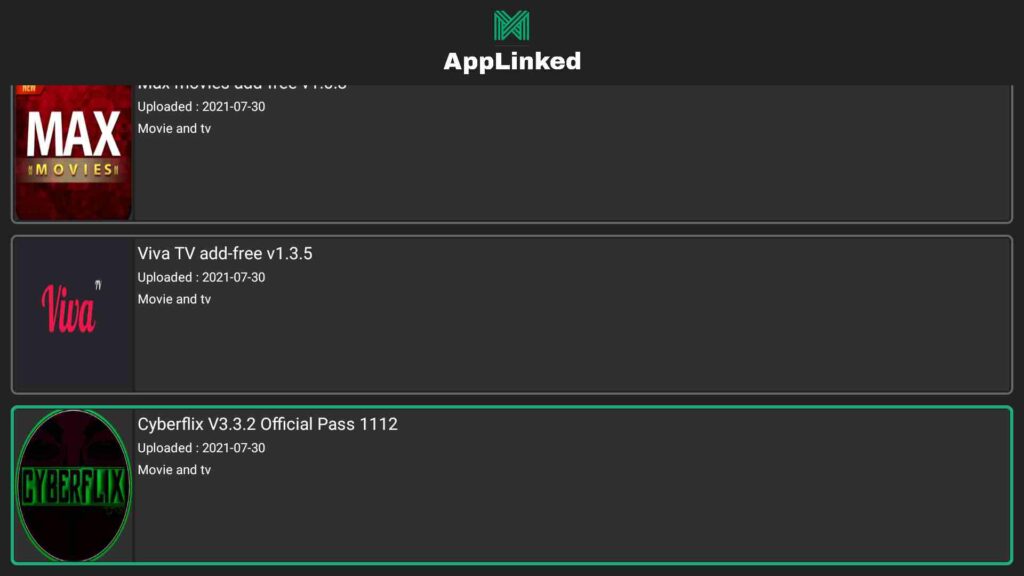
Here is another movie and TV shows code that has some quality apps. This code has mainly modded application that is ad-free and has more extra features than the original one. You will find apps like Redbox TV, Uk Turks, Cinema HD, etc.
This code contains more than 45 apps in total. So, if you have spare time then go ahead and check all the apps, they are really interesting.
727272
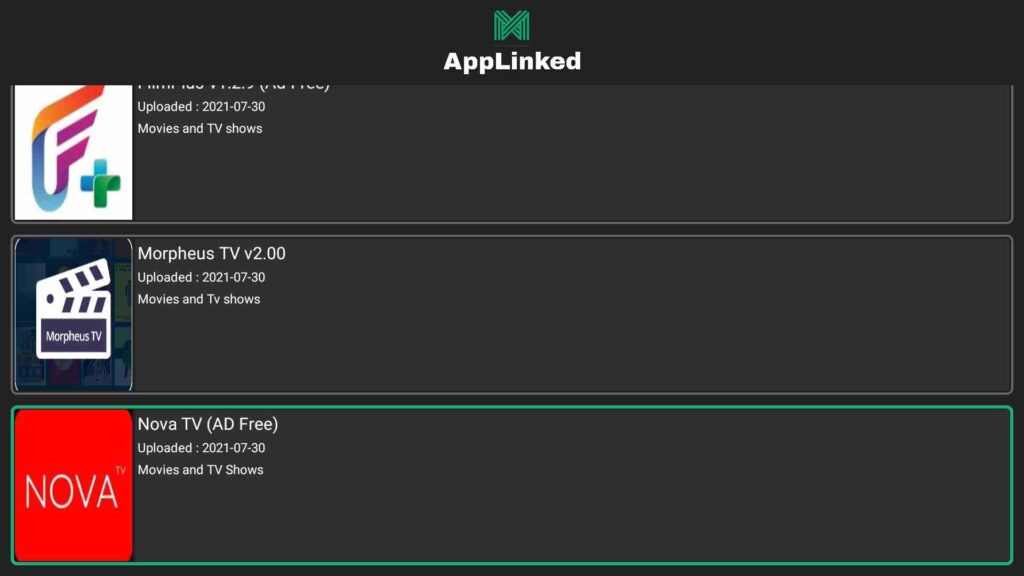
I found this code after researching a bit and it turned out worth looking for, so basically, this code contains some of the famous and working live TV applications. This code has applications like Nora TV (AD Free), Tea TV, Morpheus TV, etc.
So, if you are looking for a Live TV apps code then try this code out. This code has more than 15 working applications of Live TV, Movies, and TV shows categories.
4444

If you are looking for a utility application then try out this code as it has some of the best working Utility apps. It has some famous applications like VLC, MX Player, SmartTube Next, OTTPlay, etc.
In total, it has more than 10 apps that are quite useful.
719778818
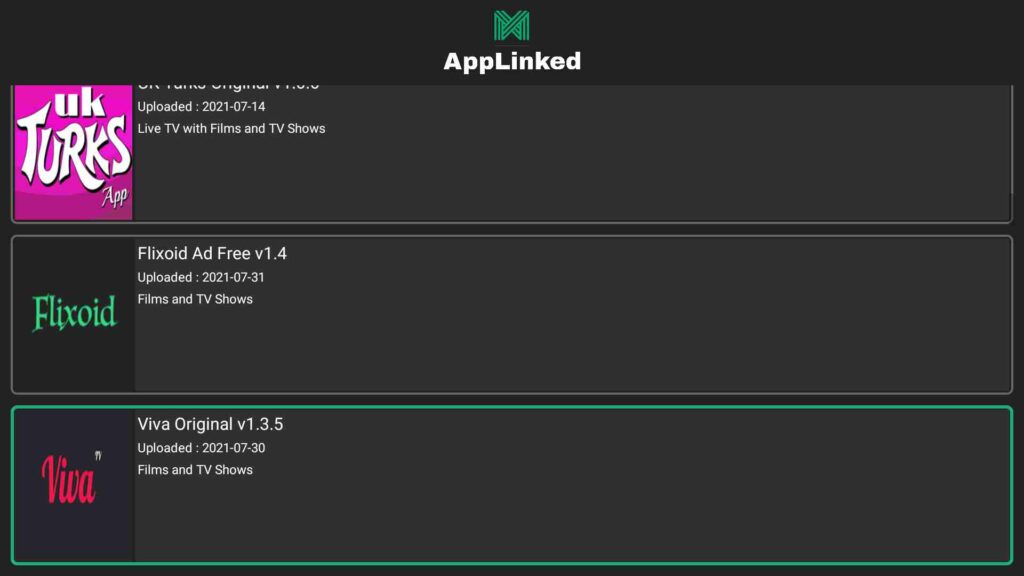
This code also contains some useful apps that I think you should look at. This code has apps like Flixoid, Nova, TVTap, etc.
I calculated all the apps and it turned out to be a total of 16 apps in this code. And the categories were basically Movies, TV shows, live TV, and video players.
301851852

Many of you were asking about the code of the mouse toggle application, so here it is. This code has a mouse toggle and Tubi TV applications that you guys can install on your firestick.
Some more Applinked Codes
- 811
- 000111
- 849320303
- 727272
- 607809938
- 6464
- 363605206
- 799783203
How to Use Applinked to Download Apps
Okay, so above I shared some of the working Applinked codes, now those who are new to this application must be wondering how do I use those codes to download apps. So basically, it is quite simple to do it, all you have to do is follow the below steps.
- First of all, you need to open up your firestick device.
- Now launch the Applinked application.
- You will see the main interface of the application something like this:

- Now under the menu section, you will see different menus. You need to click on Add a Store.
- Once you click on it, it will ask you to enter the code.

- Once the code is entered, simply click on the Submit button.

- Now the code is stored in the library.
- To check out the apps of that code, you need to click on the Saved store and then click on Select a store, now simply click on the code you are interested in.

- Now all the apps inside that code will display on your screen, simply select the app that you want to download and install on your firestick.
- It will now start installing on the firestick.
- Wait until it gets done.
- Now enjoy!
Always use a VPN while using Free Sports app on Firestick
Streaming sports channels via free apps is not really legal and you may end up in trouble if your ISP caught you doing this, so it’s highly advisable to use a VPN like ExpressVPN. If you are someone who streams content from apps like Redbox TV, Live Net TV, or from IPTV services like Sapphire Secure or outer Limits then I highly suggest you use ExpressVPN to avoid getting into any legal trouble.
ExpressVPN is the fastest and most secure VPN available. Not only is it easy to install on any device, it comes with a risk-free 30-day money-back guarantee. Plus, if you’re not 100% satisfied, you can always get a refund. ExpressVPN is currently also offering a whopping 3 extra months free on their annual plan!
Follow the below steps to know how you can install ExpressVPN on your FireStick.
- First of all, go to your FireStick home screen.

- Now go to the search option and type ‘ExpressVPN‘

- Now the app will appear right in front of your screen.

- Click on the Get button to start the downloading process.

- Now visit the ExpressVPN website and place your order.
- Enter your Login ID and Password.

- After signing in click the Power icon to connect to a VPN server. That’s all. Your connection is now secure with the fastest and best VPN for FireStick.

Frequently Asked Questions
Is it safe to Download Applinked?
Yes, It is 100% safe to download and install applinked on firestick. There is no harm in using this application. I have checked this application personally and it is completely safe.
Is it illegal to use Applinked?
No, it is not illegal to use the Applinked application on a firestick or Android device, however, the apps that you may download via Applinked could be illegal and that’s why I recommend you to use a working VPN.
Why is Applinked not working?
Well, if applinked is not working on your firestick then it could be for any reason. Number 1 reason is that you are using an outdated application, so if that’s the case then go ahead and update the application then start using it.
If the problem still exists then try and clear the cache data of the application and then I am pretty sure it will start working.
Conclusion
So, this was our article on some latest Working applinked codes. I hope these codes will help you in installing your favorite application on your firestick or Android device. All the codes that I have listed above are tested by me and they are working 100% fine, if there is any code that I have listed above and is not working then do tell me, I will try to fix it.
If you still have some doubts or queries then do comment down below and I will try to solve your problem ASAP.

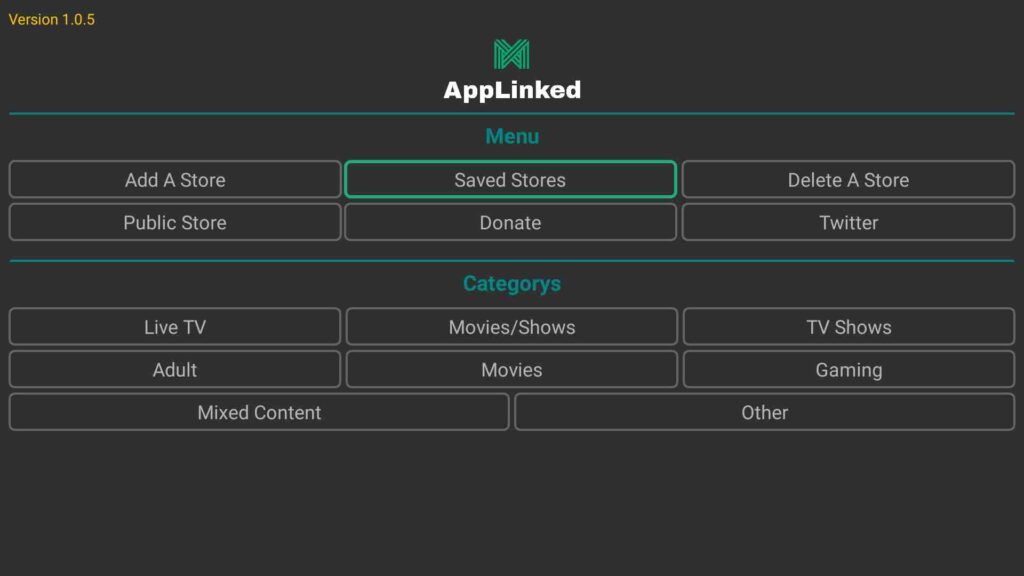





![How to Install Sportz TV IPTV on FireStick [June 2022]](https://firestickwiki.com/wp-content/uploads/2021/05/install-sportz-tv-on-firestick-settings-35-768x432.jpeg)


![Best Browsers for FireStick/Fire TV [Aug. 2022 List]](https://firestickwiki.com/wp-content/uploads/2021/06/Download-Asus-Flash-TOol-11-compressed.jpg)

Has Applinked completely stopped working? I can’t load any codes.
I too had problems getting any of the codes to work however I reinstalled the app link and the version that I got had a button called public stores and a lot of the apps that I would use are on that store
Once I got the version with the applinked menu some codes are now working
I would like to know myself! I’ve got at least ten codes I can’t add! What’s the version y’all using? I’m on 1.0.9.
i have finally been able to install applinked thanks you! but none of the codes i submit work.is there some thing i can do about this?