Best Browsers for FireStick/Fire TV [Aug. 2022 List]
Last Updated on August 20, 2022 by
The day when I first purchased my very own Firestick, I still remember the struggle to use the browser on it. By default, Amazon doesn’t give any web browser installed on firestick, so it was really tough for me to select a good and solid browser for my firestick.
So, I installed a few web browsers on my firestick and started using them, you won’t believe it, but in the span of 1 year, I have tried and installed more than 10+ browsers on my firestick just to figure out which one is best.
Browsers for firestick are very important because firestick is not only limited to streaming content via apps, there are lots of things that can be done on firestick, like surfing the internet, playing online games, visiting online streaming websites, etc and all these things demand a good web browser.
Now after a year of using different browsers on firestick, I made the list of top best browsers for firestick or fire TV that you should use in 2021. Below I have listed the best available browser for your firestick device, the list is completely made by me. After trying more than 10 browsers I am eligible and experienced enough to distinguish between bad and good browsers.
Best Browsers for Firestick | Ultimate List

Below I have listed only those web browsers that are available on the Amazon app store. Browsers like Google Chrome, Safari, Tor, etc are not available on the Amazon app store. To get those browsers you need to sideload them on your firestick. We receive tons of requests regarding Google chrome on firestick but sadly it is not available on the app store.
Below browsers are the only option that you guys are left with but believe me below browsers are the best for your firestick. Every browser has its cons along with pros, so I have also listed the cons of each browser so it will be easier for you to distinguish.
Silk Browser

I don’t think Silk browser needs any introduction? it is one of the best browsers that I have tried on my Firestick. Everyone considers the Silk browser as the best web browser for firestick and it is 100% true.
This compact size browser works pretty smooth on firestick if we compare it with other browsers. As this browser is Amazon’s official, everything on this browser is top-notch. The interface of this browser is so good and the UI is so clean that it always gives a good vibe whenever you use it.
The usability of Silk browser with firestick remote is just awesome, it is well customized for fire tv remote, however, to make the experience even better you can use the mouse toggle app on firestick so that you don’t need to use your remote every time.
You get all the basic features like bookmarks, remember passwords, cookies & cache, Auto-fill information, etc. Another best thing about the silk browser is that it has a microphone option, it saves hell lots of time as you can simply command the search query instead of typing it.
Another best thing about the Silk browser is its ability to detect the larges images on any website and compress it to meet the requirement of your Fire tv screen.
Cons
As the rendering of web pages is done in Amazon’s Elastic Compute Cloud, it acts as the middle man between users & the internet which I think is not that great for our privacy. It’s like all information and queries that you will search online will get tracked.
However, Amazon says that all the information they collect is kept anonymous but I don’t think that is 100% true. If some government agency demands amazon for the browsing data then I don’t think they will still keep the information anonymous.
That’s the only con that I found so far and it may be a big reason for someone to not consider Silk as their browser but for the majority of the users, it won’t be a deal-breaker.
Mozilla Firefox

Mozilla Firefox is one of the most popular and downloaded web browsers not only on firestick but on Windows and Android platforms as well. This open-source browser is really close to my heart, and I am saying that I have personally contributed to the code base of this open-source browser a lot in my college times.
Firefox has really evolved with time, I still remember the time when people didn’t even want to consider Firefox as a browser on their device but in today’s time after Google Chrome firefox is the one that I guess everyone uses.
Thankfully, Firefox is available on the Amazon app store and I must say the browser is well optimized for fire tv usage. First of all, the interface of this browser is so freaking good that I can’t even tell. Also performance-wise firefox is so good, it performs all your tasks in no time.
One of the best things about Firefox is its Turbo Browsing Mode, you can enable this mode if you want to make your browsing experience even faster. This mode disables all the hidden trackers and ads of the website that you are visiting to make it load more quickly. However, some websites may not work properly with this mode, so that time you can disable it by clicking on the turbo mode icon.
Mozilla has added some advanced security features to Firefox that prevents downloading of malware and viruses. Also, Firefox eliminates irritating pop-ups that occur when you some websites.
Cons
As Firefox is an advanced web browser it consumes a lot of your firestick’s memory. Our firestick already comes with limited RAM and using firefox continuously for a longer period of time may result in overheating.
Another thing that I really don’t like about Firefox is that it doesn’t resume the downloads. Imagine you are downloading a big file and suddenly your internet stops working then at the same time your download will freeze and even after getting internet connection back you can not resume it, you have to start the download from all over again.
These are the only cons that I discovered when I used Firefox on my own firestick and apart from these two cons, I don’t think there are any other major cons.
Downloader

Downloader is a very popular application among all the fire tv users, most of you may only use this app to sideload third-party applications on your firestick but let me tell you downloader is also a perfect web browser for your firestick.
Apart from downloading apps, you can also use them to browse the internet online, and believe me it works so smoothly and well. However, if you open the downloader’s front page you will see the box asking for the URL but if you look closely at the sidebar you will find the browser option and if you click it, it will take you to the browser where you enter the URL of any website that you want to visit.
If you are looking for normal web browsing then I think downloader is the best app for it, also it is a multi-talented app. When I start using the Downloader as the browser on my firestick, I literally fell in love with its smoothness and quick responsiveness. I highly recommend you to try this app, it is very compact in size and doesn’t take much storage. Also, you can use it for downloading third-party apps as well as surfing the internet.
Cons
No doubt the Downloader app is really good for downloading third-party apps and its inbuilt browser works really fine. But don’t expect much from this browser.
Downloader’s inbuilt browser is only good for some basic stuff like surfing the internet, reading any article online, etc but when it comes to some important features like bookmarks, auto-fill, save passwords, and some security options that are all missing in this browser.
But if you are someone who just wants to do normal web browsing on your fire tv then go ahead and use it, you won’t regret it.
Opera Browser
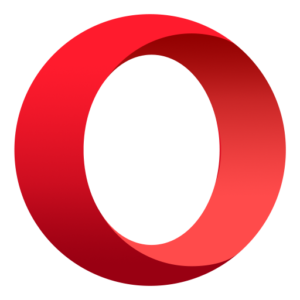
You won’t believe but trust me Opera browser is the oldest web browser that is available online right now. Opera is even older than Firefox and Internet explorer. Opera browser was launched in 1995 and from that date to today’s date, this browser is the number 1 choice for some users.
Opera browser comes in a small packet but is packed with lots of features. It is one of the most responsive and fastest browsers that I ever tried. Unlike Chrome or Firefox, Opera does not get slowed down. This browser is very good for those who want a fast and responsive web browsing experience, you will not face any delay or lag in this browser, all thanks to its customization.
Another plus point that Opera browser has over any other browsers is that it offers a free VPN facility to its users. And believe me, this is a very good feature for firestick users like me who stream content from online websites like USTVGO and Sportsurge.
You also get the Dark mode feature which is in high demand nowadays, dark mode also protects our eyes while web browsing. Opera browser has all basic features like Adblocker, Extensions support, cache, tracking protection, etc.
All in all, this browser is really good for firestick devices as we already get limited storage and thinking storage in mind, opera is the best choice for our firestick devices.
Cons
To be honest, I didn’t find any major drawbacks of this browser but still what I discovered is the extensions are very limited. The Opera browser is not the number 1 choice for developers as a result we don’t get to see much development of extensions just like we get to see in Chrome and Firefox.
Glance Browser

So, in our list we are listing Glance browser, this browser is not as fast as other browsers that we discussed above but still performance wise it is very decent. You get a good interface and a clean UI.
According to glace browser, they say they don’t track our browsing data which is really a good point to consider for those who really care about their privacy. If you are someone who believes in private browsing then I think this browser would be a perfect choice for you.
It is completely an Ad-free browser so that means you will not have any irritating ads anymore. So as per my opinion, this browser is also very decent and is worth giving a shot.
Cons
Performance-wise I don’t really like this browser but in terms of normal basic web browsing then it is a good choice. Also, this web browse lacks some basic extensions and some security features that I wish glance browser should add in their next update.
There is nothing extraordinary about this browser except that it is completely ad-free and doesn’t store your browsing data.
How to Install Browser on Firestick
If you want to know how to install the browser on firestick then follow the below steps. Below we have taken the example of the Firefox web browser but the steps are the same for all the web browsers.
- First of all, go to the home screen of your Firestick and select the ‘Search’ option.

- Now type in ‘Mozzila Firefox’ and hit the Go button.

- Now click on Firefox and then click on the ‘Get’ button.

- Now it will start the downloading process and once it is done click on the install button.
- Once it is installed you can open it.
How to Install Browser that is not available on App Store
One of my personal favorite and I guess everyone’s favorite Google chrome is not available on the Amazon app store. And just like Google chrome, there are so many different web browsers like UC, Safari, etc that are not available.
So, to get those browsers on your firestick device, you need to sideload them with the help of the ‘Downloader’ application. And before we start downloading any third-party apps we need to make some changes to firestick tv settings. Go to your firestick’s settings >> Developer option >> Enable Apps from unknown sources.
Once it is enabled you are now all set to install an unofficial web browser on firestick.
- First of all, you need to download the Downloader application on your firestick. Go to the search option and search for Downloader and then click on the Download button
- Once the app is downloaded and installed, simply launch it.
- You will see the home screen of the downloader app like this:

- Now you need to type in the URL of APK (You can get the download link of any APK from APKmirror.com).
- After entering the URL, click on the Go button.
- Downloader will now start fetching the information and downloading will be started within a second.
- Once the browser APK is downloaded, you need to click on the Install button.
- Follow the on-screen instructions to install the browser app on firestick.
- Once the browser is installed successfully, you can delete the APK of it as it is of no use now.
- To delete the APK, go to the files option located on the left side bar.
- Deleting the APK will free up some space.
How to Uninstall Browser from Firestick
- First of all, open your Firestick.
- Now go to the Apps and Channels section.
- Select the Browser that you want to uninstall.
- Press the option key on your fire tv remote.
- It will show several options now, just select the ‘Uninstall’ option.
- Click on Uninstall button.
- Done!
Conclusion
So, this was the article completely written by me. All the browsers that I shared with you are ranked according to my personal experience. After using different browsers on my own firestick device I figured out what browser one should install on their firestick in 2021. I hope I helped you guys selecting the best browsers for firestick.
if you still have some doubts or queries then drop them below in the comment sections and I will get back to you asap.


![How to Install Area 51 IPTV on FireStick and Kodi [June]](https://firestickwiki.com/wp-content/uploads/2021/05/Area-51-iptv-on-firestick.png)



