How to Install Cinema HD APK on Firestick
Last Updated on September 1, 2023 by Andrew White
Do you want to know how to install Cinema HD APK on FireStick? if yes, today you are landed at the correct page. In this article we will teach you how to install and use Cinema APK on FireStick. So, if you are interested then keep reading this article till the end.
Since the day I have purchased the FireStick device for my old TV I have done a lot of experiments. Till now I have tried more than 20+ applications on my FireStick just to get one working and useful application to watch free movies, TV series, Anime, shows, etc for free. Now after researching and trying tons of applications I can say that Cinema HD APK on FireStick is one of the best applications to watch free movies and shows.
Why I am saying this? because Cinema HD has such a big library of movies, series, shows, etc that you can not even imagine. Also after trying this application, I can say after UnlockMyTV on FireStick, Cinema HD is my second favorite application to stream content online.
If you have ever tried Terrarium TV then you will see lots of similarities between these two, just after the fall of Terrarium, Cinema HD was released and people loved it. All the movies and TV series lovers prefer this application over any other app because it is so easy to use and another thing is that it doesn’t contain any stupid ads and that is something really rare in applications like Cinema HD on FireStick.
Most of you must already be using or have used Cinema HD on your smartphone as well and you must be wondering whether you can install Cinema HD APK on FireStick or not well you can easily install it on your FireStick. Below we have provided complete steps to install Cinema on FireStick.
Before we move ahead in the guide I want you to read the brief introduction of Cinema HD so that your all doubts get cleared also if you are someone who doesn’t know anything about this app then give the below section a read.
What is Cinema HD APK?
Cinema HD is one of the most popular movie and TV series streaming applications among android users. You can also say that it is an alternative to the popular application Terrarium TV. Terrarium TV was taken down a few years back and since then people are using Cinema HD to full fill their daily dose of entertainment.
In Cinema HD APK, you will find content from all genres. They have a really big library of movies and TV shows and they keep updating their library by adding the latest released movies and TV shows.
People also consider Cinema HD as the free alternative to one of the most famous paid OTT app Netflix. Talking about myself I am a student who can not really afford a subscription to Netflix. so Cinema HD is the best option for me to stream my favorite tv shows for free.
The interface of this application is really user-friendly which makes this application very easy to use and if you are someone who is using this app for the first time then also you won’t face a single issue while navigating.
Now before moving to the installation guide there are few changes in the settings of your fire tv that need to be made so that your Firestick can install 3rd party applications.
Configure FireStick to Install Cinema HD APK on FireStick
Well, there is nothing very special that needs to be done in order to install 3 party application. Just like android devices firestick also does not allow their user to install 3 party apps for security reasons but don’t worry you can easily bypass that.
You need to enable unknown sources from your Fire TV settings. I have a separate dedicated guide on How to enable Apps from unknown sources on firestick.
Now your firestick is completely configured and is ready to install any 3rd party applications that you want. Now is the time to know how we can install Cinema HD on FireStick easily. Read below for know-how.
Steps to Install Cinema HD APK on FireStick (May 2022)
Now before we can install Cinema HD APK on FireStick, I want to tell you guys one thing that Cinema HD provides copyrighted content and that’s why Amazon doesn’t have this app on their app store. So, to get this application installed on our FireStick we need to take the help of either of these applications
- Downloader Application
- Es File Explorer Application.
We need to sideload the Cinema HD on FireStick and we can sideload with the help of either of these apps. Now if I talk about my personal favorite then I use the Downloader app to sideload apps on FireStick but that doesn’t mean ES File Explorer is a bad app, it is also a very useful app that can be used to sideload cinema HD Apk on firestick. Also, ES file explorer can be used as a file manager on your FireStick.
We have written both the methods below. Now it is up to you what method you want to follow. Let me again tell you both of the methods are equally good. Also, to make thing easier for you I suggest you to use mouse toggle on Firestick.
We have talked enough, now let’s get started.
Method 1: Install Cinema HD APK on FireStick using Downloader
Now it is very important to have the downloader app already installed on your FireStick. If your FireStick already has this app installed then good you can skip the below steps but if your firestick device doesn’t have a downloader installed then you need to follow the below steps first to install it.
- FireTV home screen and search for ‘downloader’.

- Click on the install button to start the downloading and installing process.

- Once the app is installed you can click on the open button to open it.

Now it’s time to install Cinema HD APK on FireStick via the downloader application.
Step 1) First of all, open the ‘Downloader’ application that you installed earlier.
Step 2) Click on ‘Allow’ whenever it asks to grant all the required permissions.
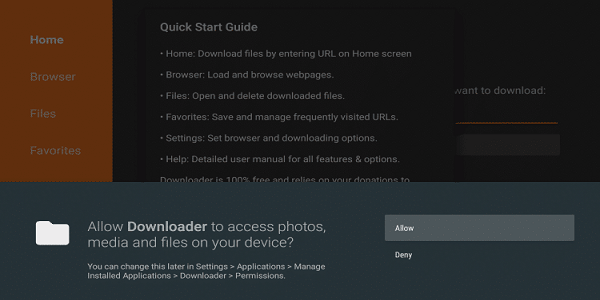

Step 4) Now you need to type the URL https://bit.ly/34uGNOt inside the box click on the Go button. Don’t make any typo mistake otherwise, the app will not download properly.

Step 5) Now downloader application will start downloading the APK of Cinema on FireStick, you just need to wait for a minute or two.
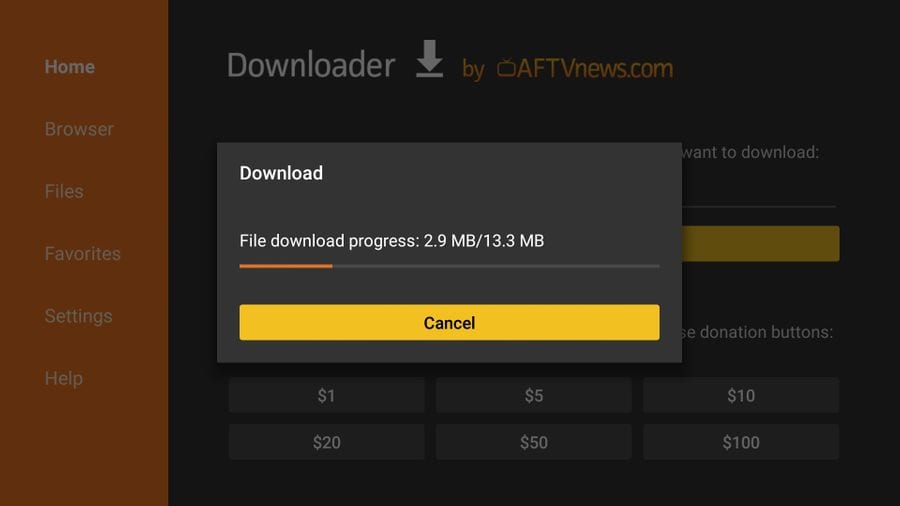
Step 6) Once the downloading is done, you need to install the application.

Step 7) Now wait another few minutes so that the app gets installed on your FireStick successfully. Once the Cinema APK on FireStick is installed you will see a screen like this.


Step 8) Now the Cinema apk is installed on our firestick. Since our FireStick has limited storage it is more sensible to delete the cinema APK from firestick.
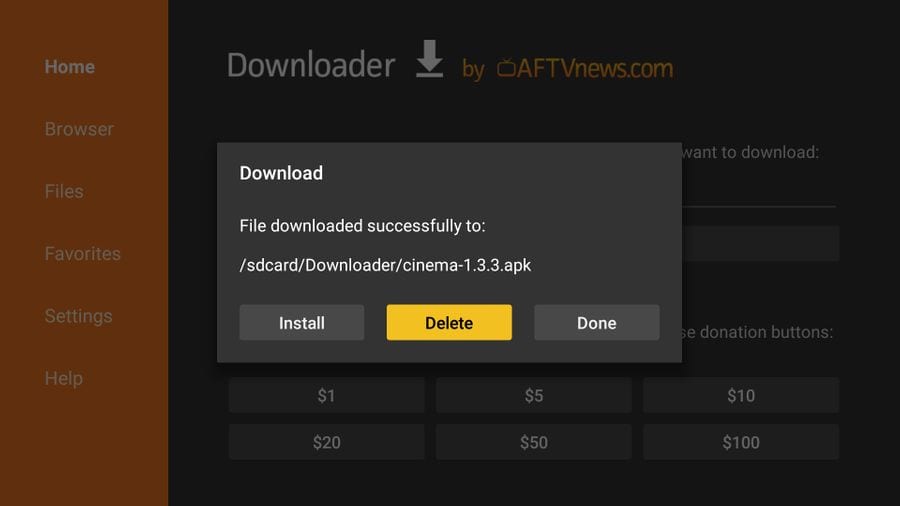
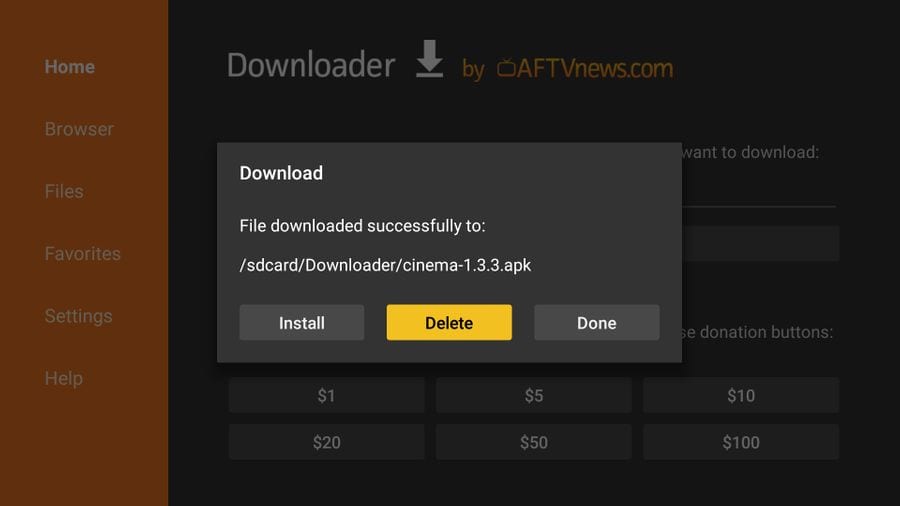
Step 9) If it is asking for confirmation then again simply click on the ‘ Delete’ button.
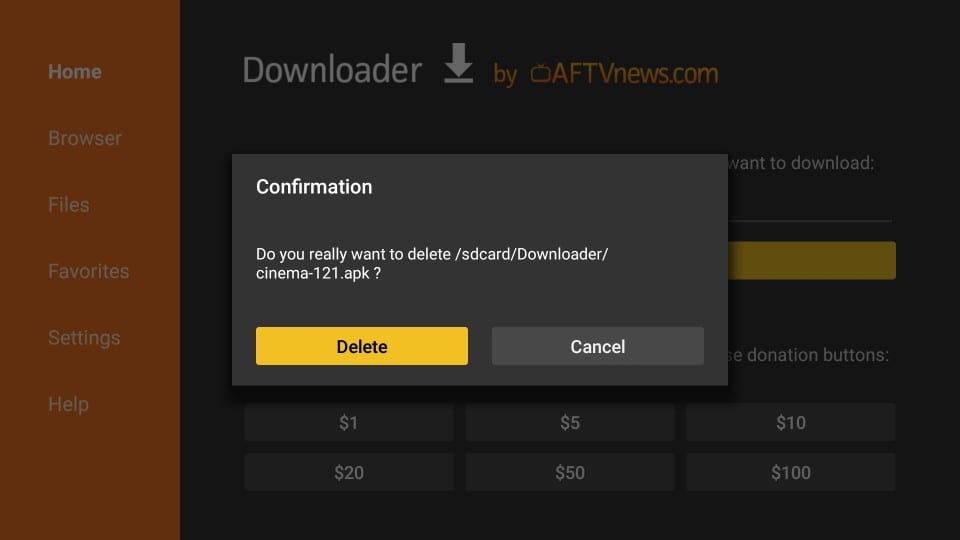
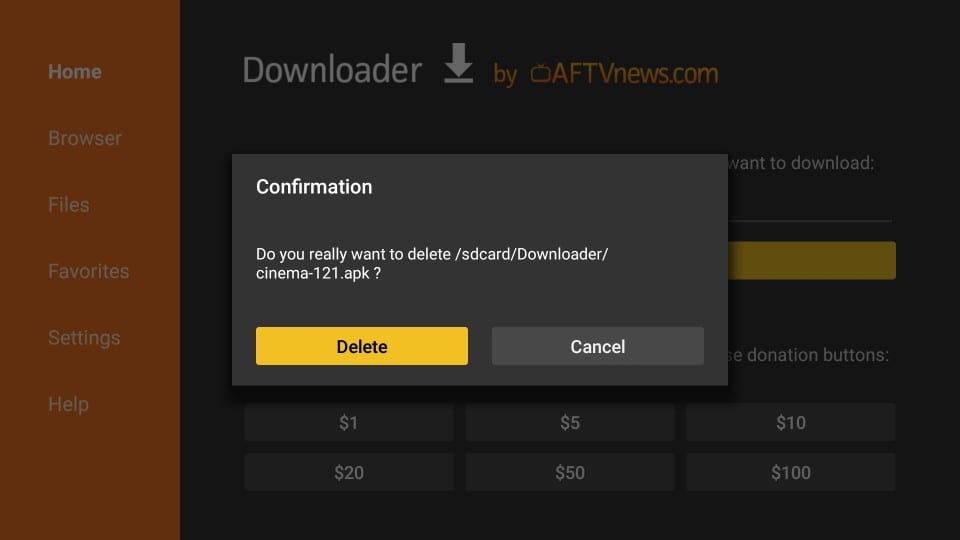
Use VPN while using Cinema APK on FireStick
We all know that Cinema HD provides copyrighted content and they don’t have a license to stream the content they provide. So, to be on the safer side. It is highly advisable to install and use any of your favorite VPN so that you always remain safe. There are hundreds of VPN available online but I highly recommend you to use ExpressVPN.
if you ask me, I suggest you use ExpressVPN.You can hide your IP and your online activities by using a VPN.
Click Here to Signup on to ExpressVPN and hide your identity.
Follow the below steps to know how you can install ExpressVPN on your FireStick.
- First of all, go to your FireStick home screen.

- Now go to the search option and type ‘ExpressVPN‘

- Now the app will appear right in front of your screen.

- Click on the Get button to start the downloading process.

- Now visit the ExpressVPN website and place your order.
- Enter your Login ID and Password.

- After sign in you can start using VPN.
Method 2: Install Cinema on FireStick using ES File Explorer
Now we need to first install ES File Explorer on our firestick as we did with the downloader app above. Now you don’t need to follow the below steps if your firestick already has an ES file installed but if that’s not the case then you need to follow the below steps to get the Es file on Firestick and then only we can install start downloading Cinema HD APK on our firestick via ES file.
- Go to your FireStick home screen.
- Now click on the search option and search their ‘ES File Explorer’ and hit the ok button.

- Now the app information will be showing on your TV screen.

- You need to click on the ‘Get’ button to start the downloading process.
- Once the app is downloaded it will start installing itself.
- Now the ES File Explorer is installed on your device.
Follow the below steps to install Cinema APK on FireStick using Es File Explorer.
-
- First of all, you need to open the Es File Explorer app on Firestick.
- Now on the home screen, you will see different options, you need to click on the ‘Downloader’ icon.
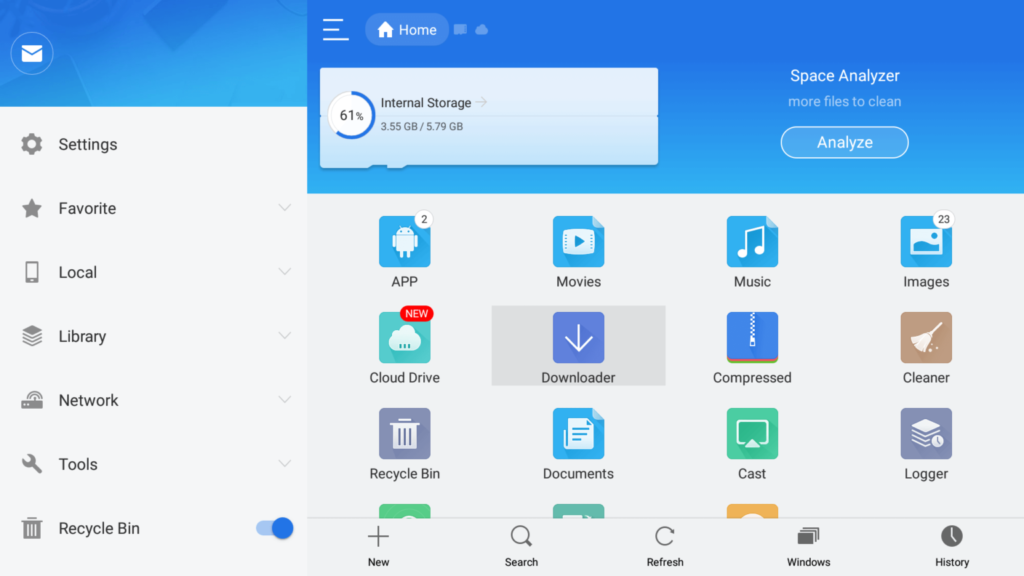
- On the next screen, you need to click on the ‘Add’ or ‘+’ option located at the bottom of the screen.

- Now a download box will open asking you to enter the Path and Name of app that you wish to download.

- Enter the below URL exactly in the patch section and enter Cinema HD in the name section.
https://bit.ly/34uGNOt - Now click on the ‘Download Now’ button. It will now connect to the server.
- You will see a download box in front of your screen. Wait until the download gets completed.
- Once the app is downloaded, you need to click on ‘Open Folder‘.
- Now click on the Install button.

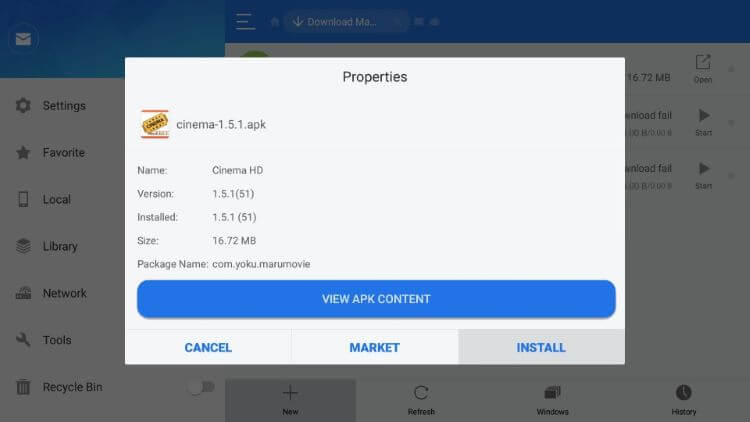
- Now the next window will open. Click on the Install Button to start installing Cinema HD APK on Amazon FireTV.



- You just need to wait for a minute or two. Once the installation is done, simply click on the Done button.


- Done!
Now as we saw above with the downloader app, it let us delete the APK at the same time the APK is installed, however, that’s not the case with ES File Explorer. So, to delete the APK, click on ‘Local’ located at the left sidebar of the Es explorer. Now click on the second choice from all the choices. Now you will see different folders, click on the Downloader folder and search for the Cinema HD APK, find it and choose the icon, now click on the choose button on your remote. Now click on the Delete button to delete the APK from the firestick device.
Cinema HD APK for Android [Smartphone]
If you want to install the cinema HD APK on your Android smartphone then you need to download the APK of cinema HD on your smartphone. Click on the below download button to download Cinema HD on Android
[su_button url=”https://bit.ly/34uGNOt”]Cinema HD APK[/su_button]
How to Use Cinema APK on FireStick
Now before I tell you things about Cinema HD. I advise you to move the application to your home screen first. Go to Apps & Channels section and now find and choose Cinema HD. Hold the choose key on your FireStick remote for 3-4 seconds now you will be able to maneuver the icon. Use the navigation button and move the icon to the highest row, now you will see the app on your FireStick home screen.
Launch the Cinema HD on FireStick. When you launch the app for the first time you need to grant some permission to it, simply click on Allow. The home screen of app will look something like this:
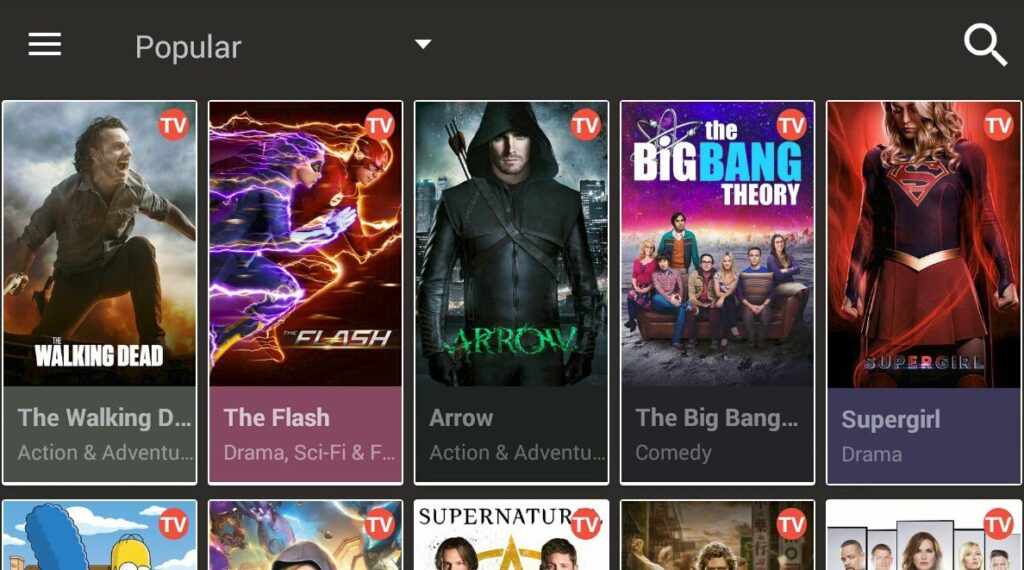
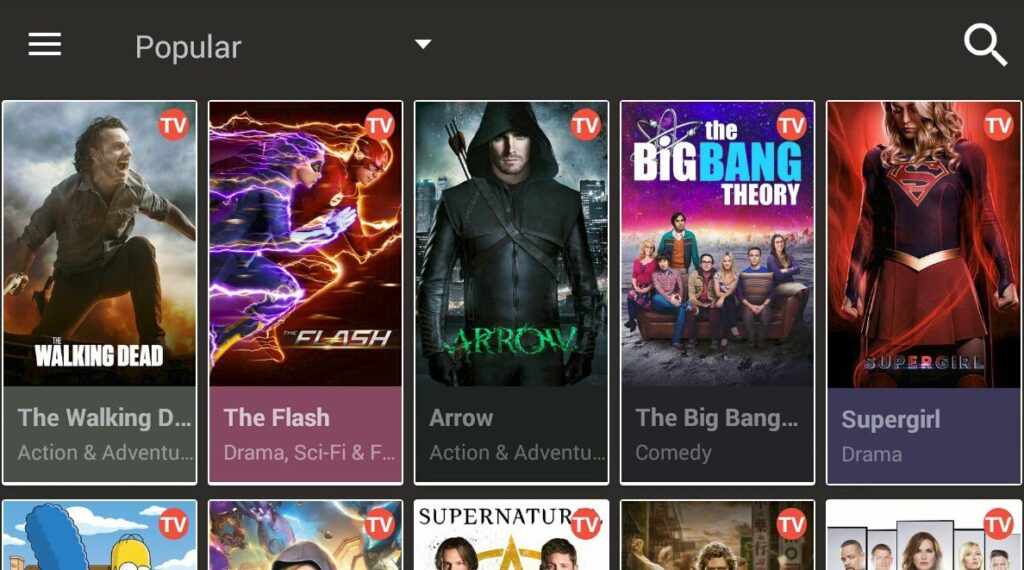
On the top of the app, you will see a Popular menu, by default it shows all the popular TV series/movies. However, you can change it anytime by click on the popular, drop-down menu will appear with different sub-menus like Trending, Top rated, Anime, Documentary, Drama, Comedy, etc.


If you want to search for your favorite movies or TV show then you can do that by clicking on the ‘Search’ option located at the top right corner. When you click on it will open your onscreen keyboard. You can now search for whatever you want.
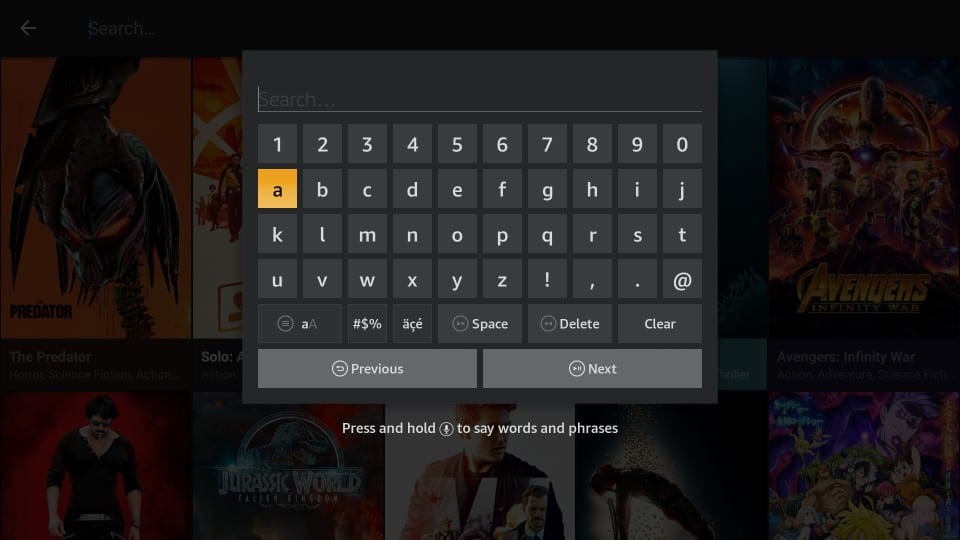
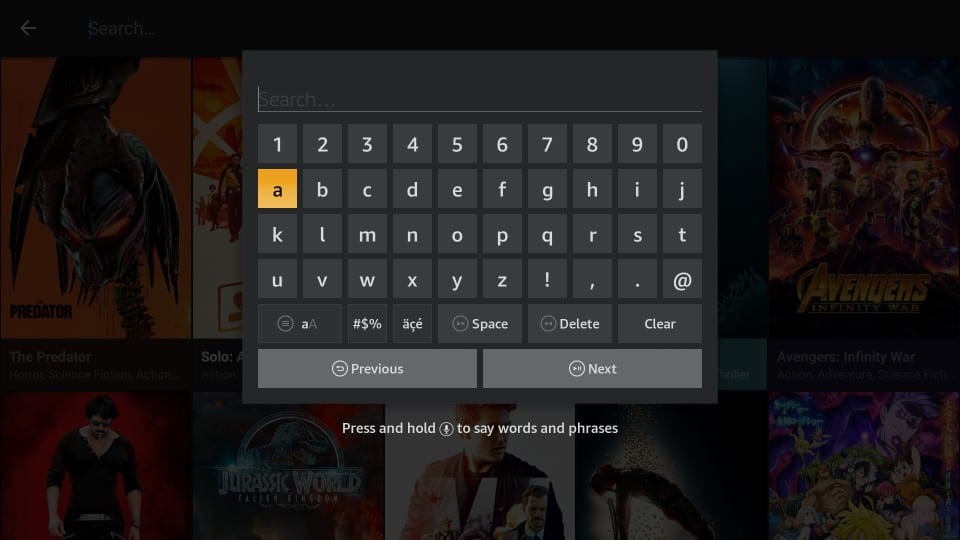
On the left-hand side, if you look closely, you will see 3 horizontal lines, if you click on it, it will show the settings of Cinema HD. If you want that app to show only movies on the home screen then select Movies. It also shows options like History, Favorites, Downloads, and Settings.


How to do Cinema APK Real Debrid Integration
Now if you have a real debrid account then let me tell you Cinema APK also lets you integrate a real debrid account. Once your account is integrated you can stream in even better quality than before. It is totally worth doing it. Follow the below steps to know how you can do it.
- Launch Cinema APK on FireStick and click on 3 horizontal lines icon.
- Select the Menu button.
- Now scroll down and go to Settings.
- Click on Login to Real-Debrid.
- It will show you the unique code, copy that code.
- Now take your mobile or any laptop/pc and go to the below URL:
real-debrid.com/device - Enter the code (that you copied earlier) inside the box.


- Click on Continue.
- Now if the code entered by you is correct, it will show an “authorization complete” message.
- Close your current device and go back to your FireStick.
- Open Cinema APK and you will see your account is now log in.
- Search for your favorite movies/shows and you will see Real-Debrid streams.
- Now enjoy watching your favorite shows/movies on real debrid from Cinema HD APK
- Done!
Cinema HD Features and Highlights
- It is completely available for free. You don’t have to pay a single penny from your pocket to use Cinema on firestick.
- This application is completly free from all the ads. So, if you are someone who hates seeing ad then you gonna fall in love with this app.
- The interface of Cinema HD is really very impressive.
- It is very user friendly app. Even a kid can easily use this application.
- Stream quality really plays an important role and mind you Cinema HD provides you top notch streaming quality.
- You can connect your Real debrid account as well. To know how read the above steps.
- Cinema APK is highly famous for its big library of movies and TV series. You will find content from all genre, from old to new, latest release, etc.
- If by chance any movie or TV show that you want to watch is not available then you can also raise a request for the same. And within few days it will be added.
Frequently Asked Questions
Is it safe to use Cinema HD APK on FireStick?
Yes, it is very safe to use Cinema APK on FireStick. There is no harm in using this app, infact, this app is better than many of the movie streaming applications that you find online. Cinema App is quite old and trusted.
Is it necessary to use VPN while using Cinema HD APK on FireStick?
Well, it is not 100% necessary but it will be good if you use it. As Cinema HD provides you with copyrighted content. It is not a good option to stream copyrighted content without hiding your IP. As your ISP keep its eye on your online activity. So to hide what you are doing online it is important to use a VPN.
Can you download movies from Cinema HD APK?
Well yes, you can download it. Just search your favorite movie or the move that you want to download. Now click on the download button and it will start downloading the movie on your FireStick.
However, I won’t recommend you doing this, as the typical size of movies are 3-3.5GB and its huge if we see the storage of our FireStick. We already got limited storage in firestick so don’t waste it by downloading movies unless it is very important to do.
How to Stop Buffering on Cinema APK?
Now buffering on firestick can be coused for different reasons. But the best thing to do is disable your wifi on FireStick and then again connect it. Another thing that you can do is clearing the app and cache data of Cinema HD from your FireStick settings.
If the problem still exists then try uninstalling and installing the Cinema HD APK on FireStick again.
Alternatives of Cinema HD?
Well, there are few apps that you can use in the place of Cinema HD.
Is Cinema working on FireStick?
Cinema HD APK is a popular choice for FireStick users. However, app availability and performance may change over time. Ensure your FireStick is connected to the internet, and search for Cinema HD APK in the Amazon Appstore or use alternative methods to install it.
Is Cinema APK still working?
Cinema APK’s functionality can vary. It may work, but performance and content availability can change due to legal and technical issues. Check for updates or explore alternatives to ensure uninterrupted streaming.
Can I Download Content from Cinema HD APK?
Yes, Cinema HD APK allows you to download content for offline viewing. Select a movie or TV show, choose your preferred video quality, and then tap the download button.
Is Cinema HD APK safe to use?
Cinema HD APK’s safety depends on the source of the app. Downloading it from reputable sources reduces security risks. Be cautious when sideloading from unknown sources, as it may compromise your device’s security.
How do I update Cinema HD APK?
To update Cinema HD APK, visit the official website or the source from which you initially downloaded it. Download the latest version and install it over the existing one. This ensures you have access to the latest features and bug fixes.
Which Devices are Compatible with Cinema HD APK?
Cinema HD APK is compatible with various devices, including Android smartphones, tablets, FireStick, Fire TV, and more. Ensure your device meets the app’s requirements for seamless streaming.
Cinema HD Parse Error While Updating?
If you encounter a parse error while updating Cinema HD APK, it may be due to an incomplete or corrupt download. Delete the existing app and download the latest version from a trusted source to resolve this issue.
Conclusion
So, this was our detailed guide on How to Install Cinema HD APK on FireStick. According to me Cinema HD is really an amazing app that let you stream free movies and TV shows. It is available online for good amount of time and it is trusted and recommended by many users. If you don’t want to spend money on paid apps like Netflix and Hulu then I recommend you to give Cinema HD on FireStick a try.
If you are stuck at any step of this guide then do let me know in the comment sections and I will try my best to solve your queries.
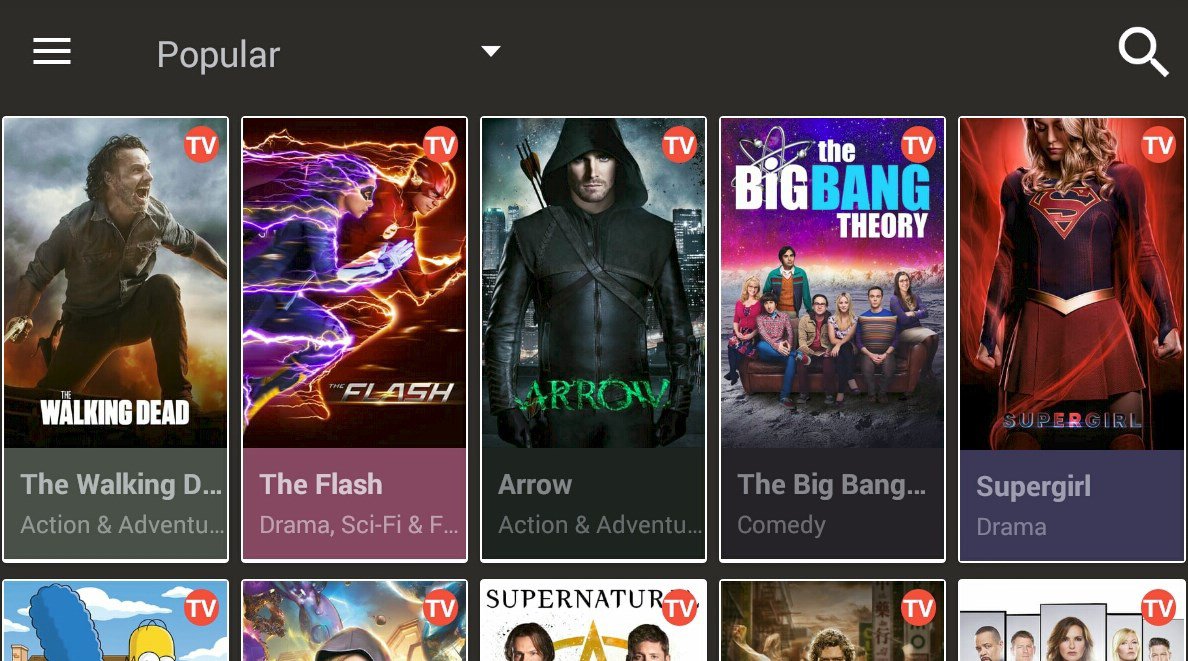


![How to Watch Big Boss 15 on Firestick [Free Method]](https://firestickwiki.com/wp-content/uploads/2021/10/Bigg_Boss_Malayalam_season_2.jpeg)


