How to Watch Live Sports on Firestick
Last Updated on September 16, 2023 by Andrew White
In this guide, I will tell you the best way to watch Sports on firestick device, so if you are interested then keep reading this article till the end.
Firestick is a small device but is capable of doing so many things, I have seen people underestimating firestick but let me tell all of those that I am a firestick user for the past 1.5 years and I have discovered so many features and I have used my firestick to next extent.
There is one thing that people always ask me is whether they can watch live sports on a firestick or not, well, the answer to this question is yes, you can watch live sports on your firestick easily. You can follow different methods to watch your favorite sports live on your firestick and that too free of cost.
Also Check: List of Best Sports Apps for Firestick
People spend dollars on buying the subscription of expensive live TV streaming services without knowing that they can watch the same thing for free, all they have to do is some research. Personally speaking, I have never spent a single penny on a subscription to any TV streaming service for the past 6 months because now I know that I can watch all these sports channels for free.
If you don’t know then let me tell you sports channels may cost you a lot if you go for the subscription but today in this guide, I am going to share some working methods to watch free live TV sports on a firestick device and live TV along with that, I will also tell you some paid options.
What are the ways to watch Live sports on Firestick?
As I already told you there are both free as well as paid ways to watch your favorite sports on firestick. You can watch all your favorite sports like NFL Redzone, NFL Sunday Ticket, NFL, WWE, Golf, Football, Nascar, Formula 1, UFC, Tokyo Olympics.
Some free apps let you stream your favorite sports channels on firestick, you can download and install those apps on firestick. There are also some free websites that you can browse on firestick to stream your favorite sports on firestick.
But let me tell you the all free options that I have discussed below are not legal to watch and you can not completely rely on them because they are providing the copyrighted content and their app/website can get down anytime. So, if you have money then go with the paid option because it is legal and reliable.
So, now without wasting any further time let’s get started with this guide.
How to Watch Live Sports on Firestick via RedBox TV [Method 1]
There are so many live TV applications available online but more than half of them are not working in today’s time and there is only one app that is working is Redbox TV. I have checked this application and it is working completely fine. So, if you want to watch your favorite sports channel on firestick then download and install Redbox TV on your firestick.
Below are the steps to install Redbox on any firestick device. Before you begin it is important to enabling apps from unknown sources from the settings of firestick.
-
- Open FireTV home screen and search for ‘downloader’.

- Click on the install button to start the downloading and installing process.

- Once the app is installed you can click on the open button to open it.

- Now you will see the home screen of the downloader application.
 Type this URL addresshttps://bit.ly/3zf86L0 with the help of the on-screen keyboard and then hit the Go button.
Type this URL addresshttps://bit.ly/3zf86L0 with the help of the on-screen keyboard and then hit the Go button.
- Open FireTV home screen and search for ‘downloader’.
 Now the downloader application will start downloading the APK of Redbox TV.
Now the downloader application will start downloading the APK of Redbox TV.
- Click on the Install button as soon as the downloading is done.
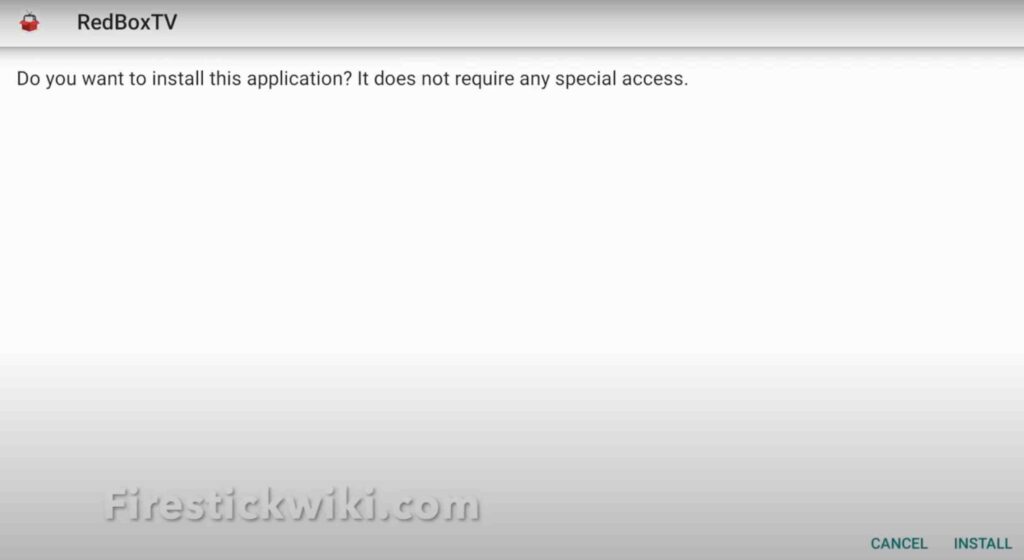
- Now after clicking on the Install button, the app will start installing.

- Once the application is installed successfully, click on the Done button
After the application is installed on firestick, you can delete the downloaded APK of RedBox TV because it is of no use now.
Now go to the Apps & Games section to open the Redbox TV application that you just installed, after the app is opened, you will see the main interface of the app something like this:

Now select any country you are interested in and then open your favorite sports channel. The streaming will begin in no time and now you can enjoy live sports on your firestick for free of cost.
Watch Sports Channels on Firestick via the USTVGO website [ Method 2 ]
Now for this method, you don’t need to follow any complicated steps, you just need to have any working web browser installed on your firestick device. You can use any of your favorite web browsers like Silk, Firefox, or even Google Chrome ( if you have it installed ).
Below are the steps to use your web browser to watch live sports on firestick.
-
- First of all, you need to open the browser of your choice.
- Now when the browser is opened you will see the URL address bar at the top. Simply take the cursor and highlight it (use the Mouse toggle app to make things easier).
- Now type in there ‘ustvgo.tv’.
- The homepage of USTVGO will look like this:

- At the top you will see different menus, as we want to watch sports, you need to simply click on the Sports menu.
- When you click on it you will see all the sports. Simply click on whatever you are interested to watch.

- For example, if I want to watch NFL Redzone, all I have to do is click on it and land on the streaming screen.

- Done! Now you can stream your favorite sports live on your firestick device free of cost.
Use Sportsurge to watch Live Sports on firestick [Method 3]
Just like USTVGO, there is one more website that is completely dedicated to sports lovers. So, for this method also you need to use your firestick’s web browser. I recommend you use the mouse toggle app on firestick to easily access different options.
- First of all, open your favorite web browser.
- Now on the top, you will see the web address bar, with the help of an external mouse or your fire tv remote highlight the top bar.
- Now type in there sportsurge.net.
 The home screen of Sportsurge will look like this:
The home screen of Sportsurge will look like this:
- Now click on any sport that you are interested to watch.

- After clicking you need to select the server and then the stream will start.
Watch live sports on Firestick [ Paid Method ]
Above I have shared all the free methods that can help you in watch live sports on firestick but free methods are not that reliable and also free methods are not legal.
So, if you want a more reliable and safe method to watch your favorite sports on firestick then you can try some live TV streaming services that can help you watch sports on your TV. Below are some famous live TV streaming services that you can subscribe to watch sports.
ESPN+

ESPN+ is a famous streaming service in the United States, it is owned by Disney Media and Entertainment and is partnered with ESPN inc. It was launched in 2018 and till now ESNP+ has more than 13.8 million users. You can watch all the famous sports like UFC, U.S Open Cup, La Liga, AFL, CFL, etc.
The subscription cost is also not that high, you just have to pay $4.99 every month to watch ESPN on firestick and you can enjoy all your favorite sports on your TV. If you prefer getting a yearly subscription then you need to pay $49.99.
Fubo TV

Fubo TV is one of my favorite live TV streaming services because it has the majority of live sports TV channels and apart from that Fubo also has channels of different categories like Entertainment, Kid, Devotional, etc. You can also watch channels like Hallmark, HGTV, ABC, AMC, and Univision. Their basic price starts from $59.99 and goes all the way to $84.99.
HULU TV

Hulu is a quite popular OTT platform in the United States, it offers a variety of live TV channels of almost all categories and for the sports lover, Hulu live TV streaming service is really good as it offers so many sports channels to watch. All the sports like ESPN, NASCAR, ESPN 2, ESPNews, ESPN, Golf Channel, etc are available to watch. If you are interested then you only need to spend $54.99/month. It is a little expensive but is totally worth it.
Use VPN while using the free method
If you are using USTVGO/Sportsurge or some free live streaming application to stream the live sports on firestick then I highly suggest you hide your identity otherwise you will end up in legal trouble.
ExpressVPN is the fastest and most secure VPN available. Not only is it easy to install on any device, it comes with a risk-free 30-day money-back guarantee. Plus, if you’re not 100% satisfied, you can always get a refund. ExpressVPN is currently also offering a whopping 3 extra months free on their annual plan!
Follow the below steps to know how you can install ExpressVPN on your FireStick.
- First of all, go to your FireStick home screen.

- Now go to the search option and type ‘ExpressVPN‘

- Now the app will appear right in front of your screen.

- Click on the Get button to start the downloading process.

- Now visit the ExpressVPN website and place your order.
- Enter your Login ID and Password.

- After signing in click the Power icon to connect to a VPN server. That’s all. Your connection is now secure with the fastest and best VPN for FireStick.

Related Articles
- How to Watch Olympics on Firestick
- How to Install Sportz TV IPTV on FireStick
- How to Watch NFL Sunday Ticket on FireStick
- How to Watch The Weather Channel on FireStick
- How to Watch Red Bull TV on Firestick
Wrapping Up
So, this was our guide on How to watch sports on firestick. In this guide, I shared both free as well as paid methods to streaming live sports on firestick. I tried my best to explain each and everything in detail. The last suggestion I would like to give is to use VPN while using any free methods because it will save you from legal trouble.
If you have any queries or if you are stuck at any step of this guide then do comment down below and I will try my best to help you out.



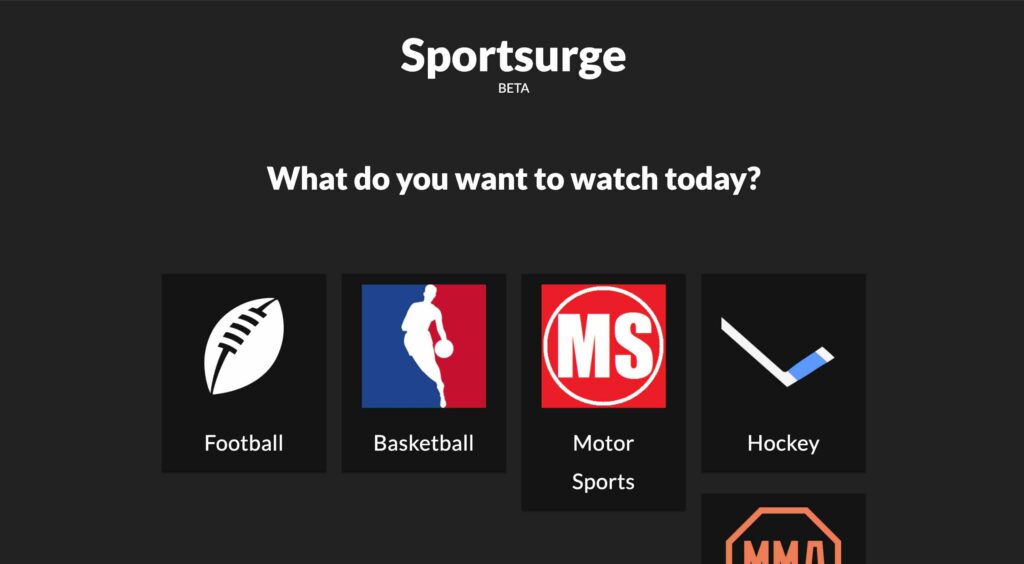




![How to Install Redbox TV APK on Firestick [Feb 2023]](https://firestickwiki.com/wp-content/uploads/2021/06/low-18-768x432.png)

