How to Install and Watch ESPN on Firestick / Fire TV (July)
Last Updated on July 5, 2022 by Andrew White
When it comes to watching sports on firestick, ESPN is the channel that strikes our mind and I know most of you who love to watch sports use the ESPN channel. Since ESPN is such a popular channel in America, I get tons of requests from my viewers asking if there is any way to watch ESPN on firestick.
All the cable TV providers usually provide ESPN channels but because of the increase in the number of cord-cutters, people are now shifting to the live streaming options, and looking at this report, ESPN introduced ESPN+ for those who want to stream live ESPN channel on their device.
ESPN+ is basically a streaming platform where you can stream all the ESPN sports on firestick. ESPN+ includes live matches, tournaments, scores, and some exclusive content that is only available to ESPN+ users. The best thing about ESPN+ is that it is a very low-cost service and it let you watch content that is not available on the normal ESPN network.
In this informative article, I will be telling you how to watch ESPN or ESPN+ on firestick. Watching ESPN on firestick is very easy, here I will share two methods to watch ESPN, the first method is paid one and that is by using ESPN+ on firestick and the other method is a free one.
Before I begin to tell you how to watch ESPN on firestick, let’s first discuss what is ESPN and its features.
What is ESPN?
ESPN stands for Entertainment and Sports Programming Network, by far it is one of the most popular sports channels in the USA, UK, and Canada. It is owned and run by ESPN Inc, ESPN network was founded in 1979 by Scott Rasmussen and Ed Egan along with their father Bill Rasmussen. The headquarter of ESPN is located in Bristol, Connecticut, United States.
In 2018 ESPN partnership with Disney Media and Entertainment Distribution and launched ESPN+ in America as a live streaming platform. ESPN+ is a great option for those who travel a lot and can’t really use their TV to watch sports matches, with the help of ESPN+ you can watch the ESPN network anywhere and anytime.
The subscription of ESPN+ only starts at $6.99 per month which according to me is really reasonable. According to some reports, ESPN+ has a total of 17.1 million users as of November 2021 which is really a huge number. You can install ESPN+ on firestick as well as on Android and iOS smartphones.
How to Install ESPN Plus on Firestick
ESPN application is officially available on the Amazon App store and anyone who is living in the USA can download the ESPN Plus on firestick from the App store. So, if you are living in the United States then you can follow the below steps to download the ESPN app on firestick.
Step 1) First of all, open up your firestick device.
Step 2) On the home screen of firestick, you will see the “Find” option, simply click on it.
Step 3) Now click on the “Search” button.
Step 4) Here you need to type ESPN Plus with the help of an on-screen keyboard and your fire tv remote.

Step 5) Now click on the first result that is displaying on your screen.
Step 6) Click on the “Get” button to start downloading ESPN+ on firestick.
Step 7) Wait until the app is being downloaded.
Step 8) Once the ESPN Plus on firestick is downloaded, you can launch it and start using it.
How to Install ESPN Plus on Firestick Outside United States
Since I already told you ESPN Plus is only available for users who are living in the United States, so if you are someone who is living outside of the US then don’t worry you can still download the ESPN on firestick. Instead of the App store, we will take the help of the Downloader application to sideload the ESPN app on firestick.
Follow the below steps to get a better understanding of what I am saying.
- First thing first, open your firestick device.
- Now go to the “Find” option.
- And click on the “Search” button.
- With the help of an on-screen keyboard type “Downloader”.
- Click on the downloader app icon.
- Now click on the “Get” button to start downloading the app.
- After the downloader app has been downloaded and installed on firestick, you can move it to your home screen.
- Now launch the Downloader app and you will see the screen something like this:

- You need to enter this URL firestickwiki.com/espn-2 and make sure that you are typing the URL as it is.

- After entering the URL, click on the Go button.
- The downloader app will now start downloading the ESPN APK on firestick.

- After the ESPN app is downloaded, click on the “Install” button.

- Wait until the ESPN is installed on firestick.

- After the app is installed click on “Done”.

Once the ESPN app is installed, you can move it to your firestick home screen. Now you can start using ESPN on firestick without any issue.
How to Activate ESPN+ on Firestick
After the ESPN+ app is installed on firestick, you need to activate it in order to start using the app. Well, activating the app isn’t really difficult. All you need to do is follow the below steps.
Make sure that you have already bought the subscription of ESPN+, if you don’t have it yet then visit this link plus.espn.com and sign up for the ESPN+ account.
- Launch the ESPN Plus app on firestick.
- After the app is opened, you will see the screen like this:
- Now in order to start using the service, you need to activate it, so simply click on the Settings icon that is located on the top right corner.
- You will see different options now, you simply need to click on the first option that is “Account Information”.
- Now it will ask you whether you want to log in to your existing ESPN+ account or your cable TV provider account. So, in this case, we will click on ESPN Account.
- Now a unique code will display on your screen.
- Copy that code and visit this link espn.com/watch/activate
- Enter the copied code and click on Continue and then log in to your account.
- Go back to your firestick’s screen and click on “Finish”.
Now you can start using ESPN+ on firestick. You can now start using ESPN+ on firestick and enjoy watching your favorite sports.
Alternative Method to Watch ESPN on Firestick
If you are not interested in buying the subscription of ESPN+ then don’t worry you can still watch the ESPN network on firestick. There are many live TV streaming services available that provide ESPN network at very reasonable rates. And not only ESPN but other sports, entertainment, news, etc channels as well.
Personally, I have tried more than 10 live TV streaming services and below I am listing some of my favorite streaming services that you can use in 2022.
Fubo TV

Fubo TV is a very popular live TV streaming service among sports lovers, Fubo TV has a maximum number of sports channels and it is the number 1 choice of sports lovers. And not only sports channels but also you get different categories of channels like Kids, Entertainment, News, Spirituality, etc.
Since Fubo TV is considered a premium live TV streaming service, their basic packages start with $59.99 and go all the way to $84.99. The best thing is you will get ESPN network right from their basic package.
Sling TV

When it comes to budget live TV streaming services, Sling TV is always on top of the list. Sling TV is perfect for those who don’t want to spend much on live TV services. Sling TV offers two packages Orange and Blue, and in order to watch ESPN, you have to opt for the Orange package of Sling TV that will cost you $30.
The best part about sling TV is that it is available on the Amazon App Store, so you just need to go to the app store and download the Sling TV and start using it to watch live TV on your firestick device.
Hulu TV

One of the most popular and biggest OTT apps Hulu has come with its live TV service as well. However, the pricing is a little on the higher side but if you have the budget then I highly suggest you opt for Hulu live TV. For $54.99/month, you will get access to Hulu’s large library of movies, TV shows, etc along with HULU live TV.
I have personally used Hulu Live TV service several times and I really like it. I would say if you have the budget then go with Hulu.
How to Watch ESPN on Firestick for Free
Now above all the methods that I explained are paid. If you are not interested in spending your money in buying the subscription to ESPN plus or any live TV streaming service then it’s okay you can still watch ESPN on firestick.
Basically, there are so many free live TV apps available for firestick, you can use any of them to watch ESPN on firestick. One such application is Redbox TV. If you want to know how to install Redbox on firestick, please follow the below guide.
Related Guide:
Conclusion
Here I explained everything related to how to watch ESPN on firestick, I hope after reading this article, your all doubts will get cleared. I tried my best in explaining the process in an as simple way as possible. I explained both paid as well as free methods to watch ESPN plus on firestick.
If you are stuck at any part of the article, do let me know by dropping a comment below in the comment section and I will try to solve your query as soon as possible.



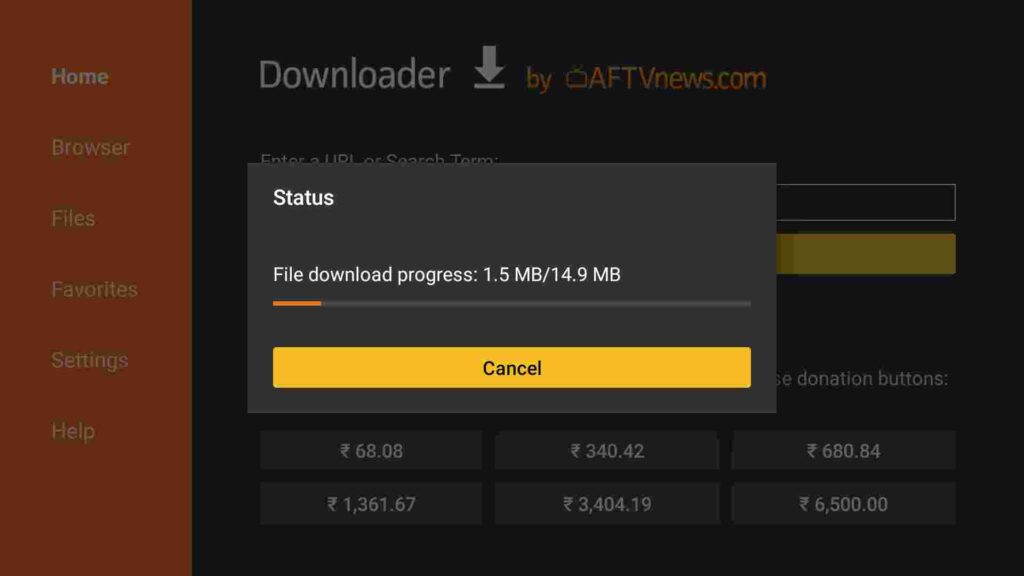



![How to Watch German Channels on Firestick [ Latest Method ]](https://firestickwiki.com/wp-content/uploads/2021/07/Cinematic-3-768x432.png)
![How to Install Sapphire Secure IPTV on FireStick [September 2022]](https://firestickwiki.com/wp-content/uploads/2021/05/1-14-768x432.jpeg)
![How to Install Wolf Launcher on FireStick [June 2022]](https://firestickwiki.com/wp-content/uploads/2021/01/Download-Asus-Flash-TOol-4.png)
![How to Fix Applinked Not Working on Firestick/Android in 2023 [Easy Solutions]](https://firestickwiki.com/wp-content/uploads/2021/11/logo-large-632x295-1.png)

