How to Watch NFL RedZone on FireStick or Fire TV [September 22]
Last Updated on September 12, 2022 by Andrew White
Do you want to know the working ways to watch NFL Redzone on Firestick? If yes, then keep reading this article. In this article, we have explained two ways by which you can watch NFL Redzone on Firestick or any Fire TV.
NFL Redzone is also known as National Football League is an amazing TV channel for those who love Football sport, many football lovers around the globe watch this channel to get updated with all scores and news of their favorite sport league. NFL Redzone shows the scores of up to 8 Games at once and Every touchdown from every game. It is a commercial-free service and that is the reason why people prefer this channel over any other channel to watch live scores.
Also Read: How to Watch NFL on Firestick
NFL Redzone is offered by almost every cable and satellite TV providers. Also, it is very easy to watch the NFL channel for free, thanks to everywhere TV application, you can even watch NFL RedZone without having a cable or satellite subscription.
If you recently purchased a Firestick device and want to watch NFL Redzone on Firestick then you can do that very easily, thanks to the NFL application that is available in Amazon App Store. Here in this article, we have explained the way how you can install NFL RedZone on Firestick or Fire TV.
As we all know to get NFL Redzone fully working you need to have an active cable subscription but if you don’t have any cable and you still want to get the NFL RedZone channel on Firestick then you can use different Television streaming services like YoutubeTV, DirecTV, and FuboTV.
How to Watch NFL Redzone on Firestick with NFL App?
NFL Redzone is a sports channel owned by the NFL Network and almost every cable or satellite TV provider offers this channel. If you have an active cable subscription that has the NFL Redzone channel in it then you can even watch Sunday afternoon football games with the help of the NFL app.
if you don’t have a subscription then don’t worry you can still watch highlights and amazing shots captured from the regular NFL season.
Features of the NFL App
- You will always be updated with the real-time game score anywhere and anytime.
- With the NFL app, you can enjoy Sunday afternoon football games on your smartphone or firestick device.
- You can live stream content from the NFL Network or NFL game pass.
- The clean interface of the app really improves the user experience.
If you want to know How you can download and Install the NFL app on Firestick then follow the below steps.
How to Download and Install NFL App on Firestick

If you are interested in downloading the NFL RedZone channel on Firestick then you can get it from the Amazon app store but if you don’t know how to download it from the Amazon app store then follow the below steps very carefully.
Step 1) First of all, go to your Firestick home screen and go to the search option.

Step 2) Now a search box will open and you need to type in ‘NFL App’ and hit the go button.
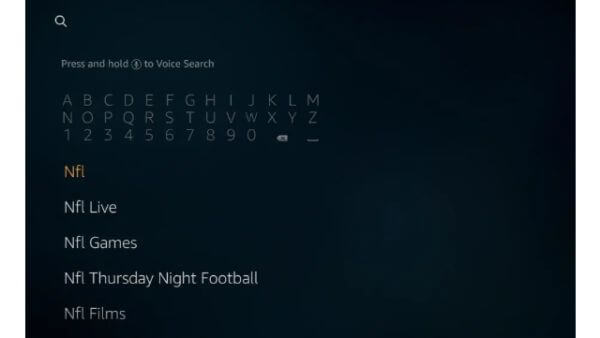
Step 3) On the next screen, NFL app information will display and now you need to click on the ‘Get’ or ‘Download’ button.
Step 4) Once the app is downloaded and installed. You can open it.
To launch the NFL application, you can go back to your firestick home screen and under the apps section, you will see the ‘NFL’ app and if it is not showing there you can click on All Apps and search NFL and launch it.
How to Start Watching and Activate the NFL app on Firestick?
Now once the app is downloaded and installed, you need to activate it to further use it. Now the activation step is quite simple and straightforward, you can follow the below steps to activate NFL RedZone on Firestick easily.
Step 1) First of all, click on the NFL app and launch it.
Step 2) Next step is to click on ‘sign in with your TV service provider’.
Step 3) Now once you click on it, you will get an activation code.
Step 4) Now copy the code and go to NFL activate and paste the code inside the box.

Step 5) On the next screen, you have to choose your TV service provider i.e Verizon, Optimum, Spectrum, etc.
Step 6) Now you will be redirected to your TV service provider’s login page.
Step 7) Enter the login details of your TV service and provider and then click on Continue.
Now you are all ready to use the NFL app on your Firestick device. Go back to the NFL app and go to Featured Section >> NFL Redzone.
So, this was the one way to watch NFL RedZone on Firestick. Now if you don’t have any cable or satellite service then you can use live tv streaming platforms like YoutubeTV, SlingTV, Vidgo’s Plus, etc. If you choose these streaming platforms to NFL RedZone on firestick or Fire tv then you should know that you don’t need to use the NFL application.
How to Watch NFL Redzone Channel on Firestick Without Cable and NFL App
The process of watching NFL Live on firestick without cable is quite simple and straightforward, you don’t need to use any application like NFL to stream online, instead, you have to purchase the subscription of live tv streaming platforms. Below I’ve discussed the plans of some live tv streaming platforms, you can buy their service if you find them worth it.
1) YoutubeTV

Youtube launched its only Youtube television service back in 2017 and since then they have improved a lot in terms of its service and quality. They offer live tv, on-demand video, and cloud-based DVR from more than 85 plus channels. They charge $65 per month and if you want to add Sports plus which includes NFL Redzone then you have to pay the extra $11 per month.
2) SlingTV

SlingTV owned by Sling TV LLC is one of the most affordable live TV streaming services. They generally offer two packages – Orange and Blue. Their basic pricing starts from $30 and if you buy the combined package then it will cost you $45. In order to get the NFL RedZone, you need to pay an extra $10 for Sports plus.
3) Vidgo’s Plus

Vidgo also provides a very good live TV streaming service, their prices start from $15 but I recommend you to get Vidgo’s Plus package which will cost you around $50 per month. They offer around 50 channels in their plus package. You can watch with your friends on up to 3 devices at once. Vidgo doesn’t offer DVR but they do offer 24-hour playback from almost every channel. They also a VOD (Video On Demand) library of free content from Vidgo network.
Frequently Asked Questions [F.A.Q]
Question 1) Is there any way to watch the NFL completely free on Firestick?
Answer1) Well, you can watch NFL free on Firestick if you use the NFL app. NFL app is completely free to download and install. However, you can only watch highlights but if you want to enjoy it to the fullest then you should have an active TV cable or satellite subscription.
Question 2) Can I watch NFL in countries like U.K, Canada, etc?
Answer2) Obviously You can.
Question 3) Is it safe to watch NFL Redzone on Firestick?
Answer3) Yes, it is. There is no harm in watching the NFL RedZone live on firestick or Fire TV.
Also Read:
- Install Google Photos on FireStick or Fire TV
- Watch NFL Sunday Ticket on FireStick
- Watch AMC App on FireStick
Don’t Forget to Use ExpressVPN on Your Firestick
If you are someone who streams content from apps like Redbox TV, Live Net TV, or from IPTV services like Sapphire Secure or outer Limits then I highly suggest you use ExpressVPN to be able to access full content everywhere you go. ExpressVPN is the fastest and most secure VPN available. Not only is it easy to install on any device, it comes with a risk-free 30-day money-back guarantee. Plus, if you’re not 100% satisfied, you can always get a refund. ExpressVPN is currently also offering a whopping 3 extra months free on their annual plan!
Follow the below steps to know how you can install ExpressVPN on your FireStick.
- First of all, go to your FireStick home screen.

- Now go to the search option and type ‘ExpressVPN‘

- Now the app will appear right in front of your screen.

- Click on the Get button to start the downloading process.

- Now visit the ExpressVPN website and place your order.
- Enter your Login ID and Password.

- After signing in click the Power icon to connect to a VPN server. That’s all. Your connection is now secure with the fastest and best VPN for FireStick.

Conclusion
This was our article on How to Watch NFL Redzone on Firestick or a Fire TV device. Here in this guide, we guided you with all the possible ways to watch the NFL. We elaborated on How to watch NFL Redzone using the NFL app and we also discussed another way which is by taking the help of Live tv streaming services. We tried our best to be as much straightforward as we can. If you are stuck at any part or you are facing any issue while using the NFL app then you can ask in the comment section below.


![How to Install Google Photos on FireStick [July 2022]](https://firestickwiki.com/wp-content/uploads/2020/12/Download-Asus-Flash-TOol-5.png)
![How to Install Catmouse APK on FireStick [July 2022]](https://firestickwiki.com/wp-content/uploads/2021/05/catmouse-apk-home-screen--768x432.jpeg)
![How to Install Eternal TV IPTV on FireStick Easily [Sept. 2022]](https://firestickwiki.com/wp-content/uploads/2021/05/Eternal-Tv-810x451-1-768x428.jpeg)

