How to Watch Tokyo Olympics on Firestick / Fire TV [August]
Last Updated on August 1, 2021 by Andrew White
If you want to know how to watch the 2021 Tokyo Summer Olympics on Firestick or Fire TV then please read this guide till the end. Here in this article, we have discussed both free and paid methods to watch Olympics on your TV.
Finally after waiting for more than 4 years Olympics are going live. And this time Tokyo is hosting the Olympics 2020. However, the current year is 2021 but they are calling it Olympic 2020 most probably because last year due to covid Olympics didn’t happen.
Olympics is the biggest multi-sports tournament and everyone is so excited to watch it. The Tokyo Summer Olympics will begin on Friday, July 23, 2021, and end on Sunday, August 8, 2021. The excitement is already on the next level and people are waiting for the day to come.
In recent years, Firestick has become a really trendy device and I believe a large population is already using firestick devices on their TV and that’s why I decided to write this article to help users how to watch Tokyo Olympics on firestick. I have received tons of requests from firestick users who want to watch the Summer Tokyo Olympics on firestick and that’s why I am writing this article.
If you want to watch live Olympic matches on firestick then this guide is for you. Below I have shown the ways to watch live Olympics on your firestick device easily. In this guide, I will show you both free and paid methods to watch Tokyo Summer Olympics on any firestick device.
How to Watch Live Tokyo Olympics on Firestick for Free
This is the free method to watch Tokyo Olympics on firestick. Personally, this is my favorite method and it works pretty well. In this method we gonna use a website known as USTVGO on firestick and with the help of that website we can stream the Olympics on firestick.
Follow the below instructions to know how you can use the USTVGO website on firestick to watch live Olympics matches. You need to have any working browser installed on firestick, if you don’t have any browser on firestick installed then follow the below steps to install it.
- First of all, go to the home screen of the firestick device.
- Now click on Find >> Search.

- Type Silk Browser in the search box.

- Click on the Silk browser icon to start downloading.

- Once the browser is installed, go to the Apps & Games section and highlight the Silk browser icon, now press the options button on your fire tv remote and click on the move option to move the Silk browser to your firestick home screen.
- Now launch the Silk browser.

- You will now see the URL bar on the top of your screen, simply click on it.
- Now type this URL: ustvgo.tv/category/sports and hit the Go button.

- Now you will see the different sports channels, simply select the Olympics channel.

- USTVGO will now start streaming the live Olympic games on firestick. Enjoy!

So, above was the method that can help you in streaming Olympic games for free. Now there are some paid options also available. There are so many live TV streaming services available that can let you stream live Olympics matches.
Below I have listed my personal favorite streaming services that I have used and they work pretty well.
How to Watch Olympics Matches on Firestick via Streaming services
If you are a cord cutter like me then I bet you must have used streaming services, if you are someone who doesn’t know much about streaming services then let me tell you streaming services are quite similar to your live TV cable connection but instead of cable connection or satellite connection it works on internet connection.
Streaming services are usually way cheaper than satellite or cable TV connections along with that you get more features with streaming services and more accessibility options.
The good news is that you can use streaming services to watch Live Tokyo Olympics on firestick, there are plenty of streaming services that broadcast Olympics and other sports as well. Streaming services like Hulu, Youtube TV, Sling TV, etc have signed agreements with TV networks and that’s why they are allowed to broadcast live sports events.
Below are some famous live TV streaming services that you can use to stream Olympics on firestick.
Youtube TV

Youtube TV is dominating the live streaming services for a very long time just because the quality it provides is unmatchable. Youtube TV is available mostly in all the major countries and that’s why people consider Youtube TV over any other live TV streaming services.
However, the subscription cost is a little on the expensive side but it totally worth it. By paying $64.99 per month you can get access to so many channels like Fox, NFL, NBC, F1, NBC Sports, ESPN, NBC Coverages, etc.
Sling TV

Sling TV is one of the most affordable live TV streaming services in 2021. The good news is NBC coverages also available on Sling TV. However, it is not available all over the world, currently, Sling TV is limited to few countries including the USA, UK, Canada, etc. You need to check first whether your country is listed or not before making the payment.
Hulu

Hulu is a very popular streaming service in the USA, UK, and Canada. If you are from these countries then I highly recommend you to get a subscription to Hulu. Hulu offers various live TV programs and sports events. Various NBC affiliates are available and you can watch them very easily.
AT&T TV

It is also one of the most popular live TV streaming services earlier known as DirecTV. I myself used their service and I was really impressed by the number of channels they provide. If you are looking for channels rich streaming service then mind you AT&T TV Now is one of the best in this segment. You will find various sports channels as well as other categories channels.
Fubo TV

FUBO is quite a popular live tv streaming service that offers a large variety of channels. It offers some famous TV channels like HGTV, Hallmark Channel, AMC channel on Firestick. You can watch NBC affiliates as well. Their prices are a little on the expensive side but they are totally worth it. Their basic price starts from $59.99 and goes all the way to $84.99.
Use VPN while using the free method to stream Olympics on firestick
If you are using USTVGO to stream the Olympics match on firestick then I highly suggest you to hide your identity otherwise you will end up in legal trouble.
So, to be on the safer side. It is highly advisable to install and use any of your favorite VPN so that you always remain safe. There are hundreds of VPN available online but I highly recommend you to use ExpressVPN.
if you ask me, I suggest you use ExpressVPN.You can hide your IP and your online activities by using a VPN.
Click Here to Signup on to ExpressVPN and hide your identity.
Follow the below steps to know how you can install ExpressVPN on your FireStick.
- First of all, go to your FireStick home screen.

- Now go to the search option and type ‘ExpressVPN‘

- Now the app will appear right in front of your screen.

- Click on the Get button to start the downloading process.

- Now visit the ExpressVPN website and place your order.
- Enter your Login ID and Password.

- After sign in you can start using VPN.
2021 Tokyo Summer Olympics Schedule
| Sport | Discipline | Dates |
| Aquatics | Swimming | July 24 (Saturday) – August 1 (Sunday) |
| Diving | July 25 (Sunday) – July 28 (Wednesday), July 30 (Friday) – August 7 (Saturday) | |
| Artistic Swimming | August 2 (Monday) – August 4 (Wednesday), August 6 (Friday) – August 7 (Saturday) | |
| Water Polo | July 24 (Saturday) – August 8 (Sunday) | |
| Marathon Swimming | August 4 (Wednesday) – August 5 (Thursday) | |
| Archery | July 23 (Friday) – July 31 (Saturday) | |
| Athletics | Track & Field / Marathon | July 30 (Friday) – August 8 (Sunday) |
| Race Walk | July 30 (Friday), August 6 (Friday) – August 7 (Saturday) | |
| Badminton | July 24 (Saturday) – August 2 (Monday) | |
| Baseball/Softball | Baseball | July 28 (Wednesday) – August 5 (Thursday), August 7 (Saturday) |
| Softball | July 21 (Wednesday) – July 22 (Tuesday), July 24 (Saturday) – July 27 (Tuesday) | |
| Basketball | 3×3 Basketball | July 24 (Saturday) – July 28 (Wednesday) |
| Basketball | July 25 (Sunday) – August 8 (Sunday) | |
| Boxing | July 24 (Saturday) – August 1 (Sunday), August 3 (Tuesday) – August 8 (Sunday) | |
| Canoe | Slalom | July 25 (Sunday) – July 30 (Friday) |
| Sprint | August 2 (Monday) – August 7 (Saturday) | |
| Cycling | BMX Freestyle | July 31 (Saturday) – August 1 (Sunday) |
| BMX Racing | July 29 (Thursday) – July 30 (Friday) | |
| Mountain Bike | July 26 (Monday) – July 29 (Tuesday) | |
| Road | July 26 (Saturday) – July 25 (Sunday), July 28 (Wednesday) | |
| Track | August 2 (Monday) – August 8 (Sunday) | |
| Equestrian | Dressage | July 24 (Saturday) – July 25 (Sunday), July 27 (Tuesday) – July 28 (Wednesday) |
| Eventing | July 30 (Friday) – August 2 (Monday) | |
| Jumping | August 3 (Tuesday) August 6 (Wednesday), August 7 (Friday) – August 7 (Saturday) | |
| Fencing | July 24 (Saturday) – August 1 (Sunday) | |
| Football | July 21 (Wednesday) – July 22 (Thursday), July 24 (Saturday) – July 25 (Sunday), July 27 (Tuesday) – July 28 (Wednesday), July 30 (Friday) – July 31 (Saturday), August 2 (Monday) – August 3 (Tuesday), August 5 (Thursday) – August 7 (Saturday) | |
| Golf | July 29 (Thursday) – August 1 (Sunday), August 4 (Wednesday) – August 7 (Saturday) | |
| Gymnastics | Artistic | July 24 (Saturday) – July 29 (Thursday), August 1 (Sunday) – August 3 (Tuesday) |
| Rhythmic | August 6 (Friday) – August 8 (Sunday) | |
| Trampoline | July 30 (Friday) – July 31 (Saturday) | |
| Handball | July 24 (Saturday) – August 8 (Sunday) | |
| Hockey | July 24 (Saturday) – August 6 (Friday) | |
| Judo | July 24 (Saturday) – July 31 (Saturday) | |
| Karate | Kata, Kumite | August 5 (Thursday)- August 7 (Saturday) |
| Modern Pentathlon | August 5 (Thursday) – August 7 (Saturday) | |
| Rowing | July 23 (Friday) – July 30 (Friday) | |
| Rugby | July 26 (Monday) – July 31 (Saturday) | |
| Sailing | July 25 (Sunday) – August 4 (Wednesday) | |
| Shooting | Rifle and Pistol | July 24 (Saturday) – July 25 (Sunday), July 27 (Tuesday), July 29 (Thursday) – August 2 (Monday) |
| Shotgun | July 25 (Sunday) – July 26 (Monday), July 28 (Wednesday) – July 29 (Thursday), July 31 (Saturday) | |
| Skateboarding | Park | August 4 (Wednesday) – August 5 (Thursday) |
| Street | July 25 (Sunday) – July 26 (Monday) | |
| Sport Climbing | August 3 (Tuesday) – August 6 (Friday) | |
| Surfing | July 25 (Sunday) – August 1 (Sunday) | |
| Table Tennis | July 24 (Saturday) – July 30 (Friday), August 1 (Sunday) – August 6 (Friday) | |
| Taekwondo | July 24 (Saturday) – July 27 (Tuesday) | |
| Tennis | July 24 (Saturday) – August 1 (Sunday) | |
| Triathlon | July 26 (Monday) – July 27 (Tuesday), July 31 (Saturday) | |
| Volleyball | Beach Volleyball | July 24 (Saturday) – August 7 (Saturday) |
| Volleyball | July 24 (Saturday) – August 8 (Sunday) |
Conclusion
Olympic games are undoubtedly very fun to watch and this year the craze is at the next level. In this guide, I showed free and paid methods to stream the Olympics matches on firestick.
I tried my best to explain each and every method in the proper way. In the last, I want to give my viewers an important piece of advice that if you are using a free method to stream Olympics matches on TV then please use a VPN otherwise you will land in unwanted trouble.
If you have any queries or if you want to enquire about anything then you can either drop a comment or visit our contact us page.







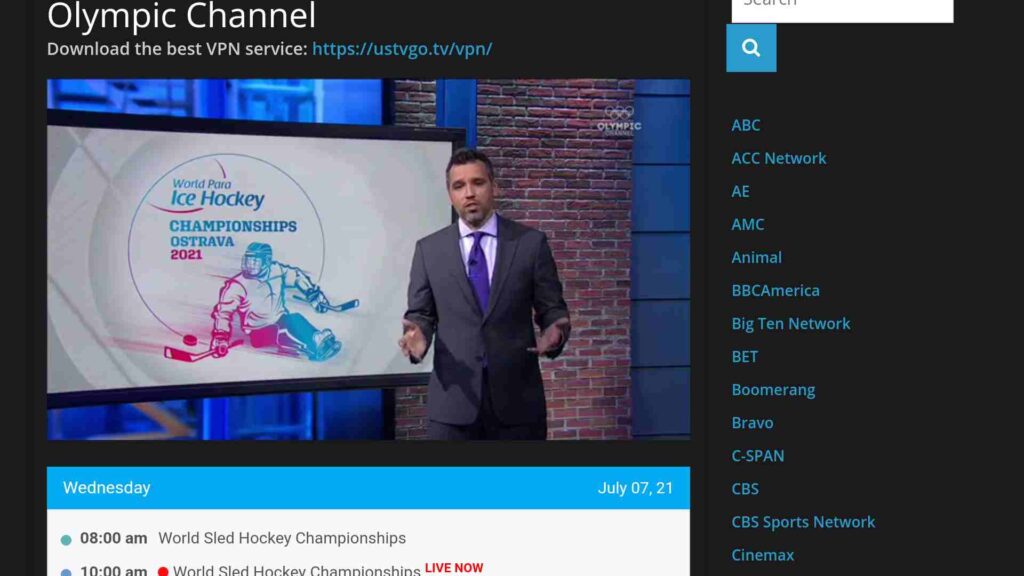

![How to Watch Big Boss 15 on Firestick [Free Method]](https://firestickwiki.com/wp-content/uploads/2021/10/Bigg_Boss_Malayalam_season_2.jpeg)

![How to Install Google Photos on FireStick [July 2022]](https://firestickwiki.com/wp-content/uploads/2020/12/Download-Asus-Flash-TOol-5.png)


The silk browser works the the olympic channel, but not nbc, which is the channel thatll have the live stream. Silk browser wants you to PAY to get their VPN. Absolutely not! Im obviously trying to watch for free.