How to Watch WWE on FireStick or Fire TV
Last Updated on September 16, 2023 by Andrew White
In this guide, we will be teaching you how to watch WWE on FireStick easily. So, if you are interested in watching WWE on your firestick but you don’t know the way to do so then don’t worry we got you covered. In this guide, we have 3 different ways that can help you to watch WWE quite easily on your very own firestick.
WWE (stands for World Wrestling Entertainment) is among the largest sports entertainment associations in the world. From WWE Network, you may stream 350 PPV events, comprising the fights from Summer Slam, WrestleMania, Royal Rumble, and Survivor Series. WWE on Firestick is among the most excellent methods to watch the WWE for free. If you have a Firestick, you may access the inexpensive streaming device to watch WWE events on your television.
Users also have access to 11,000+ hours of WWE (World Wrestling Entertainment) programming, comprising the biopics, reality shows, original series, and in-ring exclusive events. If you are a fan of WWE live events, then a WWE Network subscription is all you have for watching or streaming live PPV events from WWE, especially with on-demand programming.
If you are a new member, you may get a one-month free subscription, and you may also stop it anytime you wish. There are a few methods you may stream WWE on your Fire TV Stick device. Most WWE stations arise with main geo-restrictions, so you have to connect to the best VPN services to use the service. You may get the complete guide on how to watch WWE on Firestick.
How to Watch WWE on FireStick?

You may stream or watch the WWE on Firestick using the WWE Network app. For membership below the $10, you may watch all the WWE’s live PPV events at no additional charge. The WWE Network app will offer you access to a vast collection of WWE on-demand content. It also comprises the WWE NXT and 210 live shows.
Steps to Install WWE Network on FireStick

- First of all, you have to choose the magnifying glass icon available on the Fire TV home screen’s upper side.
- Now, go to the search bar, and choose the voice search option, or you may also use the virtual keyboard to mention the “WWE” in the search bar.
- After that, choose the WWE Network from the search bar, which is available on the Find menu’s bottom side.
- Now, follow the instructions on the page and press on the “WWE Network” app icon, which comes under the “Apps & Games” section.
- Now, press on the “Get or Install” tab to start installing the WWE Network app, and after completing, press the “Open” tab or search the WWE Network app on your Home screen.
- Go to the “main menu” section, choose “Settings,” and press on the “Sign In” tab, and mention the WWE email and password.
- After that, you may choose and watch anything from the WWE Network app.
Steps to Sign Up for WWE Network
If you don’t have a subscription to the WWE network or you want to get the 30 days free trial then follow the below steps.
- First of all, go to the official sign-up page of the WWE network.
- Click on the Subscribe Now button.

- On the next screen, you will see the form that you need to fill up.

- Enter all the required information and then you are good to go.
Simple Steps To Activate WWE Network On Firestick:
- Firstly, open the WWE Network app on your Firestick; now you are on the homepage, and press on the gear icon and hit on the “Sign In” button.
- After that, mention your WWE Network account login details in the provided fields, and press the “Sign In” tab.
- After completing the login details, you may use the WWE Network’s live and on-demand options, and also, you may watch or stream your preferred WWE events on your Firestick.
Watch WWE On Mobdro:
![]()
Mobdro is the best live TV streaming application based on various open-source web rasping collection tools. Using Mobdro, you may stream HD WWE events on Firestick. It comprises the cast support features so that applicants may cast the stream from your phone to the Fire TV device.
- Mobdro is not accessible on the Amazon store or Google Play Store, but you may get it from the Aptoide.
- After downloading or installing the Mobdro app, you may quickly enter the WWE on the search bar and easily watch the WWE.
- You cannot use the Mobdro app without a legal VPN because the app offers illegal streams from different sources, and therefore streaming from Mobdro is illegitimate.
Watch WWE With Kodi on FireStick:

Kodi is the best and top-rated streaming app for Amazon Firestick and TV, and therefore you may watch the WWE on Firestick. The Kodi app has unique customizability and improved configuration methods for creating a unique video streaming app that meets your requirements.
There are so many WWE add-ons available on Kodi and the best part is all of them are free to use. Also, downloading and installing add-ons on Kodi is super easy. So, if your firestick device has Kodi installed then you can try some below add-ons to stream live WWE on Firestick. If your FireStick doesn’t have Kodi installed then follow the below steps to first install Kodi on Firestick.
Steps to Install Kodi on FireStick-
- Go to your FireStick home screen and search for the ‘Downloader’ application.

- Click on the install button to start the downloading and installing process.

- Once the app is installed you can click on the open button to open it.

- Click on ‘Allow’ whenever it asks to grant all the required permissions.

-
Now you will see a home screen of the downloader app.

- Enter the following URL as it as https://bit.ly/23gWIGl and hit the ‘Go’ button.
- Once the download is completed, you can click on the ‘Install’ button to install the Kodi app on your FireStick.

- Done! Now you have succesfully installed Kodi on your FireStick. Now you can try below live wwe kodi add-ons to watch free live WWE on Firestick.
Kodi Add-ons to watch WWE on FireStick
UK Turk Playlists
This Kodi add-on doesn’t need an introduction, it is one of the famous Kodi add-ons available and it is downloaded by millions of users. This Kodi addon has more than 100+ live TV channels from the USA, CA, UK, AU, etc. This Addon is a treat for sports lovers as it has so many sports channels that you can watch for free. WWE network is also available for free so go and download this add-on right now on Kodi.
We Watch Wrestling
Another best Kodi add-on to watch WWE is We Watch Wrestling. As the name suggest, this Add-on will let you watch free Live WWE on Kodi. You can use this Add-on to stream WWE online smoothly without any issue. This Add-on is made for WWE fans only and it has all the latest, old, highlights, etc of WWE. So, if you are main aim is to watch WWE only then get this Add-on installed on Kodi and enjoy watch free WWE on firestick via Kodi.
Always use VPN on Firestick
I always recommend my visitors to use a good VPN like ExpressVPN whenever they use an unverified app like APKTime on firestick. You can hide your IP and your online activities by using a VPN. You can use any VPN of your choice but our recommendation is to use ExpressVPN.
ExpressVPN is the fastest and most secure VPN available. Not only is it easy to install on any device, it comes with a risk-free 30-day money-back guarantee. Plus, if you’re not 100% satisfied, you can always get a refund. ExpressVPN is currently also offering a whopping 3 extra months free on their annual plan!
Follow the below steps to know how you can install ExpressVPN on your FireStick.
- First of all, go to your FireStick home screen.

- Now go to the search option and type ‘ExpressVPN‘

- Now the app will appear right in front of your screen.

- Click on the Get button to start the downloading process.

- Now visit the ExpressVPN website and place your order.
- Enter your Login ID and Password.

- After signing in click the Power icon to connect to a VPN server. That’s all. Your connection is now secure with the fastest and best VPN for FireStick.

Also Read:
- How to Watch NFL Sunday Ticket on FireStick
- How to Watch The Weather Channel on FireStick
- How to Watch Red Bull TV on Firestick
Final Words:
WWE is the biggest privately-handled wrestling platform globally, with 600+ events every year and 50 million fans worldwide. WWE Network is an excellent app for people who frequently want to re-enter older ECW, WWE, and WCW content with ongoing PPV events and Raw/SmackDown matches. You can watch WWE On Firestick easily by following the above-provided simple methods. We tried our best to explain all 3 ways to watch WWE, we also tried to stay as straightforward as possible so that everyone can understand the guide. If you still have some doubts or you are stuck at any part then you can comment down below and we will try to solve your issue ASAP.
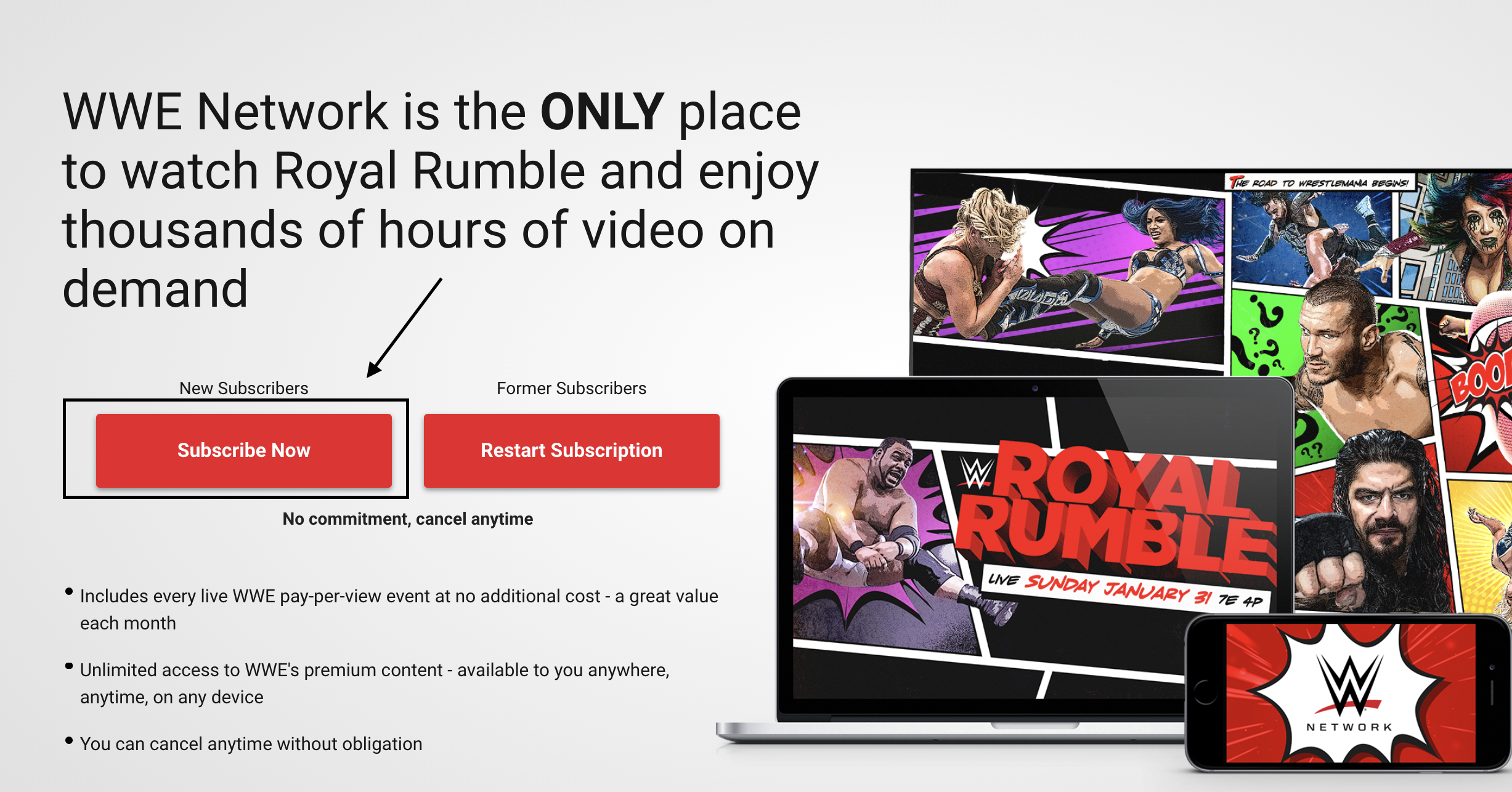




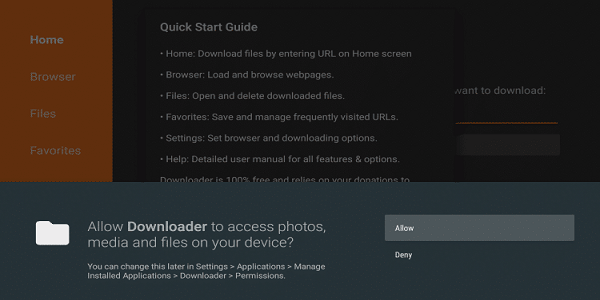



![How to Watch UFC Fight on Firestick for FREE [Aug. 2022]](https://firestickwiki.com/wp-content/uploads/2021/10/stsmall507x507-pad600x600f8f8f8.jpeg)



![Top Best Applinked Codes List – 100% Working [2023]](https://firestickwiki.com/wp-content/uploads/2021/08/logo-large-632x295-1.png)
