How to Install Mobdro on Firestick / Fire TV
I still remember the time when I was searching for the free app that let me stream live TV channels along with some movies and TV shows. I searched a lot but didn’t find any app that provides both facilities of live TV and on-demand video but then one of my friends who also own a firestick introduced me to the Mobdro app.
When I downloaded the Mobdro app on my firestick for the first time I couldn’t believe Mobdro lets you stream your favorite TV shows and movies along with free live TV channels from countries like the USA, UK, Canada, Australia, etc.
I am using Mobdro on firestick for the last three months and believe me guys this app is so amazing that I recommend every cord-cutter to install it on their firestick device. You can watch thousands of free live TV channels from all over the world and the streaming quality is also top-notch.
You can download and install Mobdro on firestick, fire tv, and fire TV cube.
What is Mobdro?
Mobdro is a free live tv channels application that is available for both Android and firestick platforms. This application is mostly used by users on their Android devices but you can also install Mobdro on firestick and enjoy watching your favorite channels on a bigger screen.
The best thing about Mobdro for firestick is that it is a completely TV-friendly app, which means you don’t have to use the mouse or anything like that to navigate through this app. Mobdro is well optimized for firestick devices and all its features are easily accessible by fire tv remote.
If you remembered, in the previous article I discussed the Live NetTV app but it was only limited to streaming live TV channels but with Mobdro you can stream sports, movies, and TV shows along with enjoying live channels. Mobdro servers are damn fast which provides buffer-free streams.
Now I think we have talked enough about Mobdro on firestick, now let’s see what are the methods to install the Mobdro app on our firestick device but before that, there are some changes in settings that need to be made.
Setting up firestick to Install Mobdro APK
If you are sideloading the app for the first time on your firestick then let me tell you, you have to first enable the Apps from unknown sources from the settings of your firestick. Amazon by default keeps that setting disabled for security reasons.
However, it is quite safe to enable it. If you don’t know how to do that then please refer to the below steps.
- First of all, you need to open your FireStick device.

- Now go to settings of your firestick and click on the My Fire TV option.

- Now you need to click on Developer options.

- Now you need to click on Apps from Unknown sources to enable it. After that it will show you some warning kind of message, simply ignore it and click Ok.

Now you are ready to download the Mobdro APK on firestick. Read below the available methods to install mobdro,
Two Methods to Install Mobdro on Firestick
Now we have two methods that you guys can follow to install Mobdro on your firestick. The one method is by using Downloader application which I guess is a very popular application and it doesn’t need an introduction.
Another app that you can use to install Mobdro on firestick is Es File Explorer. Now this application is well known-app and many users recognize this app as a file manager which is true but when it comes to fire tv, we can also use Es File explorer to install third-party apps like Mobdro on firestick.
You can follow any method of your choice at the end you will get the same result. You can use a mouse toggle on a firestick to make the installation process a little easier.
Steps to Install Live NetTV on Firestick via Downloader
Make sure that your firestick has a downloader app already installed and if it is not then follow the below steps to learn how to get the downloader app on firestick. Once the downloader app is installed then only we can install Mobdro apk on firestick.
- Open your firestick home screen and search for ‘downloader’.

- Click on the install button to start the downloading and installing process.

- Once the app is installed you can click on the open button to open it.

Now it’s time to install the Mobdro apk on FireStick via the downloader application.
Step 1) First of all, open the ‘Downloader’ application that you installed earlier.
Step 2) Click on ‘Allow’ whenever it asks to grant all the required permissions. You can also change the permission afterward by going to Settings >> Applications >> Manage Installed Applications >> Downloader > Permissions.
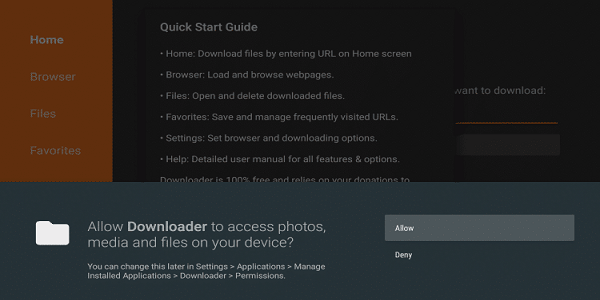

Step 4) Make sure that you are on the home tab. Now you need to highlight and click on the URL field, enter this URL https://firestickwiki.com/mobdro with the help of an on-screen keyboard. Make sure that you entering the URL correctly without any typing mistake.
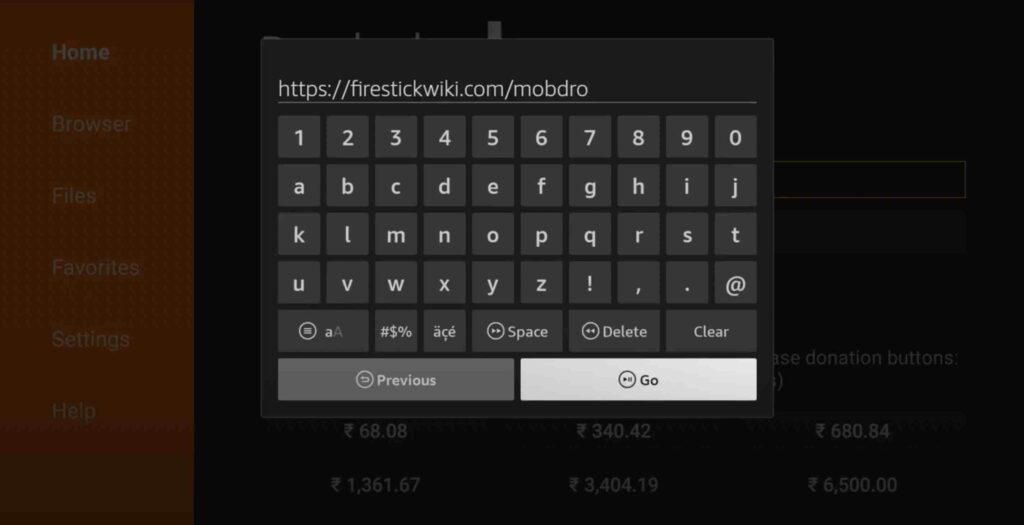
Step 5) After entering the URL correctly, you need to click on the Go button. After clicking on the Go button the downloader app will connect to the server and the downloading will start. The size of the APK isn’t that big so it will hardly take a minute to download.

Step 6) Now after downloading is done, you need to click on the Install button.
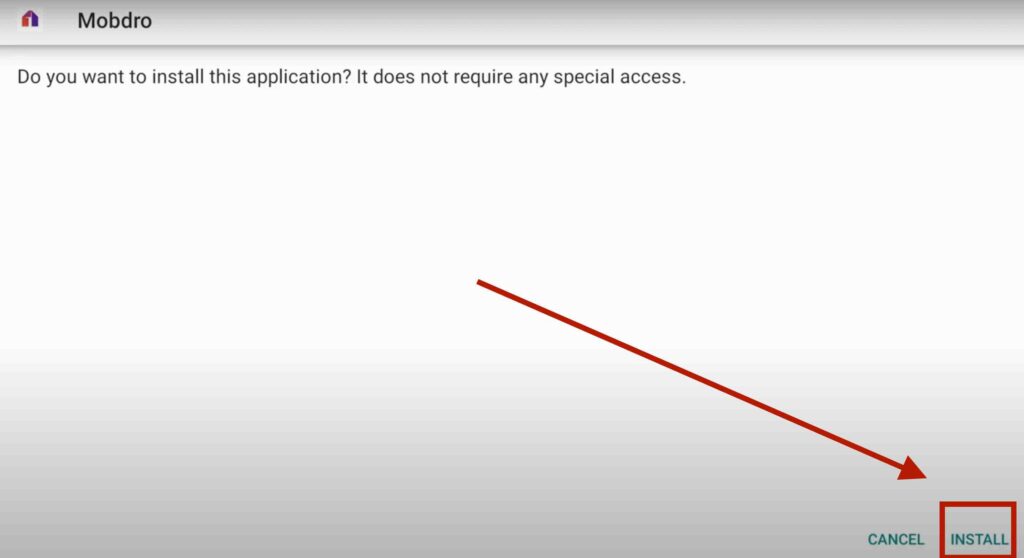
Step 7) Mobdro app will now start installing on your firestick device.


Step 8) After the app is installed succesfully, click on the Done button. We will open the app later on.
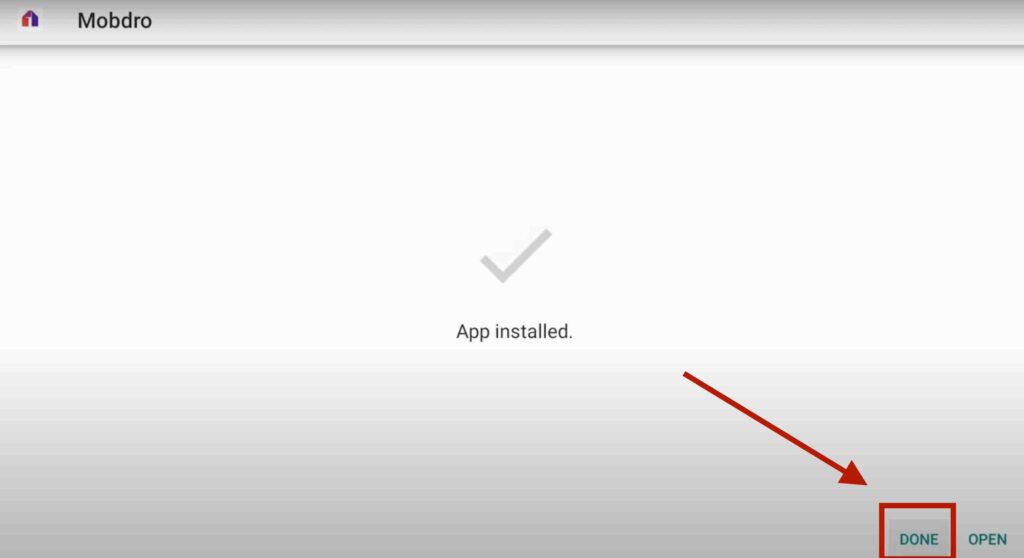
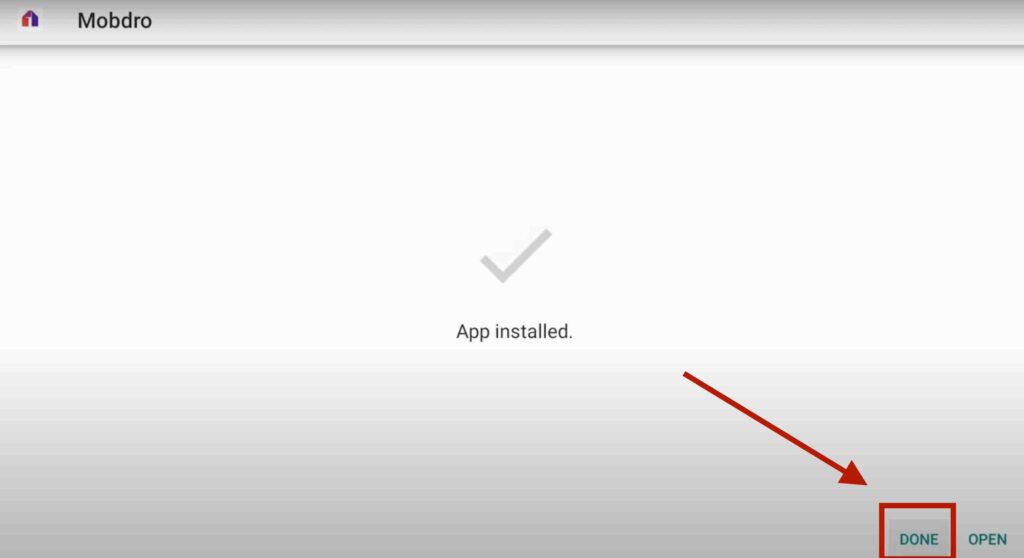
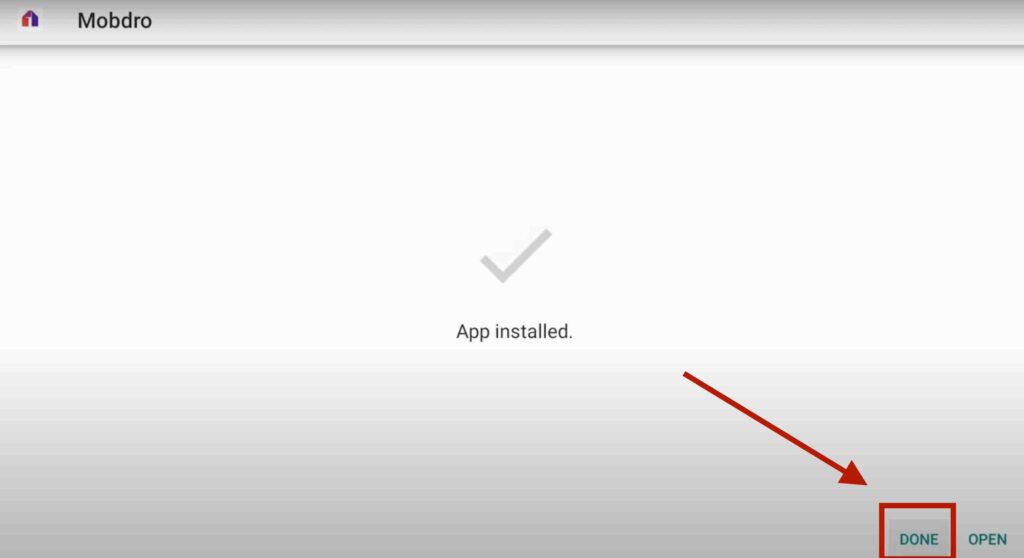
Step 9) When you click on the done button you will be redirected back to the downloader app, you can now click on the Delete option to delete the APK of Mobdro. APK is of no use now because the app is already installed and APK is taking unnecessary space.
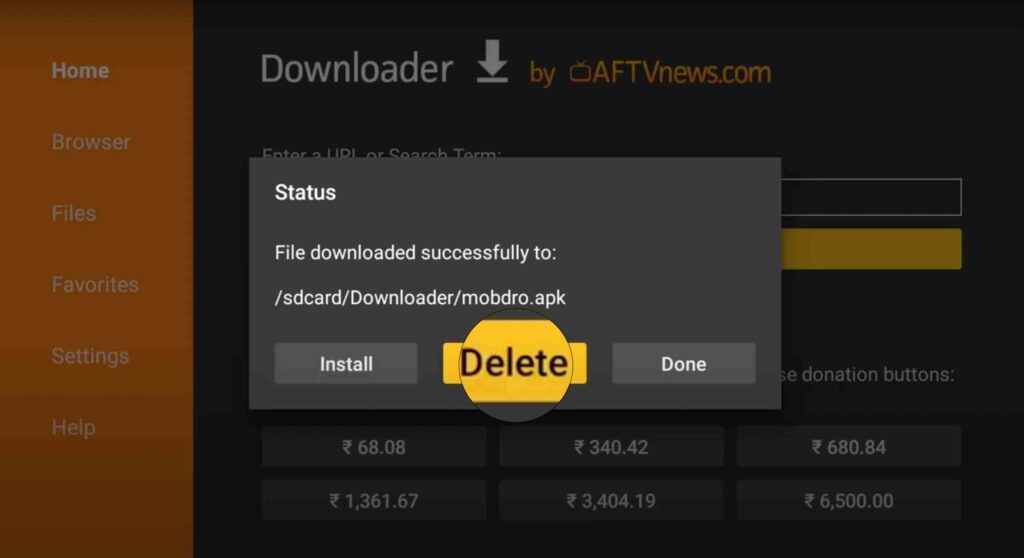
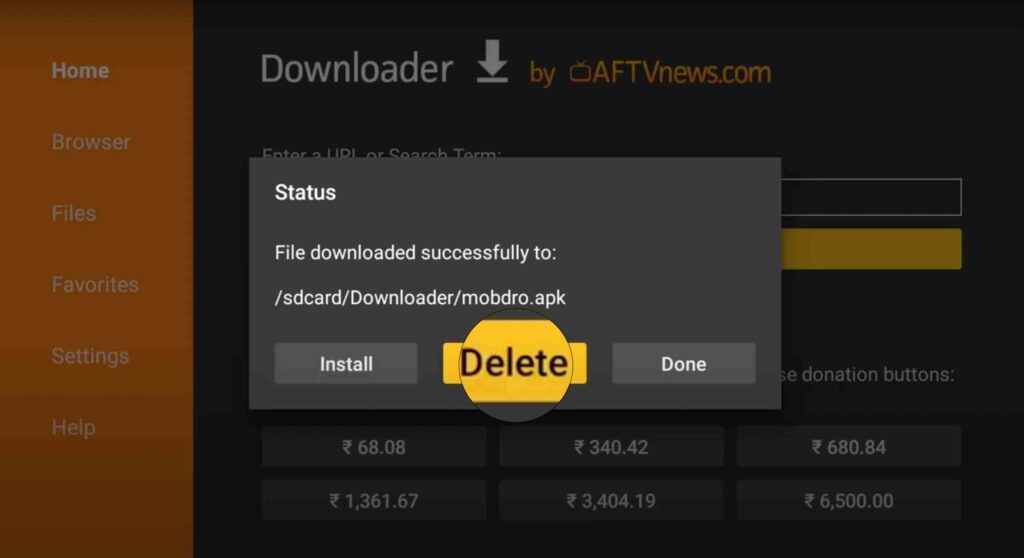
Step 10) If it is asking for confirmation then again simply click on the ‘ Delete’ button.
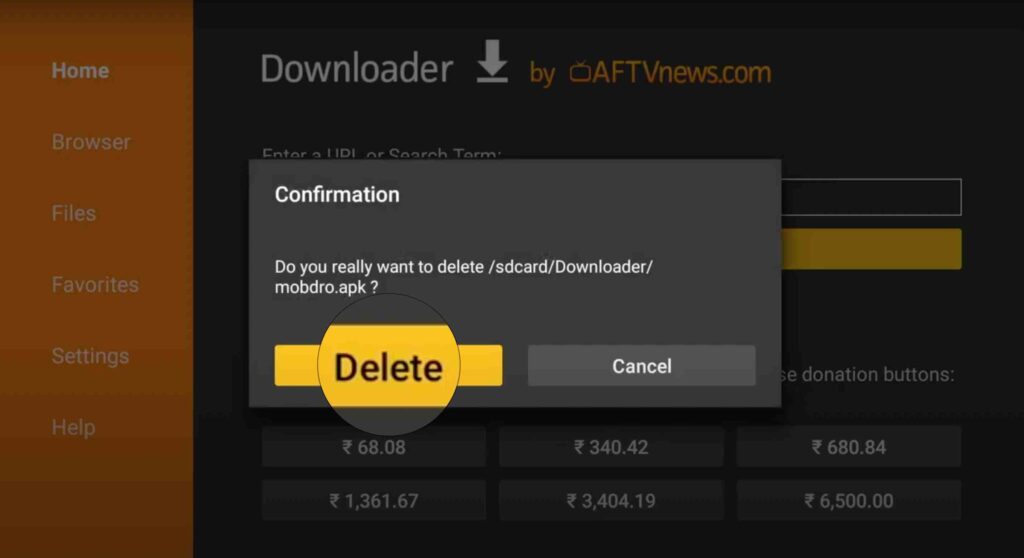
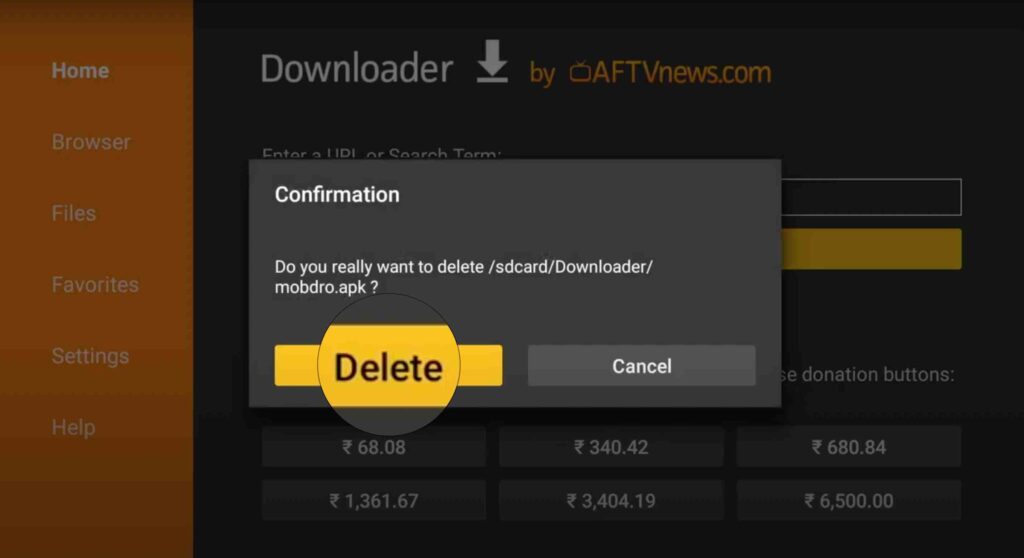
You have installed Mobdro on firestick successfully via the Downloader app. Below are the steps to install the Mobdro app via Es File explorer on firestick.
Method 2) Install Mobdro on FireStick via ES File Explorer
Now just like we downloaded the downloader app, we will also download the ES File explorer app so that we can use it later to sideload different apps.
- Go to your FireStick home screen.
- Now click on the search option and search their ‘ES File Explorer’ and hit the ok button.

- Now the app information will be showing on your TV screen.

- Now click on the ‘Get’ button.
- Es file will start installing itself once the APK is downloaded.
- Once the es file is downloaded and installed, you can move the app to your home screen by going to the apps & channels section.
Follow the below steps to install Mobdro on firestick via ES File Explorer.
- First of all, you need to open the Es File Explorer app on Firestick.
- Now on the home screen, you will see different options, you need to click on the ‘Downloader’ icon.
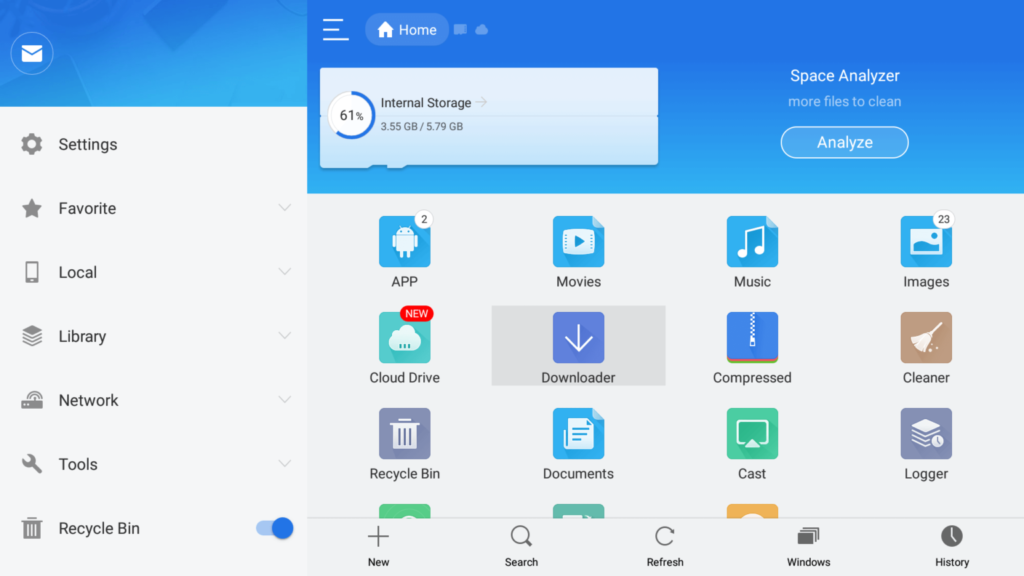
- On the next screen, you need to click on the ‘Add’ or ‘+’ option located at the bottom of the screen.

- Now a download box will open asking you to enter the Path and Name of the app that you wish to download.

- Now you need to enter the below source URL.
Path: XYZ
Name: Mobdro App - After filling up everything you need to click on Download Now.
- Now when you click on the Download button it will start connecting to its server and the download will begin in no time.
- After the App is downloaded, it will ask you whether you want to open the folder or not you just simply need to click on‘Open Folder‘.
- Now click on the Install button.
- Now it will open the installation page of Google chrome.
- Simply click on the Install button.


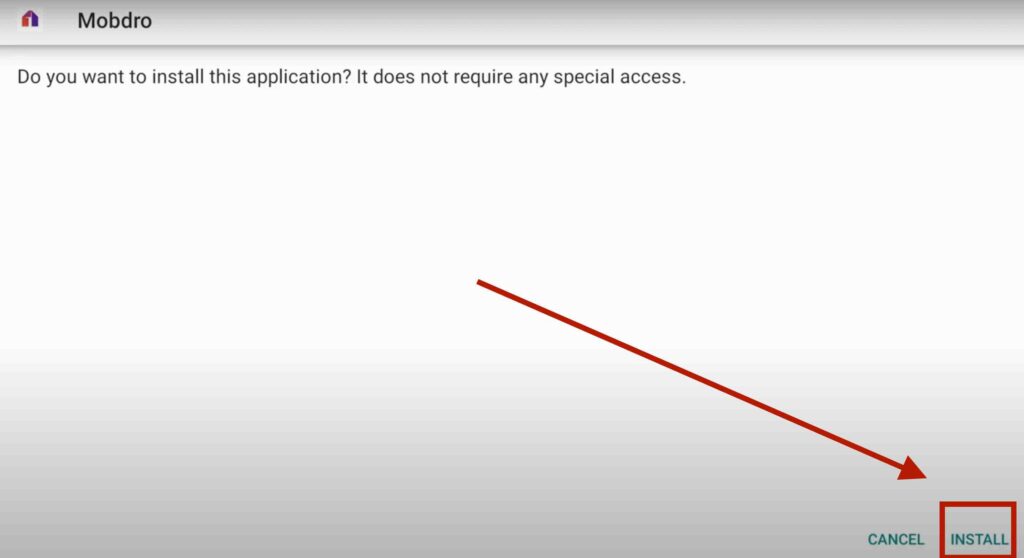
- Now click on the Done.


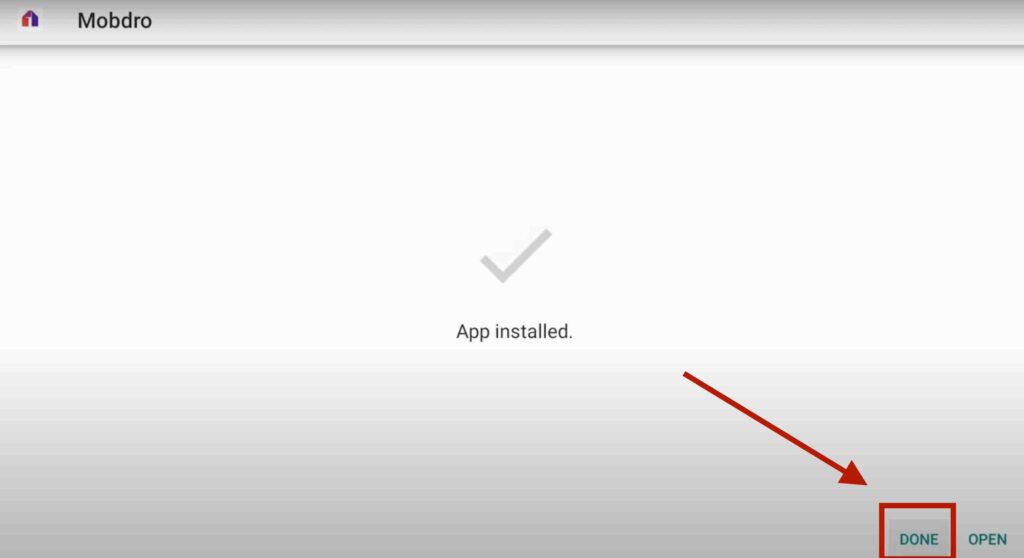
Now if you want to delete the Mobdro APK after installing the app then follow the below steps.
How to Delete Mobdro APK
Downloader app allows you to delete the APK right after installing the app but that’s not the case with Es File explore. We need to delete the APK manually and to do that you need to follow the below steps.
- First of all, launch the Es File Explorer app.
- Now on the left sidebar, you will see the ‘Local’ option.
- After clicking on the Local option, simply click on the Home button.
- Scroll down and click on the Download folder.
- You will see all the files that you downloaded via Es File explorer. Simply search Mobdro APK and press the select button on your fire tv remote.
- Click on the Delete option to delete the APK permanently.
How to Use Mobdro on Firestick
Now before I tell you how to use Mobdro on firestick, I want you all to move the Mobdro to your firestick home screen. You can do that by going to the Apps & Games section.


Now Highlight the Mobdro icon >> Press the options button on your remote >> Click on Move. Now you can move the app to your firestick.


Now you will see the icon of Mobdro on your firestick home, now click on it to launch the app on firestick.
When you open the application for the very first time it will show you some user agreement, you simply need to click on Agree button.


After that it will ask you to allow Mobdro access to your photos and media files, simply click on Allow button.
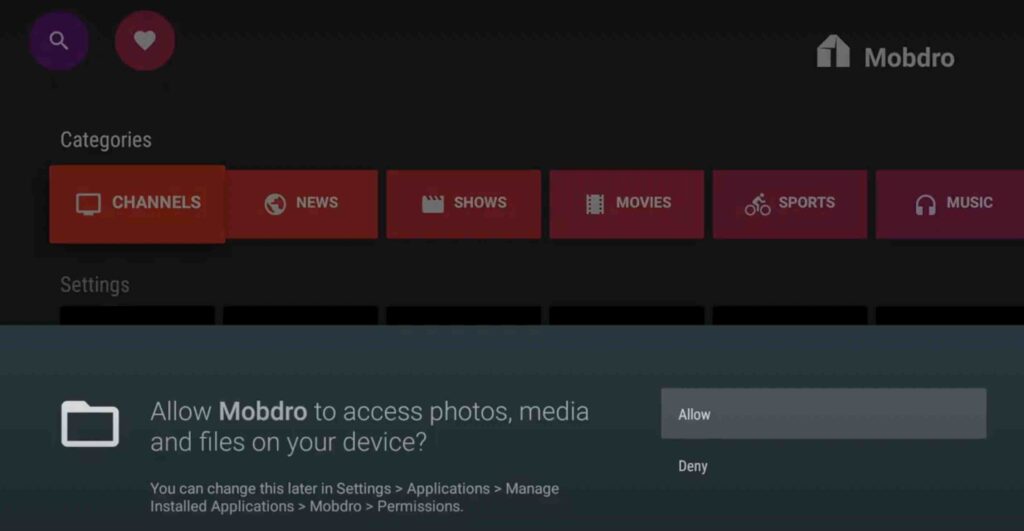
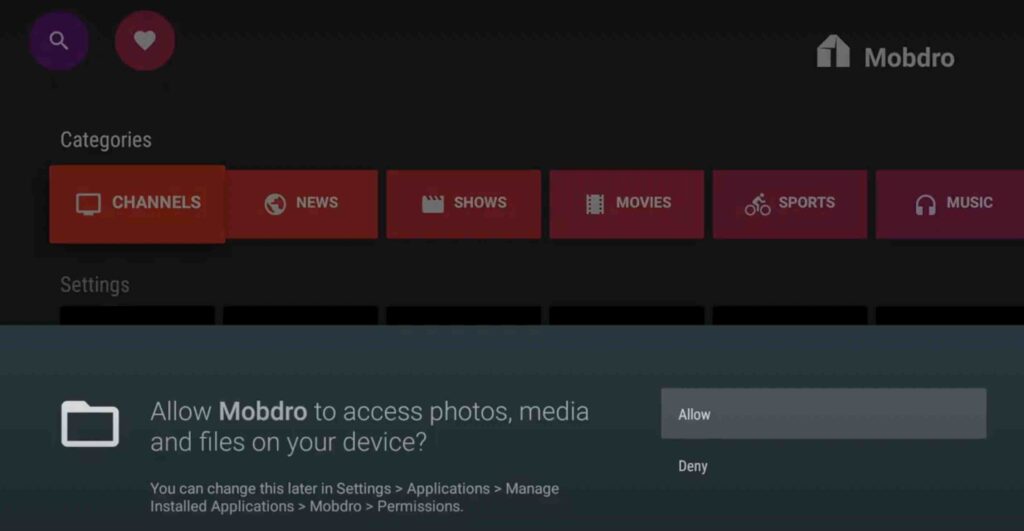
Now you will be entered into the main home screen of the Mobdro app. You will see different categories like TV channels, Movies, Shows, documentaries, Devotional, etc.
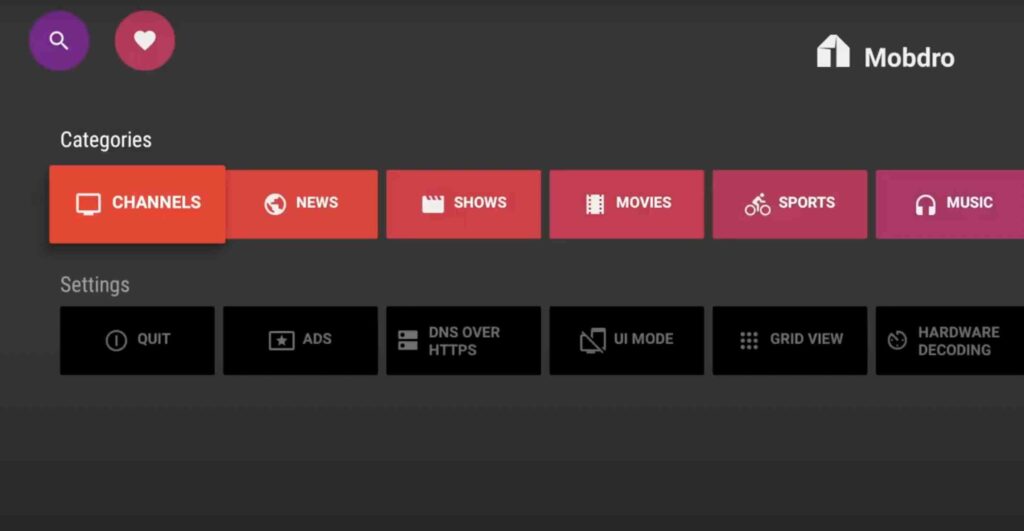
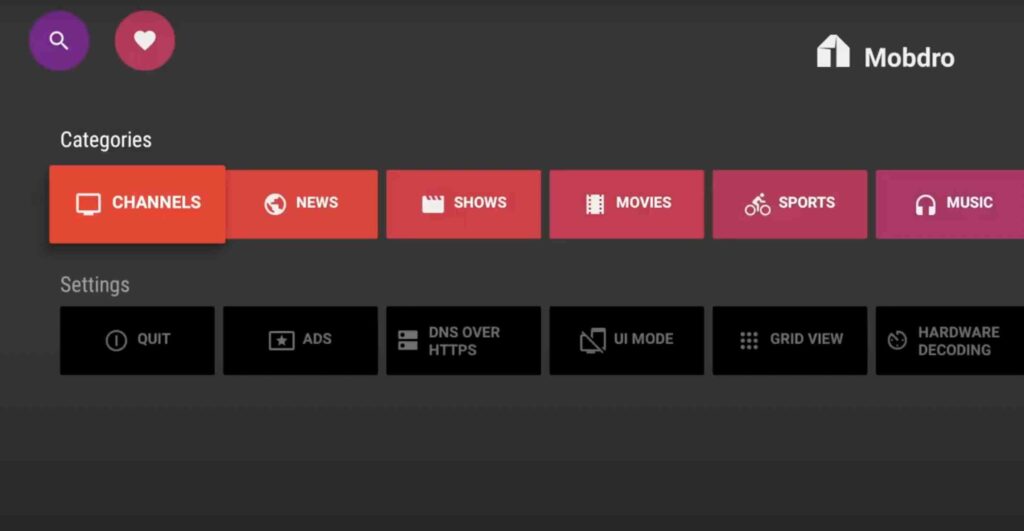
For example, if you select the movies category then it will show all the available movies, you can click on the movie that you want to watch then it will ask you to select the video player, you can select any of your favorite media players and after that, the stream will begin. Before your first stream, it will ask you whether you want to see ads or not.
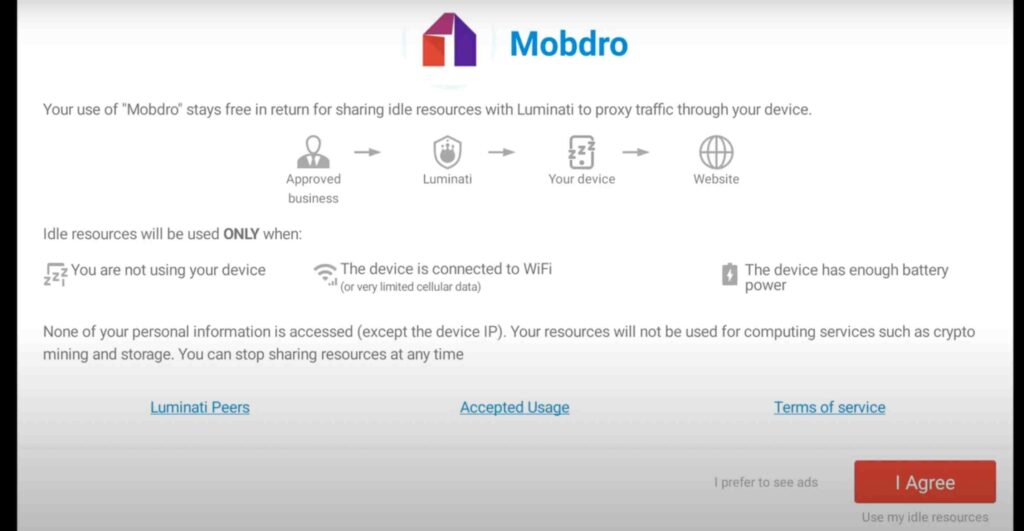
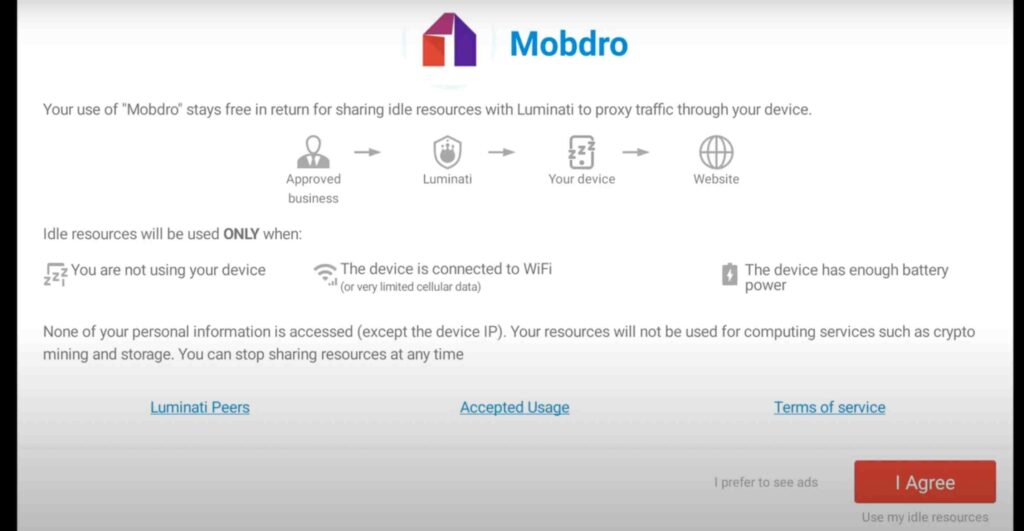
How to Update Mobdro on Firestick?
It is very important for all of you to know how to update third-party applications on firestick because unlike official apps third-party apps don’t get updated automatically. Apps like Mobdro need to updated manually and it is very important to update Mobdro because you can not run an outdated version of Mobdro on your firestick.
Below are the steps that you must follow to update Mobdro on firestick.
- To update Mobdro on firestick, you first need to uninstall the current version. To do that simply go to Apps & Games section >> highlight the NetTV app >> Press the options button on your fire tv remote >> Click on uninstall.
- Once the app is uninstalled, you need to restart your firestick device.
- After that, open the downloader app again.
- Now enter the URL that I have provided above.
- Click on the Go button.
- Wait until the APK gets downloaded.
- Once it is downloading, click on the Install button to install the App.
- After that delete the APK.
- Now enjoy the latest version of Mobdro on your firestick.
How to Uninstall Mobdro APK?
Now if for any reason you didn’t like the Mobdro application then you can easily uninstall the app from your firestick. Uninstall third-party apps on firestick is way easier than installing.
After uninstalling the application you will free a good amount of space and you can use that space to install any other apps that you want.
To delete the Mobdro app from firestick, you first need to go to Apps & Games section by either going manually or by pressing the Apps button on the fire tv remote.
Now you need to scroll down a little and select the Mobdro app, press the options button on your firestick TV remote and once you press that you will see different options on your screen, simply click on the Uninstall button.
You have successfully uninstalled the Mobdro application from your firestick.
Use VPN while using Mobdro on firestick
VPN is very important when it comes to apps like Mobdro because these apps don’t have the proper license to stream the content. So, if you use Mobdro without VPN then your ISP will know about it and you may end up in trouble.
Your ISP is very clever they keep their eagle eyes on your all online activities and the only way to fool them is by using a good quality VPN. When you turn on the VPN on firestick, it will hide your real identity and you can now use any app.
There are different VPNs available online such as IPVanish, Nord VPN, Hola VPN, etc but my all-time favorite is ExpressVPN. ExpressVPN is the fastest and most secure VPN available. Not only is it easy to install on any device, it comes with a risk-free 30-day money-back guarantee. Plus, if you’re not 100% satisfied, you can always get a refund. ExpressVPN is currently also offering a whopping 3 extra months free on their annual plan!
- First of all, go to your FireStick home screen.

- Now go to the search option and type ‘ExpressVPN‘

- Now the app will appear right in front of your screen.

- Click on the Get button to start the downloading process.

- Now visit the ExpressVPN website and place your order.
- Enter your Login ID and Password.

- After signing in click the Power icon to connect to a VPN server. That’s all. Your connection is now secure with the fastest and best VPN for FireStick.

Highlights of Mobdro App
- You can watch thousands of TV channels on your firestick.
- Channels from countries like the USA, UK, Australia, Germany, Spain, etc are available.
- You can watch the on-demand videos as well.
- The interface of the app is really very good which gives a good vibe whenever you open the app.
- The app is optimized well according to firestick. You can use your fire tv remote to navigate the app.
- You will really fall in love with the streaming quality of Mobdro.
- Very easy to use and understand.
Frequently Asked Questions
Question 1) Why Mobdro is not working?
Well, at the time of writing this article I check by myself and it was working pretty fine but I don’t know if it is working at the time you are reading this article. If you are getting any sort of error while using Mobdro on firestick then that’s because of any of these reasons.
Outdated App: It is very important to have the latest version of the app installed on your firestick. If you are using an outdated version of the app then let me tell you, my friends, it will not work. So, to fix that issue you need to uninstall the current version of Mobdro and download the latest version.
Internet connection: Internet connection can also be the reason behind Mobdro not working. Make sure that you are connected to the correct Wi-Fi. You can make sure by going to firestick’s settings >> Wi-Fi. You can also try another Wi-Fi network and I am damn sure Mobdro will then start working.
Geo-restriction: It is also the biggest reason why some channels are not working on firestick. There are some channels that work on the basis of region. For example, if you are trying to watch the USA channel from Germany then it will not work. Now to make it work you need to take the help of a working VPN like ExpressVPN.
Question 2) Is it safe to use Mobdro?
Yes, it is very safe to use the Mobdro application on firestick only if you are using a VPN with it. As I already told you Mobdro provides copy-righted content and to stream such content I highly suggest you to use a working VPN.
Question 3) Is Mobdro free to use?
Yes Definitely, Mobdro app is free to download and free to use. You don’t have to pay a single penny to access the content of this app. You can watch thousands of live TV channels on your firestick via the Mobdro app for free of cost.
Question 4) How to get Mobdro on firestick?
Well, it is very easy to get Mobdro installed on your firestick, first, you need to download the Downloader app or Es File Explorer App and after that, you need to take the help of any of those apps to download the APK of Mobdro. After downloading the APK you can install it on your firestick just like you install apps on your Android device.
Question 5) What are some Mobdro Alternatives?
- Live NetTV
- Redbox TV
- Peacock TV
- Ola TV
- MorphTV
Conclusion
Here in this guide, I shared two methods to install Mobdro APK on firestick. If you are a cord-cutter like me then I highly recommend you to give this app a try. It works pretty well on firestick and provides top-notch streaming quality. You can watch more than 1000 channels for free and not only that you can also watch the latest movies and TV shows. We have also created a video tutorial on this same topic, you can watch it on our youtube channel.
If you have any queries or if you are stuck at any part then please drop your query in the comment section below and I will try my best to reply back as soon as possible.




![How to Install Clean Master on FireStick [2022]](https://firestickwiki.com/wp-content/uploads/2021/01/Download-Asus-Flash-TOol-3.png)


