How to Install and Watch The Weather Channel on FireStick/Fire TV
Last Updated on August 11, 2022 by Andrew White
If you want to know how to download and get the weather channel on firestick then keep reading this article. Here in this article, we will help you in getting The Weather Channel on FireStick.
The Weather Channel is a must-have channel for your Firestick or Fire TV, The Weather Channel also known as TWC is an American TV channel owned by the weather group. Everyone should have a reliable and accurate weather channel and I must say The Weather Channel is one of the most accurate weather forecast channels in the United States.
There was a time when people used to buy expensive cable or satellite TV services to watch their favorite channel but after the launch of on-demand video streaming devices like Firestick, people are now shifting towards it. If you are also an Amazon Firestick user and want to know the best way to get ‘The Weather Channel’ on Firestick then keep reading this article.
We all know the importance of having a Weather channel installed on our Firestick, it keeps us updated with current and future weather. The best thing about The Weather Channel is they have their own app. You can Install The Weather Channel app on a firestick or your smartphone as well.
Below we have discussed the way to get the weather channel via their everywhere TV app but before that let’s read the feature of The Weather Channel App.
What is The Weather Channel?
The Weather Channel is a popular American television channel that shows weather forecasts. This channel is owned by Weather group and was founded in 1982 by John Coleman and Frank Batten. This channel is quite popular in the United States and has achieved 58th rank among all the channels in the United States.
Features of The Weather Channel App
- With The Weather Channel app, you can check local weather and temperature.
- It also gives weather alerts and shows pollution updates with AQI (Air Quality Index).
- It has live storm radar that shows all the updates like upcoming rain from its rain tracker.
- You can check rain, snowfall, temperature, and other weather news for the next 2 weeks.
- It shows temperature alerts so that you stay safe at home and can protect yourself from dry heat & UV rays.
How do I Get the Weather Channel on Firestick?
So, the million-dollar question How do I get the Weather channel on firestick? well, it is super easy to get a weather channel installed on your firestick. Weather channel has its own app that you can download and install on your firestick, the best thing is this app is available on the Amazon app store.
You can download and install the TWC app on your firestick and then in order to use it you need to activate it. If you have an active cable TV connection then you can activate it by entering your login creditianls. Once the app is activated you can start using the Weather channel on your firestick.
Below we have explained in detail, please read the instruction to install and activate the Weather channel.
Watch The Weather Channel on Firestick

The Weather Channel has released its App that can be installed on Firestick as well as on your smartphone. The main motive of this app is to be updated with The Weather Channel all the time even when you are out of town.
You can download and install The weather channel app on firestick by following the below steps. And in order to use this application, you need to login in with your cable or satellite tv service provider. Once you are logged in you can check the weather/temperature of your area or you can search for the weather of any other places as well.
How to Install The Weather Channel App On Firestick
Now if you are highly interested in getting and watching The Weather Channel on Firestick then you can do that very easily by downloading it from the App Store and if you don’t know how to download and install it from the App Store then read the below steps.
Step 1) First of all, go to your Firestick home screen and go to the search option.

Step 2) Now a search box will open and you need to type in ‘The Weather Channel’ and hit the go button.
Step 3) On the next screen, Weather Channel app information will display and now you need to click on the ‘Get’ or ‘Download’ button.
Step 4) Once the app is downloaded and installed. You can open it.
Note: It is recommended to restart your firestick device after installing any new application. Once your FireStick is restarted you can open your The Weather Channel app and now to use it you need to activate it and it can be done by following the below steps.
How to easily Activate The Weather Channel App on FireStick
Now in order to use the app your need to first activate it. Follow the below steps to know how to activate it.
- First of all, open the weather channel application on Firestick.
- Now once the app is opened, you need to click on ‘Sign in’.
- Now a code will appear on your screen, you need to copy it.
- Go to the weathergroup.com/activate-device.
- Select your cable/satellite TV service provider.

- It will now ask you to enter the code that you copied earlier.

- As soon as you enter the code, the next screen will open where you need to log in with your TV provider.
Now you can watch The Weather Channel on your firestick. Now in case, if you don’t have an active TV service subscription then you can buy a subscription to some popular live TV streaming services. Below we have listed some famous and reliable live tv streaming services
How to Watch The Weather Channel on Firestick without Cable
There are some live tv streaming services that can help you to watch your favorite channel on your Firestick device.
1) SlingTV

SlingTV owned by Sling TV LLC is one of the most affordable live TV streaming services. They generally offer two packages – Orange and Blue. Their basic pricing starts from $30 and if you buy the combined package then it will cost you $45.
2) AT&T TV Now

AT&T also provides live TV streaming services and they are a little on the costlier side but I must say if you have a good budget to invest then you should definitely buy their subscription. To watch the weather channel, you need to buy their $110/month plan.
3) FrndlyTV

Now if you are tight on budget and are looking for some affordable option then you should try out frndlytv. If you want to watch the weather channel app then you can buy their starting plan that includes this channel and the cost of their starter plan is only $5.99.
Now if you are the one who doesn’t want to spend on buying live tv streaming services then there are some free alternatives as well. Below I’ve listed some famous free streaming services.
1) LocalNow

LocalNow is a pretty good free streaming service that is powered by the weather channel. They majorly cover the news related to weather conditions. And the best part is their official app is available on the Amazon App store, so you can go and download it for free.
2) WeatherNation

It is also a very good weather podcast streaming service. They stream every detail related to current and upcoming weather conditions. This application is also available on Amazon App Store and for iOS, and Android devices as well.
3) NewsOn

NewsOn is a local news service that lets users watch the local news nationwide. Their application is completely free to download and install. You can use the NewsOn app to get on-demand broadcasts from 275 local stations in over 165 markets.
If you are facing Weather app on firestick for the first time then consider watching the below video to learn about this app in detail
Also Read:
Conclusion
So, this was our article on How to Get and Watch The Weather Channel on FireStick or a Fire TV. Here in this article, we shared two ways to watch the weather channel or TWC on firestick. We discussed both paid and free ways to watch the channel live on your firestick device. If you have any doubts or you are stuck at any part then you can comment below and we will try to help you out.
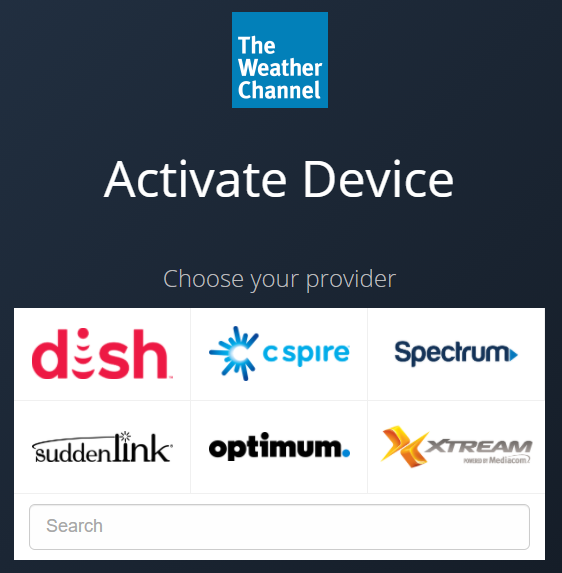

![Is it safe to Jailbreak Amazon Firestick / Fire TV? [Real Answer]](https://firestickwiki.com/wp-content/uploads/2021/06/Download-Asus-Flash-TOol-13.png)
![How to Install Sportz TV IPTV on FireStick [June 2022]](https://firestickwiki.com/wp-content/uploads/2021/05/install-sportz-tv-on-firestick-settings-35-768x432.jpeg)


![How to Install Catmouse APK on FireStick [July 2022]](https://firestickwiki.com/wp-content/uploads/2021/05/catmouse-apk-home-screen--768x432.jpeg)
