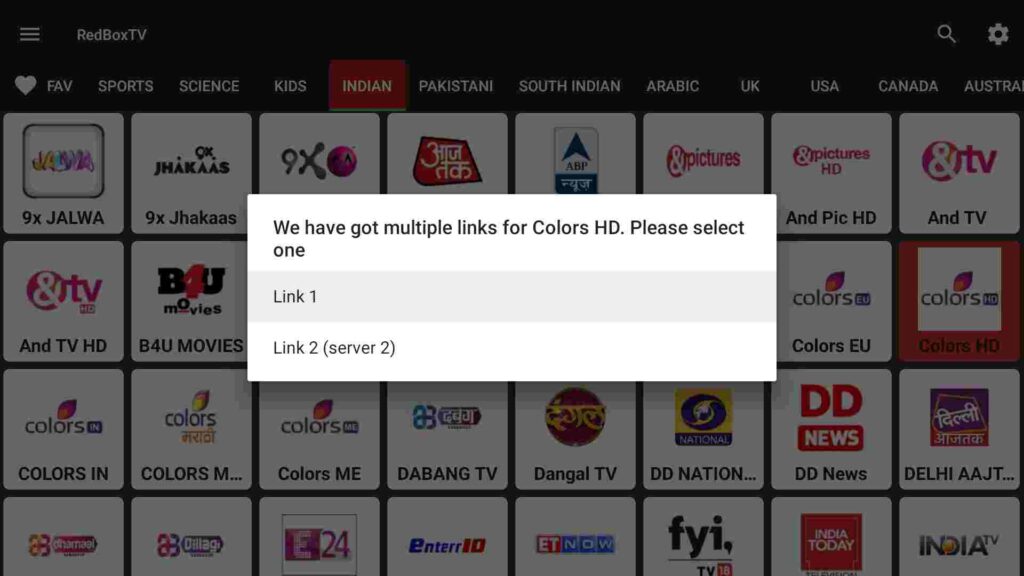How to Watch Big Boss 15 on Firestick [Free Method]
Last Updated on October 2, 2021 by Andrew White
In this guide, I will be telling you how to watch Big Boss 15 on firestick. So, if you are interested then please keep reading this article till the end.
On 2 October, India’s one of the most viewed reality shows just started and just like every year, the Hype of the show is literally on the next level. Talking about myself, I also sometimes watch Big boss for entertainment, though I am not a regular viewer, I know there are millions of people that follow Big boss regularly.
As Big Boss 15 has just started many of the website’s viewers were asking me how to watch Big Boss 15 on firestick, so after getting tons of your requests I am now writing this article so that anyone who is interested in watching Big Boss Season 15 on firestick can now how to do it.
If you are someone who doesn’t have a cable TV connection and you still want to watch Big Boos 15 on firestick then today in this article, I am going to share the perfect and working method to do that. The best part about this guide is that I will share both paid as well as the free methods to watch Big Boss on firestick.
Now before I begin to proceed further, let’s first discuss What is Bigg Boss, although everyone knows it already still there are some people who are not much connected to TV reality shows. So, such people can read below to understand what is Big Boss and those who already know about it can scroll down to the section where I have discussed methods to watch Big Boss 15 on firestick.
What is Big Boss?
Well, basically Big Boss is one of the biggest reality shows that Airs on colors TV. This show is hosted by India’s one of the biggest Actors, Salman Khan. The Big Boss show starts every year in October or late September and continues for up to 5 months. Here in this show, 10 or 11 people are kept inside a house and they have to survive by doing the tasks given by Big Boss. Contestants also have to win the heart of viewers, get their votes, and be safe from the eviction that happens every week.
Different Methods to watch Big Boss 15 on Firestick
Now when it comes to watching big boss 15 on firestick there are two methods, the first method is by taking the subscription of an OTT app, and another method is by using any free live TV app. Below in this article, I have explained both ways.
Now it is up to your what way you would like to go with. I always recommend going with the paid one because it is more reliable but if you don’t have that much budget to spend on a subscription then it’s okay, you can try using the free live TV app.
Free Method) Watch Bigg Boss 15 on Firestick via RedBox TV
There are so many free live TV apps but the majority of them are dead, they don’t work anymore. Thankfully, we have Redbox TV with us that is still running up and fine. So, if you are interested in watching Big Boss season 15 on a firestick or fire tv then try using this app, it is completely free to use and can help you in streaming many live TV channels.
- Open your firestick and go to Settings.
- Now click on the My Fire TV option.

- Go to the developer option.

- Enable Install Unknown Apps. ( It is important to enabling it otherwise firestick will not allow you to install the Redbox TV app).

- Now go back to your firestick and click on the Find option.
- Click on the search button and type Downloader in the search box.

- Go ahead and install the Downloader application. (With the help of the downloader application we will download Redbox TV APK)
- Launch the downloader app once it is done installing.
- Now when you launch the downloader app for the first time, the screen will look like this:

- Here inside the box, you need to enter the download URL https://bit.ly/3zf86L0 of Redbox TV APK.

- Simply type this URL and click on the Go button, make sure to type the URL correctly.
- Now the downloader app will start downloading the APK.
- Once the APK is downloaded, click on the Install button to install it on your firestick.
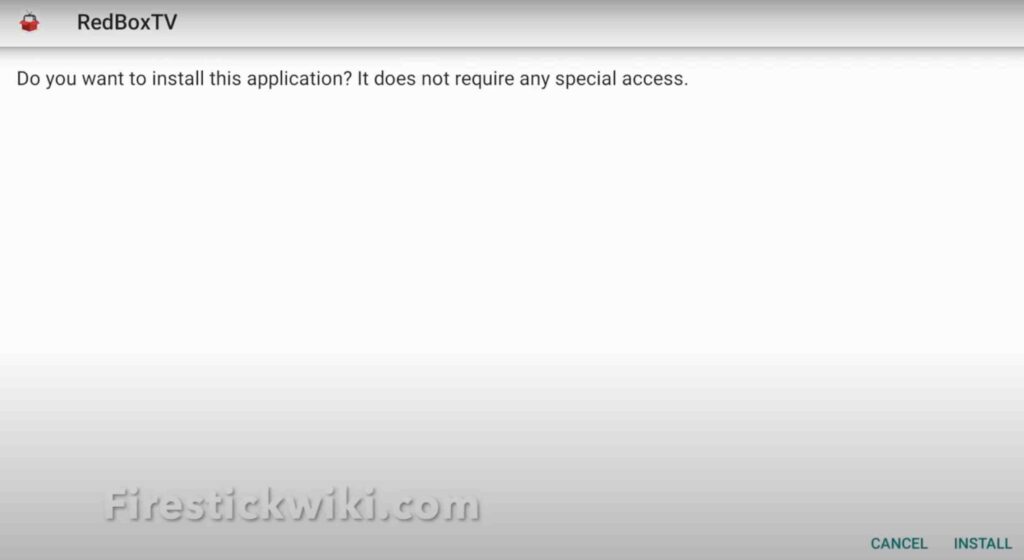
- Now after installing the app, you can delete the APK of Redbox TV because it is of no use now.
- Launch the Redbox TV app.
- Now on the top, you will see different menus, simply select Indian.
- Scroll down and you will see Colors TV.
- Click on Colors TV and select the server, now the streaming will start and you can now watch Big Boss 15 on firestick.

So, above were the steps to watch Big Boss 15 on firestick for free. Now, below I am going to share the paid method to watch Big Boss on firestick.
Paid Method) How to Watch Big Boos Season 15 on firestick via Voot Select
If you don’t know then let me tell you Voot is directly partnered with Big Boss. So if you are a die-hard Big Boss lover then I recommend you to get the subscription to Voot Select and then start watching big boss on firestick or any of your other devices.
Once you purchase the subscription to Voot Select, you can install the official Voot app on firestick. If you don’t know how to install apps on firestick then please have a look at the below steps.
- First of all, open up your firestick device.
- Now click on the search button.
- Here you need to type Voot select with the help of an on-screen keyboard.

- After typing it hit the Go button and now firestick will start showing you results.
- Click on the Voot App icon.

- Now click on the Get button to start downloading the app on firestick.

- Once it is done downloading, the app will start installing by itself.
- Once the app is installed, go to the Apps & Games section and move the Voot app to your home screen so it becomes easier for you to open the Voot select app.
- Now launch the Voot app.
- Now you can either log in via Amazon or simply copy the code that is displaying on your screen and visit the URL: www.voot.com/Activate.

- Start streaming Big Boss 15 on firestick.
Also Read:
How to Install Viva TV on Firestick
Conclusion
So, this was the article where I shared two methods to watch Big Boss on firestick. Here in this article, I first shared the free method to watch Big Boss and explained all the steps that are required to watch it for free, and afterward, I shared the paid method to watch Big Boss. One thing I want to make sure of is that using any free TV app is illegal and I am not promoting it.
If you are having any issues or if you are stuck at any step then do let me know by dropping a comment down below and I will try my best to solve your query asap.