How to Install and Watch USTVGO on FireStick
Last Updated on August 30, 2023 by Andrew White
If you want to know how to watch USTVGO on Firestick or fire tv then keep reading this article. Here, we have explained everything related to USTV go and how you can install it on your Firestick.
There was a time when people used to spend a lot of money on their cable or satellite TV connection, after the On-demand video streaming services people started moving towards it because it was a more features-oriented option. A basic on-demand video streaming service will cost you easily 40$ per month but there is one cheaper option and that is third part IPTV services. Many third-party IPTV services like Outer Limits IPTV provide more channels than on-demand video streaming services and that too at a cheaper price point. Both IPTV and on-demand video streaming require a subscription to use their services and if you are looking for a free version then I would definitely say USTVGO is one of the best free live streaming services.
USTVGO is gaining popularity and people are getting more aware of this live tv stream platform. If you search on youtube about USTVGO, you will hundreds of videos explaining the use of USTVGO.
If you don’t know what is USTVGO and how it works then read the brief intro of USTVGO.
What is USTVGO?
If you search online for free live streaming services then you will find lots of websites claiming to be the best live tv streaming but in reality, most of them are full of spammy ads. USTVGO is quite an old website and those who know about it are using this website for a very long time. This website provides free live streaming services and that too without any spammy ads on their website. The interface is the main thing that let user stick to any site and I must say USTVGO website’s interface is very neat and user-friendly. Unlike many streaming websites, there are hardly any ads on USTVGO.
They have more than 83 channels on their website and all of them work very well. Some of the main channels they have are Hallmark, ABC, AMC, FOX, HBO, ESPN, Discovery, etc. You can check the full list of channels they have from here.
Features of USTVGO on FireStick
Free of cost: The number 1 feature or you can say the best part about USTVGO is that it streams almost all the main US channels for free. You don’t even have to signup or register on their website to use their free streaming service. You just need to visit their site and click on whatever channel you like to watch.
More than 80 Channels: USTVGO has more than 80 channels and they keep adding a new channel every other day.
Spam Free Website: Most of the free live TV streaming websites bombard their site with hell lots of ads and it becomes quite irritating for users to stick to that site, well this is not an issue with USTVGO, you can watch channels without worrying about any ads.
Easy to use interface: The interface of USTVGO.tv is quite impressive, they have used a dark theme that protects your eyes. The interface is easy to understand and anyone can use their website to stream their favorite channel for free.
How to Watch USTVGO on Firestick Easily [May 27 Updated]

USTVGO doesn’t have any mobile application that means in order to use USTVGO services you need to visit their website and then only you can stream videos. It is a web-based streaming service and the reason why they don’t have any application is that they don’t have any permission or license to stream the content they are providing.
Well in order to use USTVGO on your firestick, you don’t need to install any application, all you need to have is a web browser. If your firestick already has a browser installed then you can skip the browser installation part and if you don’t have any web browser installed on your Firestick then follow the below step to install a web browser on your Firestick or FireTV.
Steps to Install Web Browser on FireStick
You can install any browser of your choice but I recommend you to go with Mozzila Firefox. Firefox is an open-source web browser and has more features than any other browser. It also has a good and easy to understand interface and provides many shortcuts to famous websites. Now to install firefox on your device follow the below steps very carefully.
- First of all, go to the home screen of your Firestick and select the ‘Search’ option.

- Now type in ‘Mozzila Firefox’ and hit the Go button.

- Now click on the Firefox and then click on the ‘Get’ button.

- Now it will start the downloading process and once it is done click on the install button.
- Once it is installed you can open it.
Now as your browser is finally installed in your Firestick, now it’s time to learn how to watch USTVGO on the firestick web browser.
Steps to Watch USTVGO on Firestick Web browser
Step 1) Go to your Firestick home screen and under the app, section click on Firefox web browser.
Step 2) Now either you can go to Google and search ‘USTVGO.TV’ or you can directly enter the URL of the site that is ‘ustvgo.tv’.
Step 3) Now the homepage of USTVGO.tv will open and now you can watch whatever channel you want. On the top of their site, they have provided different menus like Entertainment, News, Sports,etc you can select any according to your taste.


If you want to go full screen then click on the ‘FullScreen Icon’ on the bottom right of the video player.
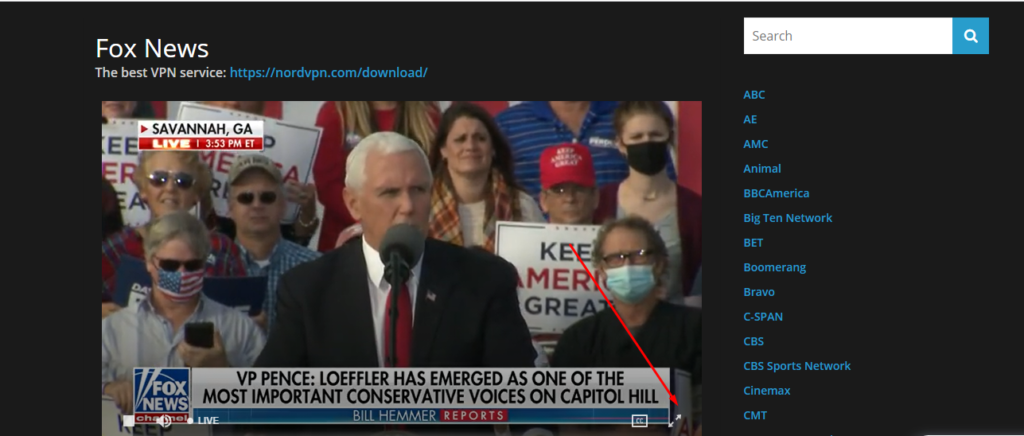
List of channels available on USTVGO
| ABC | AE | AMC | Animal | BBC America | Big Ten | BET |
| Bravo | Boomerang | C-SPAN | CBS | CBS Sports | Cinemax | CMT |
| Cartoon Network | CNN | Comedy | CNBC | CW | Destination | Discovery |
| Disney XD | Disney | Disney Jr. | DIY | E! | ESPN | ESPN2 |
| ESPNU | ESPN News | Food Network | FOX | Fox Business | Fox News | Freeform |
| Fox Sports 1 | Fox Sports 2 | FX | FX Movie Channel | FXX | Golf Channel | Game Show |
| Hallmark | HBO | History | HLN | Hallmark Movies | Investigation | Lifetime |
| Lifetime Movie | MLB Network | Motor Trend | MSNBC | MTV | National Geographic | Nat Geo Wild |
| NBA TV | NBC | NBC Sports | NFL Network | NFL RedZone | Nickelodeon | Nicktoons |
| One America News | Oprah Winfrey | Olympic Channel | Oxygen | Paramount | PBS | POP |
| Science | SEC Network | Showtime | StarZ | Sundance TV | SYFY | TBS |
| Turner Classic Movie | Telemundo | Tennis Channel | TLC | TNT | Travel Channel | TruTV |
| TV Land | The Weather Channel | Univision | USA Network | VH1 | WWE Network | Yes Network |
Always Use VPN While using USTVGO on FireStick
It is always recommended to have a working VPN all the time whenever you use ustvgo.tv on firestick. USTVGO doesn’t have proper rights to telecast the channels on their website and without a VPN your ISP will detect it and there are high chances that they send legal notice to your house. Also, some channels don’t work without a VPN. You can use any VPN like HOLA, ExpressVPN, etc.
If you are getting any error while watching channels then try to change the server and reload the page again. It will work. Below are the steps that you can follow to install ExpressVPN on firestick.
Follow the below steps to know how you can install ExpressVPN on your FireStick.
- First of all, go to your FireStick home screen.

- Now go to the search option and type ‘ExpressVPN‘

- Now the app will appear right in front of your screen.

- Click on the Get button to start the downloading process.

- Now visit the ExpressVPN website and place your order.
- Enter your Login ID and Password.

- After signing in click the Power icon to connect to a VPN server. That’s all. Your connection is now secure with the fastest and best VPN for FireStick.

Frequently Asked Questions:
Question 1) Is it legal to use USTVGO.tv for streaming live TV?
Answer) Yes, it is completely legal to watch live tv on USTVGO, however, if you still worry then you can use a VPN service like Nord or Hola while streaming from USTVGO.
Question 2) Is USTVGO free?
Answer) Yes, Absolutely. USTVGO provides free live TV streaming services for Americans living in USA or overseas.
Question 3) Why my USTVGO is not working?
Answer) Well, if you are unable to open USTVGO on your web browser then try clearing your DNS cache, and if it doesn’t help then try any alternate DNS service.
Conclusion
So, this was our article on How to Watch USTVGO on Firestick or FireTV. Here we explained everything about USTVGO like its features, services, working, etc. In last I would say it is very safe to stream from USTVGO and there is nothing to worry about. If you are facing any issue while streaming live tv from USTVGO.tv then comments down below we will try to help you and if you know any better alternative to USTVGO then tell us also ;).




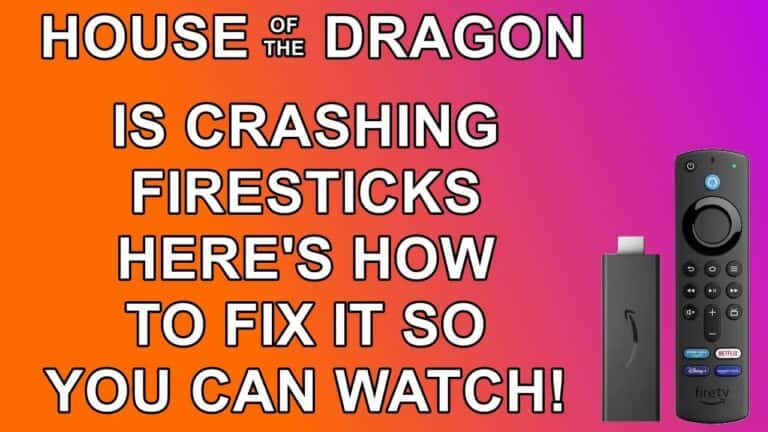

![How to Fix Applinked Not Working on Firestick/Android in 2023 [Easy Solutions]](https://firestickwiki.com/wp-content/uploads/2021/11/logo-large-632x295-1.png)


![How to Install and Watch AMC App on FireStick [Aug. 2022]](https://firestickwiki.com/wp-content/uploads/2020/12/Download-Asus-Flash-TOol-4.png)