How to Stream Facebook Live on FireStick via Facebook Watch App
There are so many users who requested me to tell them a way to stream Facebook Live on firestick so finally, I am creating this guide to help my fellow firestick users to install Facebook watch app on Firestick to watch Facebook live.
It is very fun to watch Facebook live videos on firestick especially when you don’t have any productive tasks to do and in recent years Facebook has really worked hard on their videos section. In the past few years, Facebook really started giving importance to video creators which is really a good thing.
Facebook videos are often very interesting and the fun of watching those videos on a bigger screen like on TV is always great. However, to do that you need to take the help of Facebook’s official application called ‘Facebook Watch‘. You can install Facebook watch on firestick and start streaming Facebook live video straightaway on your firestick device.
The best thing about the Facebook watch application is that it is available on the Amazon app store which means you don’t have to sideload Facebook watch to get it installed. The installation is quite easy and using the Facebook watch app on firestick is even easier. But if you don’t know much about the Facebook watch app then I highly suggest you give the below section a read.
The official way to Stream Facebook Live on Firestick
Users like me who really find Facebook live videos interesting were demanding a way to get Facebook live on firestick. The good news is it is very simple to stream Facebook on firestick via the Facebook watch app. You don’t have to cast your iPhone/iPad or any android device to stream Facebook live.
Facebook watch app as the name suggests is designed in such a way that you can only able to watch Facebook videos/live on firestick. So, if you are thinking that you can also catch up with posts and stories of your Facebook friends then you are wrong, for that purpose you need to visit Facebook from your firestick web browser.
Facebook watch application is developed by Facebook just for the purpose of watching Facebook videos on Android TV and streaming devices including firestick and Roku.
It is very simple to download and install this app on firestick, you can easily install a Facebook watch on firestick in under 1 minute and start using it in no time. Below are the steps to install the Facebook watch app on your firestick device.
How to Install Facebook Watch on Firestick
As I already told you, the only way to watch Facebook live videos on your firestick device then you have to use the official Facebook watch application that is developed only for this purpose. Now you must be thinking about how to download and install the Facebook Watch app on firestick, right? well, it is very easy.
As the Facebook watch app is available on the app store we don’t have to use any apps like Downloader or Es File Explorer. We can simply download this app from the app store of firestick. If you don’t know how to do it then please read the below steps.
- First of all, go to your fire tv home screen.
- Now using your firestick remote, click on ‘Find’ and then click on the first option that is ‘Search’.

- Here you need to type ‘Facebook Watch’ when you start typing starting few words, it will start giving you suggestions itself. You can also use the Alexa command if you are in no mood of typing the app name.

- Once the app name is entered, it will show the icon of Facebook watch you need to click on it.

- Now click on the ‘Get’ button.

- It will now start downloading the application, the app size is not that big so it won’t take much time.
- Once downloading is done, you can go back to your firestick home screen.
How to Use Facebook Watch App on Firestick to watch Facebook Live Videos
Now the application is installed, if you want to know how to use it in the right way then you have to follow the below steps. The installation part was damn easy as the app was available on the Amazon app store but if you are a complete beginner then you may find difficulty while using this app.
So, I decided to provide all the steps that are required to set up Facebook watch app on firestick so that you can enjoy your favorite Facebook videos on firestick including Facebook Live videos.
Facebook Watch app is already a very straightforward application and doesn’t need much effort from your side to set up. But still, you can follow the below steps to know how the Facebook watch app actually works.
- Now the first step will be to get Facebook to watch the app on your Firestick home screen and to do that all you need to do is either press the Apps button on your firestick or manually go to the Apps & Games section.
- Once you reach that page, you need to scroll down a little and highlight the Facebook Watch app.
- After doing that you need to press the options menu on your fire tv remote and then click on ‘Move’ now you can move the icon wherever you want.

- Now launch the Facebook Watch app on your firestick.
- When you open this app on firestick for the very first time, the screen will look something like this:

- You need to click on the ‘Okay’ button.
Now you will see some normal videos and live videos, however, to watch according to your interest you need to connect to your Facebook account. It is very easy to connect your existing Facebook account to your Facebook watch app, just follow the below steps.
- On the left sidebar, you will see a Login option, simply click on that.

- Now click on the Continue button.
- When you click on the Continue button it will generate a code for you, you need to copy that code and visit the URL http://facebook.com/device you can visit this URL either from your smartphone or your PC/laptop.

- When you visit the URL, you need to enter the copied code inside the box and click on the Continue button.

- After that Facebook will ask for your permission if you seriously want to login into Facebook watch, simply click on the Ok button.
- After that, you will see a Success message.

Now go back to your Firestick’s home screen and you will see that your account is completely integrated into the Facebook watch app on firestick. It will now show all the videos that you are interested to watch. If you scroll down, you will see the Live section, where you can watch all your favorite Live streams that are currently happening.
Related Articles:
How to Install and Use Whatsapp on FireStick
How to Install Google Photos on FireStick
Wrapping Up
This was our basic guide on How to stream or view Facebook live videos on firestick via the Facebook watch app. In this guide, we explained the official way to view Facebook videos on firestick along with that we also provided the steps that are required to download and install Facebook watch app on firestick. You can take the help from this guide to know how to use the Facebook watch app to stream Facebook videos.
If you have any doubts then don’t feel shy to drop your comment in the below comment section, I will be more than happy to assist you.

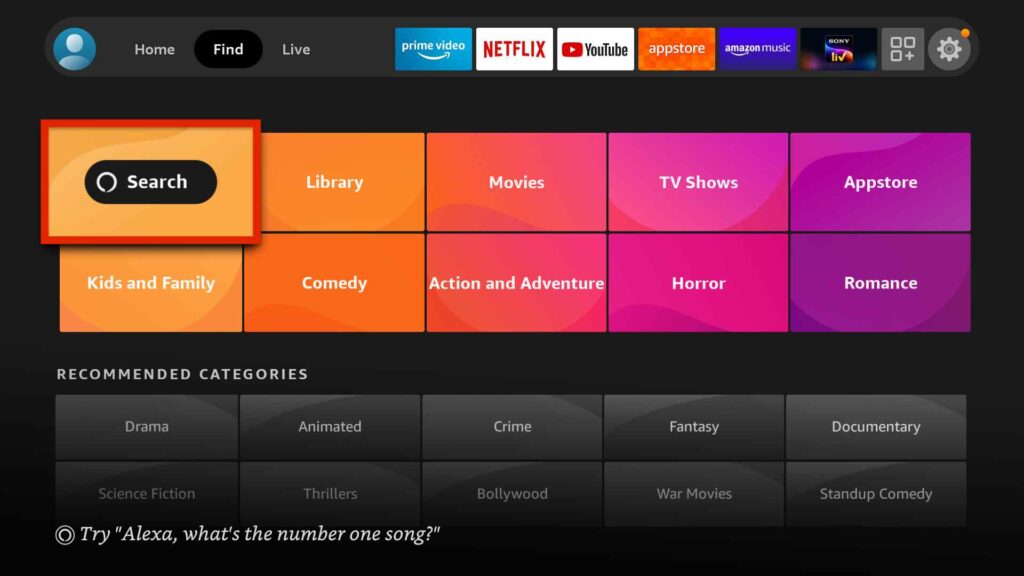



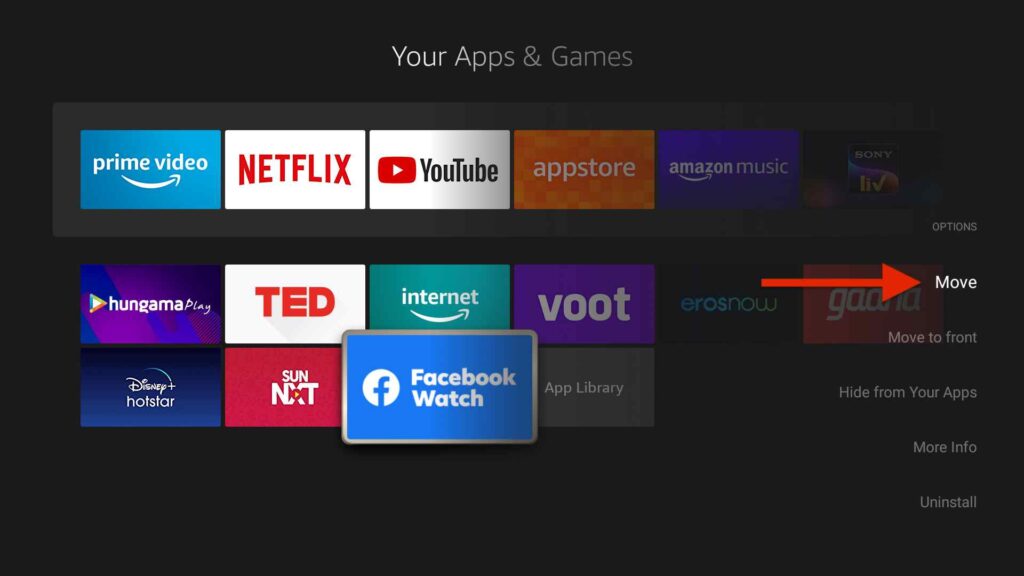





![How to Install Youtube Vanced on Firestick [Enjoy Ad-Free Youtube]](https://firestickwiki.com/wp-content/uploads/2022/03/screenshot7-compressed-1-768x432.jpg)

![How to Watch Tokyo Olympics on Firestick / Fire TV [August]](https://firestickwiki.com/wp-content/uploads/2021/07/pHmN9jdCG5e3JbMT4nKpP6-768x466.jpeg)
![How to Watch Free Movies on Firestick [August 2022]](https://firestickwiki.com/wp-content/uploads/2021/09/Download-Asus-Flash-TOol-14.png)
![How to Install Strix APK on Firestick / Fire TV [July 2022]](https://firestickwiki.com/wp-content/uploads/2021/09/Screenshot-2021-09-11-at-10-compressed-6-768x435.jpg)
![How to Install Now TV on FireStick or Fire TV [Oct. 2022]](https://firestickwiki.com/wp-content/uploads/2021/05/now-tv-logo-600-200.jpeg)