How to Watch Free Movies on Firestick [August 2022]
Last Updated on August 19, 2022 by
If you want to know how to watch TV shows and free movies on firestick then please read this article carefully. Here in this article, I have explained everything in detail.
In recent years, Firestick has become a really trending device because of its cheap price and thousands of features. I still remember when I bought the firestick for myself I was very excited to explore its features. However, my main intention was to stream movies, TV shows, TV series, etc and I guess streaming is the main reason why people purchase firestick for their TV.
Firestick offers you to download thousands of streaming applications like Netflix, Hulu, Amazon Prime, etc you can download all these OTT apps directly from the Amazon app store in no time but all these apps are paid which means in order to use these apps you have to buy the subscription which will cost you a lot.
But why purchase a subscription to these OTT apps when you have the free alternatives, right? I received lots of comments from you guys to tell a way to watch free movies and TV shows on firestick. There are so many working ways to watch free movies on firestick which I think most of you are not aware of. There are different third-party apps that are very safe to use and can help you in streaming your favorite movies on firestick for free. Not only movies but some apps will also let you watch live TV on firestick.
The reason why I am writing this article is to help you all guys in watching free movies and your favorite TV shows on firestick. Below in this guide, I have written different methods to stream content on firestick for free. And along with the free methods I have also discussed the paid methods.
Before I start this guide, one important thing that you guys should do is install a good and working VPN to avoid any legal issues.
Always use a VPN while using Live NetTV on Firestick
Now as in this guide I have shared the free methods to streaming online movies on firestick. It is highly recommended to hide your identity while using free apps to watch TV shows or movies on firestick. If your ISP caught you doing these things then you may end up in trouble so you should use a VPN like ExpressVPN to stay on a safer side.
Click Here to Signup on to ExpressVPN and hide your identity.
Follow the below steps to know how you can install ExpressVPN on your FireStick.
- First of all, go to your FireStick home screen.

- Now go to the search option and type ‘ExpressVPN‘

- Now the app will appear right in front of your screen.

- Click on the Get button to start the downloading process.

- Now visit the ExpressVPN website and place your order.
- Enter your Login ID and Password.

- After sign in you can start using VPN.
How to Watch Free Movies on Firestick? [ Free and Paid Method]
Now as I told you above, I will tell you both the free methods as well as the paid methods to watch movies online on firestick.
Now if we talk about the free methods then there are two ways, one is by using a third-party app to watch movies and another one is using the browser to stream movies on firestick.
Now If I talk about my personal preference then I find third-party apps an easier and quicker way of watching movies. However, I have written both ways below in the article and you can choose any of your favorite approaches to watch movies or TV shows.
Apart from free methods, there are some paid methods that I guess most of you are already aware of and that is using OTT apps like Netflix, Amazon Prime, Hulu, etc. Below in this article, I have explained how to use these apps to stream stuff online.
Method 1) Watch Free Movies on Firestick via CatMouse App
CatMouse is an amazing app to watch free movies and TV shows on firestick. Earlier I used to use Cinema HD on firestick but then someone recommended me CatMouse to watch the latest shows and I was really surprised after using this app. This app works like a charm and can help you in watching the latest movies on firestick for free.
Now l will tell you how to install and use this app on firestick.
- Go to your firestick home screen and click on the magnifying glass. Now search for Downloader app.

- Now click on the Install button to start installing the Downloader app on firestick.

- Once the app is installed you can click on the open button to open it.

Now let’s download and install CatMouse APK on FireStick via the downloader application.
Steps to Install CatMouse APK on FireStick via Downloader
Step 1) First of all, open the ‘Downloader’ application that you installed earlier.
Step 2) Click on ‘Allow’ whenever it asks to grant all the required permissions.
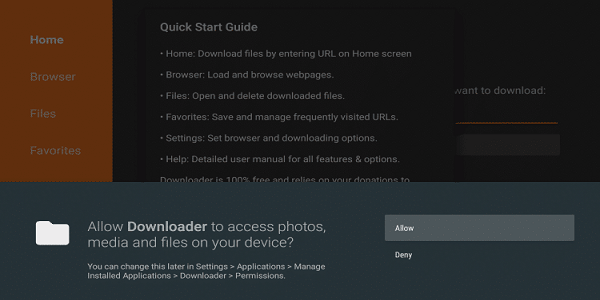

Step 4) Now you need to type the URL bit.ly/catmouse-firetv and click on the Go button.

Step 5) Wait for few minutes until the downloader app downloads the APk for you.

Step 6) Once the downloading is done, you need to install the application.

Step 7) Once CatMouse is done installing, simply click on the ‘Done’ button.
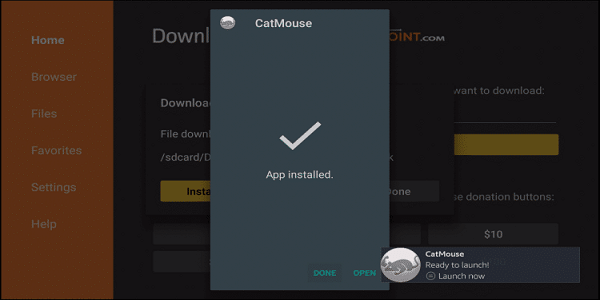
Step 8) Now as the CatMouse is installed on our firestick, we can delete the APK as it is of no use now.
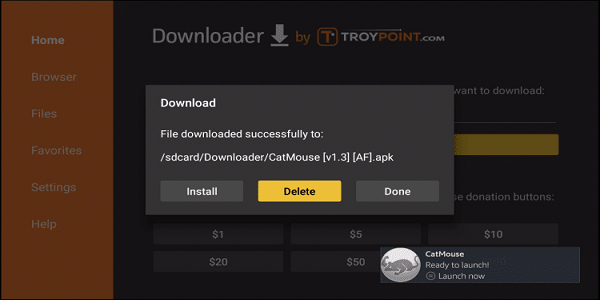
Step 9) It will ask for confirmation, simply click on the Delete button again to delete it permanently.

Once the catmouse app is installed, you can launch it. When you open the app for the first time it will ask you to choose the default media player. Select your favorite media player and hit the go button.

The main interface of the CatMouse app will look like this:

Now as you can see the app has all the trending movies and TV shows. You can change the settings according to your needs. If you want to watch the latest movies on firestick then simply click on the drop-down menu that is located on the top.
This app has also the support of Real-debrid so if you have an account then you can integrate it with the CatMouse app and you can then enjoy a high-quality stream on your firestick.
More apps to watch movies for free on Firestick
Now apart from CatMouse there are more apps that are working in today’s date and you can use them. There are so many such apps but I am only listing the ones that are working and trusted.
Cinema HD
Cinema HD is one of those apps that I installed for the very first time on my firestick. Cinema HD is the only app that is working for a very long time. Even the developers of Cinema HD keep pushing the update after every 1 month and that’s why this app is still in the heart of people.
Talking about the catalog of this app, you will find almost every genre of movie and TV Shows/Series. We have a separate article on this topic, you can read more about it: How to Install Cinema HD on firestick
FreeFlix HQ
Another app that is quite similar to terrarium TV(used to be one of the best apps to watch movies and shows). If you are looking for a Terrarium TV alternative then Freeflix HQ is the app that I highly recommend you to try. This app is designed quite similar to terrarium TV and it even works like that.
It has a big library of the latest movies and TV series that you can watch for absolutely free. If you want to know how to get FreeFlix HQ on firestick then read our guide: How to install FreeFlix HQ on firestick.
TeaTV
I am giving TeaTV 3rd position on this list because nowadays TeaTV server is causing problems. Many TeaTV users were complaining that it is showing server errors.
However, when I tested it by myself the app was working pretty fine and now users are also saying that the app is in a good state now but I would say TeaTV is not a reliable option but you can give it a try. Here is an article explaining how to get TeaTV on firestick: How to Install TeaTV on firestick.
Method 2) Watch TV Shows and Free Movies on Firestick via Web Browser
This is also a free method to watch free movies on firestick. Here in this method we gonna take the help of web browsers. You can choose any of your favorite browsers on firestick but If I have to tell you about my choice then I must recommend you to use a Silk browser on firestick, as it is the best web browser for firestick devices.
- First of all, open your favorite browser on firestick. (I am opening Silk Browser).
- Now if you are also using Silk browser then you will see the screen something like this:
- Click on the top of the browser and type this web address: www.ssoap2day.to
- Now the screen will look like this:

- There are more than 2,000 Movies including the latest and old blockbuster.
- You can also search for your desired movie by clicking on the magnifying icon.
- Click on the movie that you want to watch and adjust the stream quality.
- The movie will now start streaming.
How to Watch Movies and TV Shows on firestick via Paid options
If you don’t want to follow the free methods then don’t worry you can go with the paid options and I recommend my ever viewers to always follow the legal method and stay away as much as possible from piracy. Below I am listing the paid apps that you can use to watch movies on firestick.
Netflix

It is one of the most downloaded and famous OTT apps. Some of the most famous shows in the world are by Netflix and the best thing is the subscription price of Netflix is not really high. Even a student like me can afford Netflix monthly subscription. Netflix has a huge catalog of shows and TV series of almost all genres.
You can download and install Netflix directly from your Amazon App store. After installing Netflix app on firestick you can either log in by using an existing Netflix account or you can create a new account. Netflix app is well customized for Firestick and it works pretty well even with Fire TV remote.
Hulu

Another OTT app that is quite popular in the United States, owned by The Walt Disney Company. Their basic subscription starts with $5.99/mo and according to me it is a really good amount considering Hulu’s big library of originals TV shows and movies. According to the data, Hulu has more than 40 million of users and this is really a huge number.
So, if you also want to watch movies on firestick then I must recommend you to try Hulu. You can download and install Hulu directly from the Amazon app store in no time.
Frequently Asked Questions
Is it possible to watch free movies on firestick?
Yes, 100% it is possible and I have shared all the available methods to watch free movies on fire tv or firestick.
Is it legal to watch free movies apps on firestick?
Well, It is not really legal to use pirated apps on firestick but as I already said above that if you use VPN then nothing will happen. So yes, you should always use a VPN while using third-party apps to watch movies or tv shows on firestick.
The best app to watch movies on firestick?
CatMouse APK is currently my personal favorite app and I even recommend you to use CatMouse to watch movies or TV shows on firestick.
Wrapping Up
So, this was the article on How to watch movies on firestick for free. Here in this article, I explained everything in detail. I shared both paid and free methods to stream movies online on firestick without paying any penny. All the free apps to watch movies on firestick are third-party, so make sure that you are following the installation process carefully. If you are stuck at any part of the guide then do let me know by dropping a comment and I will try to help you out as soon as possible.






![Is it safe to Jailbreak Amazon Firestick / Fire TV? [Real Answer]](https://firestickwiki.com/wp-content/uploads/2021/06/Download-Asus-Flash-TOol-13.png)
![How to Install Wolf Launcher on FireStick [June 2022]](https://firestickwiki.com/wp-content/uploads/2021/01/Download-Asus-Flash-TOol-4.png)