BeeTV Not Working: How to Fix It and Explore Alternative Options
Last Updated on September 10, 2023 by Andrew White
What is BeeTV
Reasons Why BeeTV Not Working
Now that we’ve identified the possible causes, let’s explore the solutions:
1. Outdated App Version
One of the primary reasons for BeeTV not working is using an outdated version of the app. Developers often release updates to fix bugs, improve performance, and add new features. Running an outdated version can lead to compatibility issues.
2. Non-Supportive Operating System
Another factor to consider is your device’s operating system. If your device is running on an older OS that is no longer supported by BeeTV, you may encounter problems. Keeping your device’s software up-to-date is essential.
3. Unstable Network Connection
A stable internet connection is vital for smooth streaming. Any interruption in your network can result in buffering and playback issues.
4. Low Device Memory
Low device memory can also cause BeeTV to misbehave. When your device runs out of memory, it can lead to crashes and slow performance.
5. Server Issues
One possible reason why BeeTV may not be working is due to server issues. If the app’s servers are experiencing high traffic or technical difficulties, it can result in slow loading times or even complete unavailability of content. This can be frustrating for users who rely on BeeTV for their streaming needs.
6. Devic Compatibility Issues
Another reason for BeeTV not functioning properly could be related to compatibility issues with your device or operating system. The app may require certain hardware specifications or a specific version of the OS to run smoothly. If your device does not meet these requirements, you may encounter glitches, crashes, or other performance problems while using BeeTV.
3) Lastly, if you have tried all troubleshooting steps and still face issues with BeeTV, it might be worth considering alternatives to fulfill your streaming needs. There are several beetv alternatives available that offer similar features and a wide range of movies and TV shows. Some popular options include Cinema HD, Titanium TV, CyberFlix TV, and TeaTV among others.
How to Fix BeeTV Not Working (4 methods)
Fix 1: Update BeeTV App
- Go to the Google Play Store on your Android device.
- Search for the latest version of BeeTV.
- If an update is available, uninstall the current BeeTV version.
- Reinstall BeeTV with the latest version from the Play Store.
Fix 2: Install BeeTV from a Third-Party Source
- Open your Android device’s Settings.
- Navigate to the Security section and enable “Unknown Sources.”
- Download the APK file of BeeTV from a trusted third-party source.
- Install the BeeTV app from the downloaded APK file.
Fix 3: Ensure a Stable Network Connection
- Make sure you have a stable and high-speed internet connection.
- Close background applications to free up bandwidth.
- Check your internet speed and consider upgrading your plan if necessary.
- Adjust the video quality in BeeTV settings to optimize playback efficiency based on your internet speed.
Fix 4: Clear BeeTV Cache
- Open your device’s Settings.
- Find the “App” option and select BeeTV.
- Go to Storage and clear both Data and Cache.
- Restart BeeTV and check if the issue is resolved.
How to Fix BeeTV Not Working on Firestick and Fire TV
There are several methods to try if you’re experiencing issues with BeetV on Firestick.
1. Check the Internet Connection
One possible solution is to check your internet connection and ensure it’s stable. A weak or unstable connection can cause streaming problems, so make sure you have a strong signal or consider resetting your router.
2. Clear Cache
Another method to fix BeetV on Firestick is to clear the cache of the app. Over time, cached data can accumulate and cause performance issues. To do this, go to the settings menu of your Firestick, navigate to Applications, select Manage Installed Applications, find BeetV in the list and click on it. From there, choose Clear Cache.
2. Uninstalling and Reinstalling
If clearing the cache doesn’t resolve the problem, you can also try uninstalling and reinstalling BeeTV on your Firestick. This process can help eliminate any corrupted files that may be causing issues with the app. Simply go back to the Manage Installed Applications section in settings, select BeeTV and choose Uninstall. Then visit Amazon Appstore or use Downloader app to download and install BeeTV again.
By following these methods – checking your internet connection, clearing the cache of BeetV on Firestick, and reinstalling BeeTV if necessary – you should be able to troubleshoot most common issues users encounter while using this streaming application without relying solely on alternative options such as other streaming apps or services available for Firestick users.
BeeTV Alternatives
While BeeTV is a fantastic streaming option, it’s always good to have alternatives at your disposal. Here are four popular streaming apps that offer a wide range of movies and TV shows:
1. Popcorn Time
Popcorn Time is known for its user-friendly interface and vast library of movies and TV series. It uses torrent technology to stream content, providing high-quality playback options. You can download Popcorn Time from its official website for various platforms, including Windows, macOS, Linux, Android, and iOS.
2. Cinema HD
Cinema HD is an excellent choice for those seeking a BeeTV alternative. It offers a user-friendly interface and an extensive collection of movies and TV shows, including the latest releases. Download Cinema HD on your Android device by visiting its official website or trusted third-party sources.
3. Showbox
Showbox has been a long-standing favorite among movie enthusiasts. It provides a vast library of content, including movies and TV series, and supports offline viewing. While Showbox’s official app is no longer available, you can find reputable sources online to download the APK file for Android. For other platforms, consider alternative apps like Stremio or TeaTV.
4. Stremio
Stremio is a versatile streaming platform that aggregates content from various sources, making it a one-stop destination for movies, TV shows, and live TV. It also offers add-ons for customization. Stremio is available for Windows, macOS, Android, and iOS. Download it from the official website (stremio.com) or app stores for mobile devices.
5. CyberFlix TV
Another option worth considering is CyberFlix TV. This app offers an extensive collection of movies and TV series in high-definition quality. Users can easily navigate through the well-organized categories and genres, making it convenient to find their desired content. CyberFlix TV also supports subtitles in various languages, enhancing the viewing experience for non-native speakers.
6. Live NetTV
For those who prefer live television streaming, Live NetTV is an excellent alternative to BeeTV. This app allows users to access numerous channels from around the world, including sports, news, entertainment, and more. With its simple interface and regular updates of new channels, Live NetTV ensures that users never miss out on their favorite programs or events.
Always Use a VPN with BeeTV
Using a VPN while using BeeTV is a recommended practice for several reasons. VPN enhances your online privacy and security by encrypting your internet connection, making it more challenging for third parties to monitor your online activities. This added layer of protection can be crucial, especially when streaming copyrighted content. Secondly, a VPN can help you bypass geographical restrictions, allowing you to access content that might be blocked in your region. This means you can unlock a broader range of movies and TV shows, expanding your streaming options. Additionally, using a VPN can mitigate the risk of your internet service provider (ISP) throttling your connection speed, which can often happen when streaming. Overall, a VPN can enhance your streaming experience on BeeTV while ensuring your online presence remains private and secure.
If you are someone who streams content from apps like Live Net TV, or from IPTV services like Sapphire Secure or outer Limits then I highly suggest you use ExpressVPN to be able to access full content everywhere you go. ExpressVPN is the fastest and most secure VPN available. Not only is it easy to install on any device, it comes with a risk-free 30-day money-back guarantee. Plus, if you’re not 100% satisfied, you can always get a refund. ExpressVPN is currently also offering a whopping 3 extra months free on their annual plan!
FAQs
What is BeetV?
BeetV is a streaming application that allows users to watch movies and TV shows for free on their devices.
Why is BeeTV not working?
There could be several reasons why BeeTV is not working. It could be due to a poor internet connection, server issues, or outdated app version.
How can I fix BeeTV not working issue?
There are several methods you can try to fix BeeTV if it is not working: 1. Check your internet connection and ensure it is stable. 2. Update BeeTV to the latest version available. 3. Clear the app cache and data to resolve any potential conflicts. 4. Uninstall and reinstall BeeTV to start fresh.
Are there any alternatives to BeeTV?
Yes, there are several alternatives to BeeTV such as Cinema HD, TeaTV, Popcorn Time, Showbox, and Netflix.
What should I do if BeeTV continues to buffer despite a stable network connection?
Try reducing the video quality in BeeTV settings to match your internet speed.
Can I use BeeTV on iOS devices?
BeeTV is primarily designed for Android devices, but there are alternative apps like MovieBox for iOS users.
Is there a better app than BeeTV?
Absolutely, several streaming apps offer great alternatives to BeeTV. Popular options include Popcorn Time, Cinema HD, Showbox, and Stremio. Each has its unique features and content libraries, ensuring you can find the one that suits your preferences.
Is BeeTV still good?
BeeTV remains a reliable streaming option for many users. However, its performance may vary based on factors like network connection and device. It’s essential to keep the app and your device up-to-date for the best experience.
Why is BeeTV always buffering?
Buffering issues on BeeTV can be caused by a slow or unstable internet connection. To mitigate this, consider upgrading your internet plan, closing background apps, or adjusting the video quality settings within BeeTV for smoother playback.
Do I need a VPN to watch BeeTV?
While using a VPN is not mandatory for BeeTV, it can enhance your privacy and security while streaming. Additionally, a VPN can help bypass geographical restrictions, enabling access to content that may be blocked in your region.
Can you watch BeeTV on your phone?
Yes, BeeTV is compatible with Android devices, making it accessible on smartphones and tablets. Simply download the app from the Google Play Store or a trusted third-party source to enjoy your favorite content on the go.
How do I watch TV on BeeTV?
To watch TV on BeeTV, open the app, browse the available content, and select your preferred TV show or channel. BeeTV provides a user-friendly interface for easy navigation and streaming.
Is BeeTV on Roku?
BeeTV was not available as a standalone app on Roku. However, you could explore alternative streaming apps that are compatible with Roku devices to access a wide range of content.
Conclusion
In conclusion, BeeTV not working can be frustrating, but with the right troubleshooting steps, you can resolve the issue and get back to enjoying your favorite content. Start by updating the app, ensuring your device’s operating system is up-to-date, maintaining a stable network connection, and clearing BeeTV’s cache. If the problem persists, consider exploring alternative streaming apps to keep your entertainment uninterrupted.

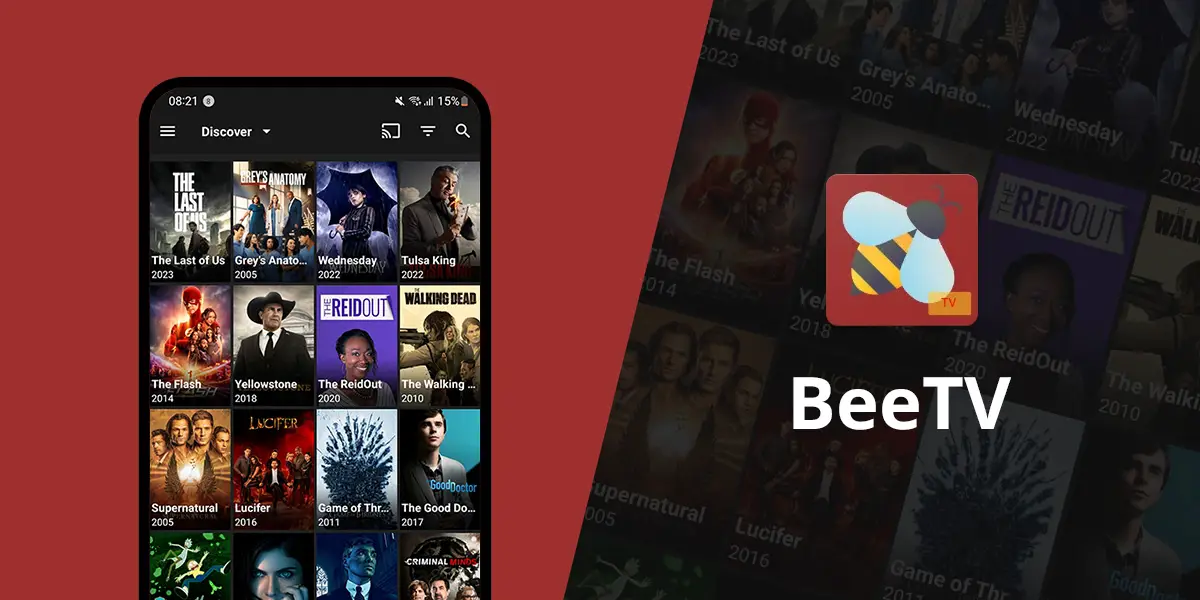
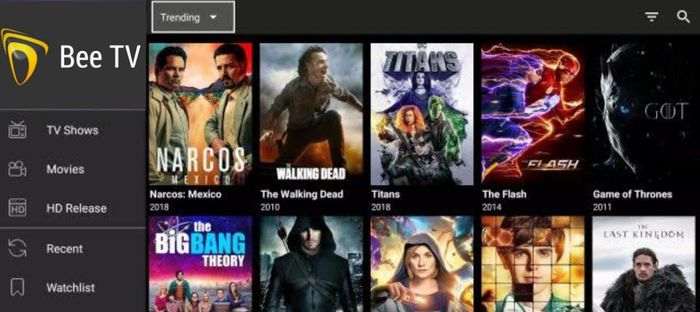


![How to Fix Applinked Not Working on Firestick/Android in 2023 [Easy Solutions]](https://firestickwiki.com/wp-content/uploads/2021/11/logo-large-632x295-1.png)
![How to Watch NFL RedZone on FireStick or Fire TV [September 22]](https://firestickwiki.com/wp-content/uploads/2020/12/Download-Asus-Flash-TOol-6.png)
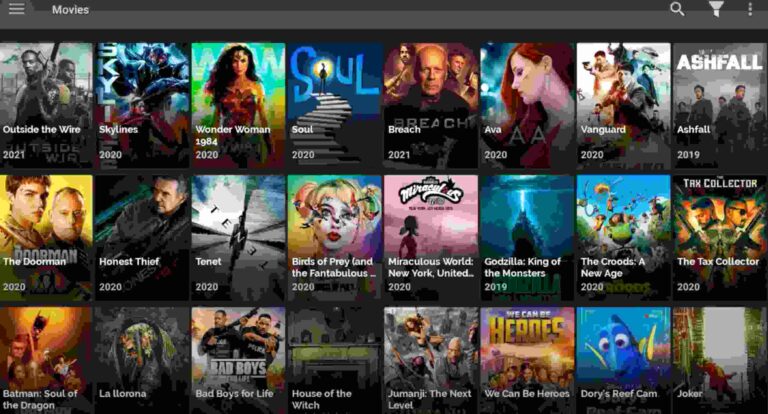
![How to Install Viva TV APK on Firestick / Android TV [June]](https://firestickwiki.com/wp-content/uploads/2021/09/eg12-compressed-768x432.jpg)