How to Install HD Streamz On Firestick (September 2022)
This article will help you in installing HD Streamz on firestick so if you are interested then please keep reading this article till the end.
The struggle of watching live TV on firestick is real when you don’t have a subscription to live TV streaming services like Youtube TV, Sling TV, Fubo TV, etc. There was a time when live TV streaming services used to be pretty affordable but in recent years we have seen a huge spike in their subscription plan which makes it very difficult for users like us to afford the subscription of live TV streaming services.
However, the best and most affordable alternative to live TV streaming services is IPTV services such as Sapphire Secure IPTV, Sportz TV IPTV, Apollo Group TV, etc. But in case you don’t even want to spend your money on IPTV services to watch live TV on firestick then there is an app known as HD Streamz that let you stream live TV channels on firestick for free.
In our previous articles, we have seen similar apps such as Redbox TV, Live Net TV, Ola TV, etc that offer us the same service for free. But since you guys were asking me to write an article about HD Stream, today I am here to tell you how to install HD Streamz on firestick or fire tv.
At the current time, there are very few live TV apps available that are in a working state, thankfully HD Streamz is working pretty fine, I have installed HD Streamz on firestick, and trust me this app is way better than its competitors.
Now before I begin to tell you how to install HD Streamz on firestick, let’s first discuss what is HD Streamz and what are its features.
What is HD Streamz?
In a world where live TV and IPTV streaming services are on the boom, there are only a few apps that offer us the same live TV services but for free. We know live TV and IPTV services require a subscription to work but if someone doesn’t have the budget to buy their subscription, that’s where HD Streamz comes in role.
HD Streamz let you stream live TV channels on firestick for completely free, this app has live channels from countries like the USA, UK, Canada, Australia, etc. You can even stream live sports on firestick via HD Streamz. Though HD Streamz is an Android-based application, today I will be showing you how to install HD Streamz on firestick by sideloading.
Features of HD Streamz
- Very clean interface, one of the best things about HD Streamz is that this app has a very clean interface which makes the overall user experience pretty good.
- HD Streamz has over 200 live TV channels from all over the world, including countries like the USA, UK, Australia, Canada, New Zealand, etc.
- The streaming quality is really top-notch.
- The app is very user-friendly, even a kid can easily use this app.
- HD Streamz is completely free of cost, you don’t have to spend a single penny from your pocket.
What are the methods to install HD Streamz?
Now here comes the main part of this article, as I already told you above in this article that HD Streamz is an Android-based application which means you can not install HD Streamz directly from the Amazon app store, you have to sideload it.
Now when it comes to sideloading apps on firestick, there are basically two apps that we gonna use 1) Downloader and 2) ES File Explorer. Both these apps are used to install third-party apps on firestick. You can take the help of either of these two, If I have to choose one then I will choose the Downloader app because it is easier to use. But that doesn’t mean ES File Explorer is any bad, you can use it as well.
Below I have explained both methods to install HD Streamz on Firestick.
How to Install HD Streamz on Firestick via Downloader Method
Now if you want to install HD Streamz on fire tv via the downloader method then obviously you need to first install the downloader application on your firestick. It is very easy to install the downloader app on firestick because it is available directly on the Amazon app store.
Follow the below steps to download and install the downloader app on firestick.
- Go to FireTV home screen and search for ‘downloader’.

- Click on the install button to start the downloading and installing process.

- Once the app is installed you can click on the open button to open it.

Now it’s time to install HD Streamz APK on FireStick via the downloader application.
Step 1) First of all, open the ‘Downloader’ application that you installed earlier.
Step 2) Click on ‘Allow’ whenever it asks to grant all the required permissions.
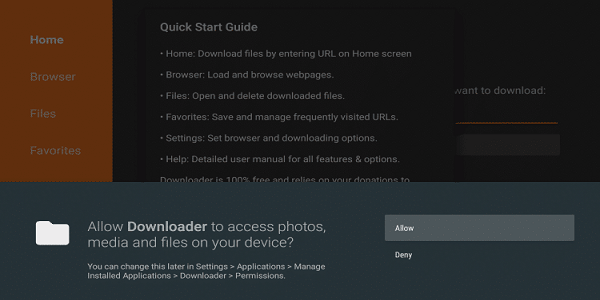

Step 4) Here you need to type this firestickwiki.com/hdstreamz URL make sure to type the URL as it is. The URL is case sensitive so make sure that you are not making any typing mistakes.

Step 5) After entering the correct URL, you need to click on the “Go” button and you will see the downloader app downloading the HD Streamz APK.

Step 6) Once the APK is downloaded, you need to click on the “Install” button.
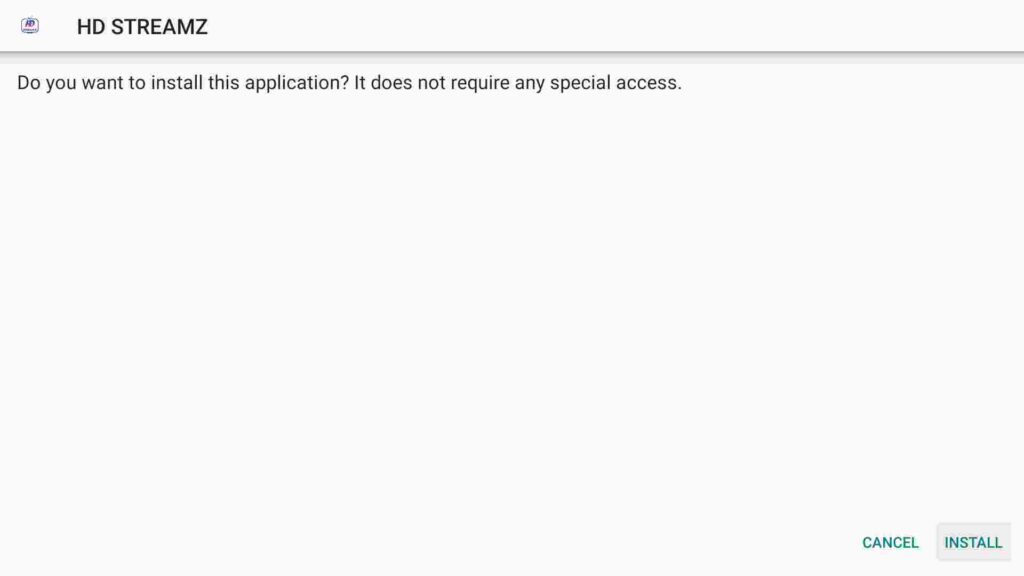
Step 7) The installation process will hardly take 10-20 seconds, so just wait. Once the app is installed successfully click on the “Done” button.
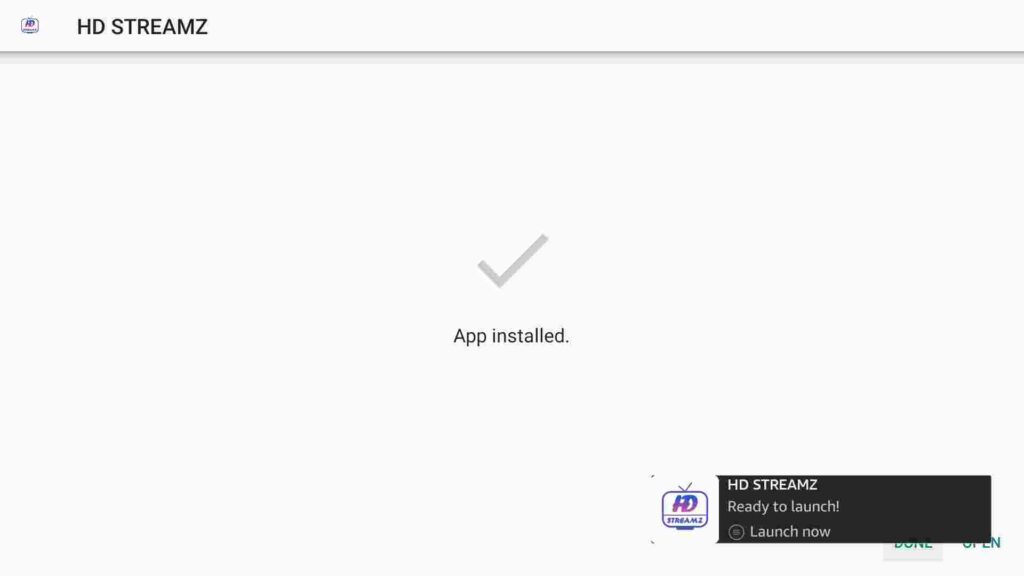
Step 8) Since the app is now installed successfully, the APK is of no use anymore, so it is sensible to delete its APK to free up some space. Click on the “Delete” button to delete the HD Streamz APK from firestick.

Step 9) If it is asking for confirmation then again simply click on the ‘Delete’ button.

Install HD Streamz via ES File Explorer Method
So here is another method to install HD Streamz, in this method we will be taking the help of a very famous application known as Es File Explorer.
I don’t think this app needs any introduction, anyway, if you have this application already installed on your firestick then directly jump to the below steps and if you don’t have this app installed then don’t worry check out our this guide: How to Install Es File Explorer on firestick.
-
- First of all, you need to open the Es File Explorer app on Firestick.
- Now on the home screen, you will see different options, you need to click on the ‘Downloader’ icon.
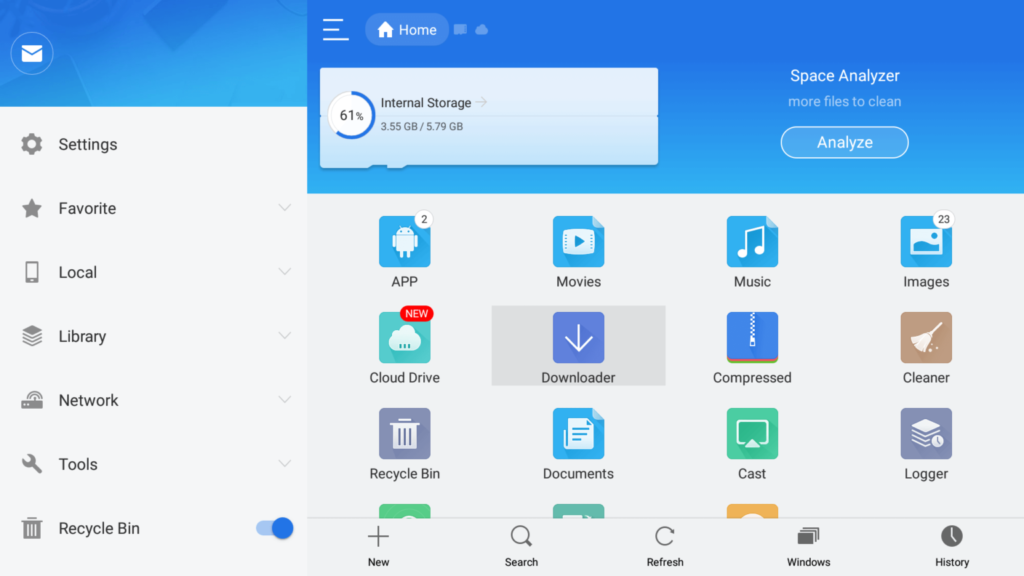
- On the next screen, you need to click on the ‘Add’ or ‘+’ option located at the bottom of the screen.

- You will see a download box is now opened, here you need to enter the Path and name of the app that you want to download.

- As it is clearly seen that we have to enter the URL in the place of the path and the name of the application in the place of the name. So enter the following details: Path: firestickwiki.com/hdstreamz/
Name: HD Streamz - After entering all details, click on the “Download Now” button.
- You will see a download box in front of your screen. Wait until the download gets completed.
- Once the app is downloaded, you need to click on ‘Open Folder‘.
- Now click on the Install button.
- Again click on the Install button to begin the installation.
- After the HD Streamz app is installed on firestick, click on the Done button.
- Done!
You have successfully installed HD Streamz on firestick via the ES File Explorer method. Now let’s dig into the app and see how to use it and what features this app has to offer.
Use VPN while using HD Streamz
It is quite obvious that the content available on HD Streamz is copyrighted and HD Streamz has no right to telecast it if your ISP caught you streaming stuff using HD Streamz then you may end up in some serious legal trouble, so to secure yourself from this problem I highly suggest you use ExpressVPN. If you are someone who streams content from apps like Redbox TV, Live Net TV, or from IPTV services like Sapphire Secure or outer Limits then I highly suggest you use ExpressVPN to be able to access full content everywhere you go. ExpressVPN is the fastest and most secure VPN available. Not only is it easy to install on any device, it comes with a risk-free 30-day money-back guarantee. Plus, if you’re not 100% satisfied, you can always get a refund. ExpressVPN is currently also offering a whopping 3 extra months free on their annual plan!
Follow the below steps to know how you can install ExpressVPN on your FireStick.
- First of all, go to your FireStick home screen.

- Now go to the search option and type ‘ExpressVPN‘

- Now the app will appear right in front of your screen.

- Click on the Get button to start the downloading process.

- Now visit the ExpressVPN website and place your order.
- Enter your Login ID and Password.

- After signing in click the Power icon to connect to a VPN server. That’s all. Your connection is now secure with the fastest and best VPN for FireStick.

How to Use HD Streamz on firestick?
As the application is now installed successfully on firestick, let’s now understand how to use it on firestick. The very first thing I would like to suggest is you move HD Streamz to your firestick’s home screen and to do so all you need to do is go to your firestick’s settings >> Apps and Games section and there you need to scroll down until you see the HD Streamz icon, highlight it and press the options button on your fire tv remote. Now move the app to your firestick’s home screen.
Now launch HD Streamz on fire tv and when you launch the app for the first time the screen will look like this:
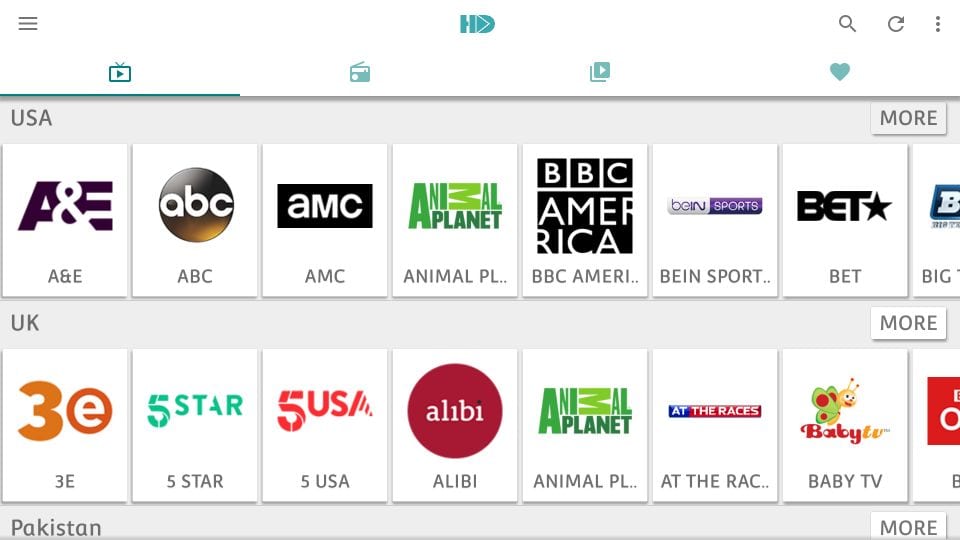
On the top, you will see the hamburger menu on left, and on the right-hand side, you will see the search option where you can search for the particular channel that you are interested in watching.
There are 4 tabs available, the first tab is for live TV which is selected by default, and the other tabs are for Radio, On-demand, and favorites. If you are only interested in watching live TV then you don’t need to touch anything, the live TV tab is selected by default. You can watch movies on firestick from the On-demand tab.
All live TV channels such as BET, Hallmark, ABC, TNT, AMC, CNN, etc are available.
By default, HD Streamz has its own video player but if you are interested in using your own video player then you can do that quite easily, all you need to do is go to the home screen of HD Streamz and click on the Hamburger menu and then go to Settings, under the General section you will see the option of Video Player, click on it and from there you can select your favorite video player.
Frequently Asked Questions
Why is HD Streamz not Working?
Well, at the time of writing this article, the application is working super fine, in fact, I was using it a few hours back. However, there are very high chances that in near future the app will stop working because for obvious reasons. Anyway, there are a few solutions that can help you in fixing HD Streamz not working problem.
- Check Your Wi-Fi Connection: HD Streamz requires an active internet connection to maintain a connection with the server, so it is highly recommended to connect your firestick to a stable Wi-Fi network. If your Wi-fi is not working properly then try connecting to some other network and then try opening HD Streamz app again.
- Clear Cache of HD Streamz: Cache can also be the reason behind HD Streamz not working, so I highly suggest you clear the cache of HD Streamz, to do so go to Settings >> Manage Installed Applications >> Select HD Streamz >> Clear Cache.
- Re-install the App: If the above two solutions are not working for you then the only option that you are left with is to uninstall the app and then install it again. To uninstall the app from firestick go to Apps & Games section >> Highlight HD Streamz >> Press the options button on fire TV remote >> Click on Uninstall.
Question 2) Is HD Streamz free to use?
Yes absolutely. HD Streamz is completely free to use and that’s the reason why this app has gained so much popularity in a short span of time.
Question 3) Is it safe to use HD Streamz?
Well, as long as you are using a working VPN there is no need of worrying much. But it is highly recommended to use a working VPN to avoid any legal issues. We all HD Streamz is not legal to use since it is providing copyrighted content for free, so to stay on the safer side always use a working VPN.
Conclusion
So that’s it guys for this article, here I explained everything related to the HD Streamz app. I explained from scratch how to install HD Streamz on firestick and then how to use it. In my opinion, HD Streamz is currently the best application to watch free live TV channels on firestick without paying anything. If you are also looking for a working live TV app then I highly suggest you use this one.
I hope this article helped you in installing HD Streamz, if you are stuck at any steps then do let me know I will try my best to solve your problem as soon as possible.


![Install USTV APK on Firestick and Android Device [July 2022]](https://firestickwiki.com/wp-content/uploads/2021/05/USTV-768x768.jpeg)
![How to Install Sapphire Secure IPTV on FireStick [September 2022]](https://firestickwiki.com/wp-content/uploads/2021/05/1-14-768x432.jpeg)
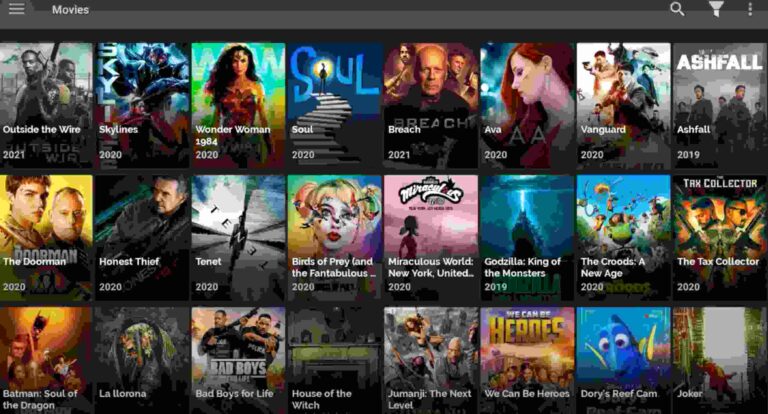
![How to Enable Apps from Unknown Sources on Firestick [Feb. 2023]](https://firestickwiki.com/wp-content/uploads/2021/10/filename4-compressed-768x432.jpeg)
