How to Install IcDrama Kodi Addon [ July 2022 ]
Last Updated on August 11, 2022 by Andrew White
Do you want to know how to install the IcDrama Kodi addon? you searched online but didn’t find any working guide? well, if the answer to these questions is yes, then don’t worry today we got you covered. In this article, I am creating a complete guide that can help you installing IcDrama Addon on Kodi. So, if you are interested in IcDrama then keep reading this article till the end.
IcDrama Kodi Addon is one of the favorite addons of those users who love to watch Anime, Chinese, Taiwan, and Japanese movies/TV shows. This Addon is like a blessing for all such users, with this addon we can easily stream our favorite Anime or any other Chinese/Japanese content we want.
Many people requested me to create this guide because they are facing issues while downloading/installing IcDrama Addon on Kodi. So, after receiving a huge request I am finally writing this detailed guide where you will learn how to install and use IcDrama Kodi Addon. Please follow all the steps that are written in this guide carefully otherwise you may face serious problems while downloading the addon.
If you are a new user and don’t know much about IcDrama add-on, then first read the summary of IcDrama and its amazing features then you can proceed further in the guide. Those who already know about this addon can jump directly to the installation part.
What is IcDrama Addon?
IcDrama is one of the famous add-ons that let us stream our favorite content on Kodi. If you have installed Kodi on Firestick or any other device and you want to watch Anime or Chinese, Japanese, Taiwanese TV shows, Movies/Shows then with the help of this small addon you can do it easily. This add-on mainly focuses on Anime, Japanese content so if you only want to watch this type of content then this Addon is best for you.
However, we have addons like Genesis Reborn that can let us stream almost every kind of series or movie that we want but IcDrama mainly focuses on content based on Anime, Chinese, Japanese, etc.
IcDrama is a very old Kodi addon and it is there for a very long time, earlier they also had a website that helped us to stream our favorite content but since it is shut down all the IcDrama lovers were very as that website was the only source to stream free content that time. After almost a year they made a comeback but this time instead of a website they use Addon and the addon is known as IcDrama.
After installing IcDrama Addon on Kodi you’ll be ready to get the newest, old, and trending TV Shows of China, Taiwan, Japan, Korea. Their library is very big and it contains various Movies, Anime Series, Manga, and almost every kind of entertainment that you can think of. The link they provide is scraped from different sources and believe me links are very fast and of good quality, if compared to other streaming Kodi addons.
Features of IcDrama Kodi Addon
Free Streaming: With IcDrama you can stream your favorite content free of cost. This is the best part thing that I like about addons like IcDrama that they let us stream for free. It saves lots of our money only if you are a student like me.
High-Quality Streaming: Some streaming addons provide streaming for free but the quality of their links is really pathetic and it really spoils the overall experience, however, that’s not the case with IcDrama as the quality of the link they scrap is very premium and give a good streaming experience.
Easy to Use: To use this Kodi addon, you don’t have to watch any tutorial. The using process is very simple and straightforward that even a newbie who is new to Kodi can understand and start streaming without any extra efforts.
Clean UI: Having a good UI really improves the user experience and I must say that IcDrama has done its best in the UI part. Their UI is so clean and simple that anyone can understand.
Buffer Free Streaming: Imagine you are watching your favorite movies/shows and it keeps buffering after every minute, your mood will spoil right? well, thankfully that’s not the issue with IcDrama. You can stream without any buffer, the only condition required is an active internet connection.
How to Install IcDrama Kodi Addon
So, now this is the part of the article most of you must be waiting for. So, if you are highly interested in downloading and installing the IcDrama addon on Kodi, you must follow the below steps very carefully. We have written all the steps in very easy language so that everyone can understand them. Do not skip any step otherwise you may face serious issues.
The first thing to do is enable ‘Unknown source’ on your firestick if you haven’t already. You can follow the below steps to do so. Those who have unknown source enabled can skip the below steps and jump to the main installation step.
Step 1) First of all, open your device where you are using Kodi and launch Kodi from there. Click on the ‘Setting’ icon located at the top left corner.
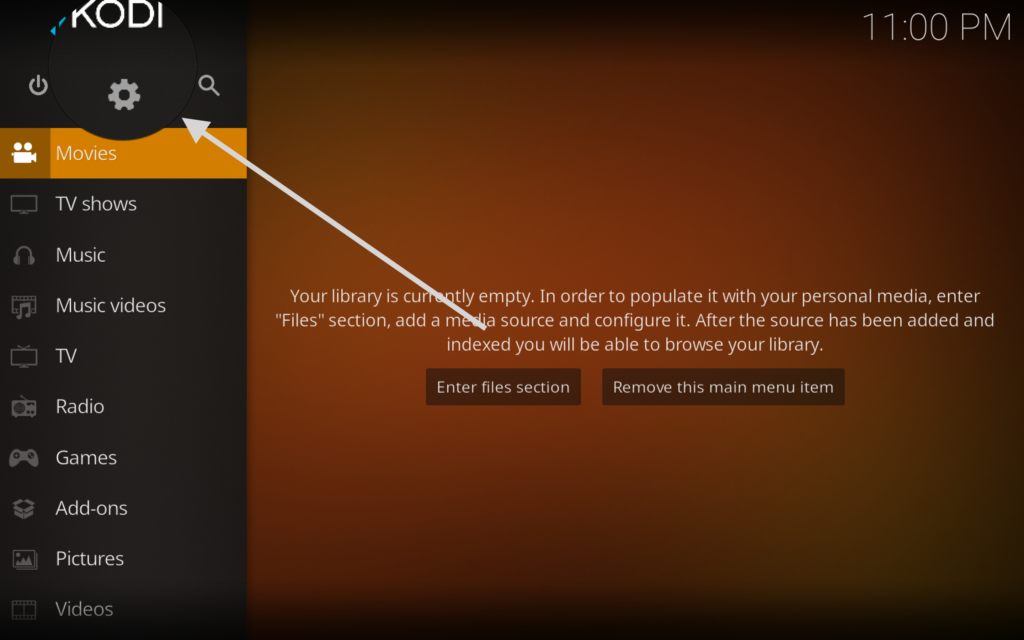
Step 2) On the next screen you need to click on the System Setting located at the bottom right.


Step 3) Now after reaching System settings, you need to click on the Add-ons option as shown in the below image.
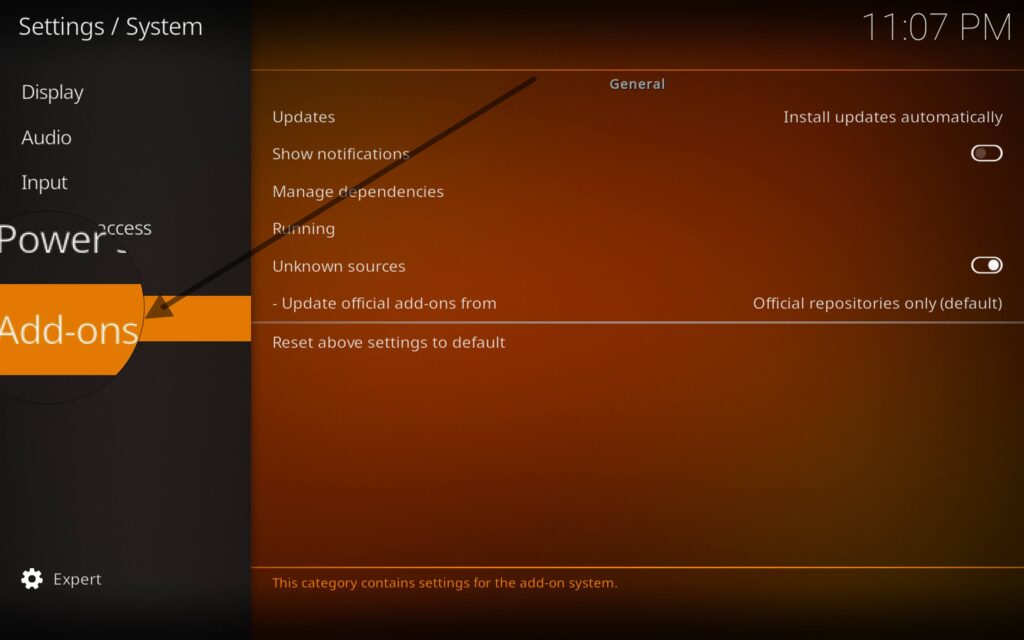
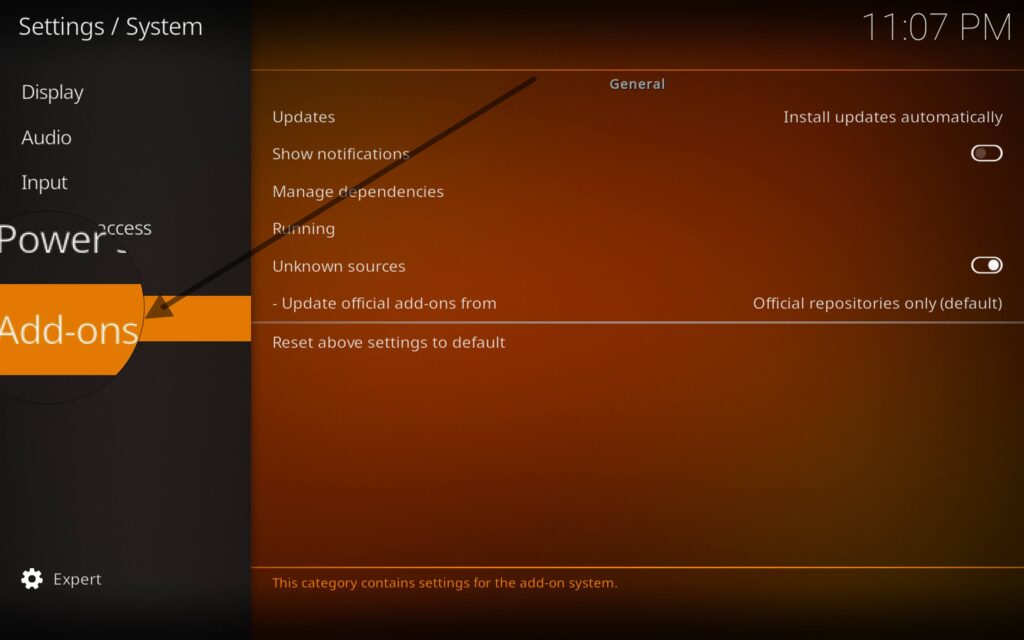
Step 4) Now enable unknown sources. (it will show some warning message simply ignore and click on the ‘Yes’ Button).
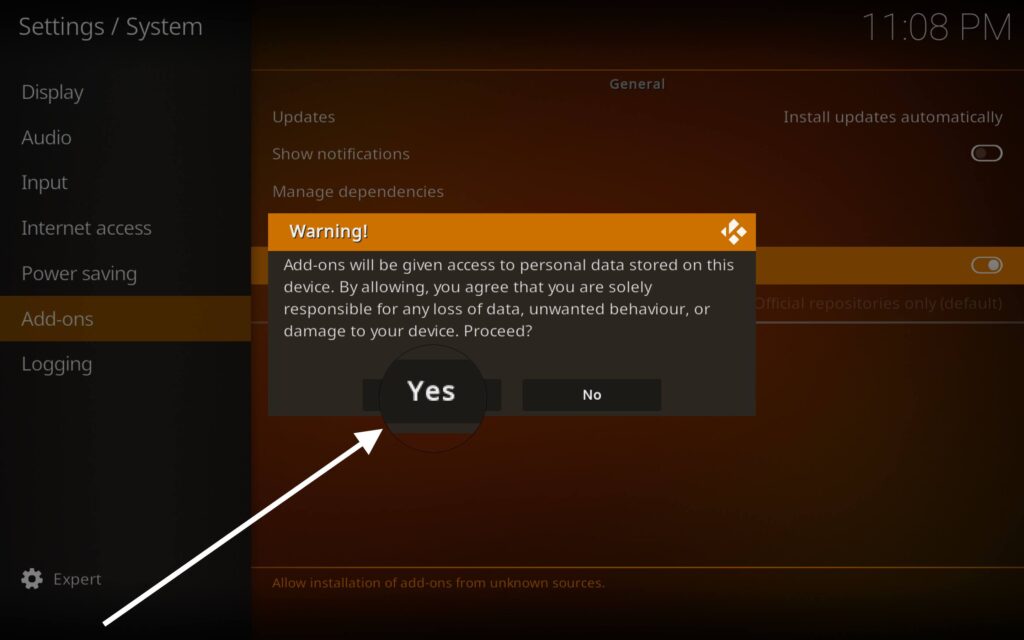
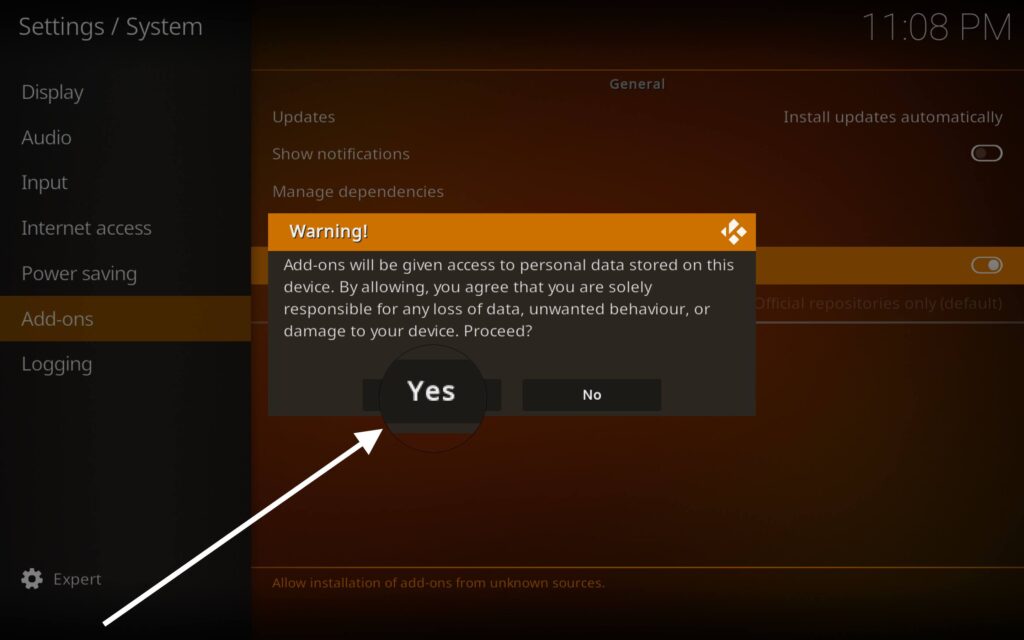
Now you have enabled the unknown sources successfully on Kodi. Now follow the actual step to install iCDrama on Kodi.
Steps to Install IcDrama Kodi Addon
Step 1) Again go to your home screen and click on the ‘Setting Icon’.
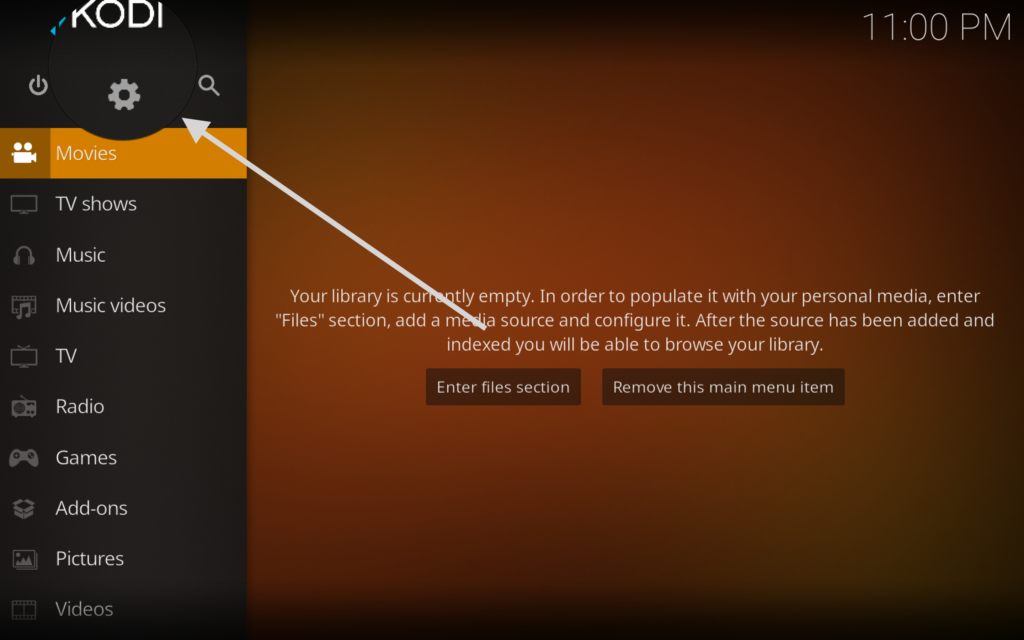
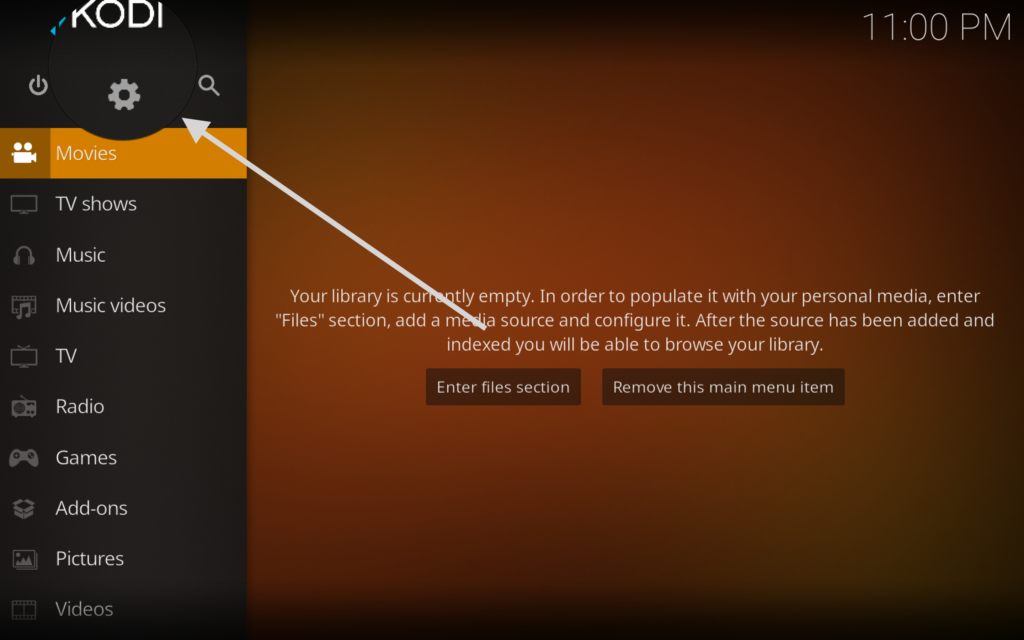
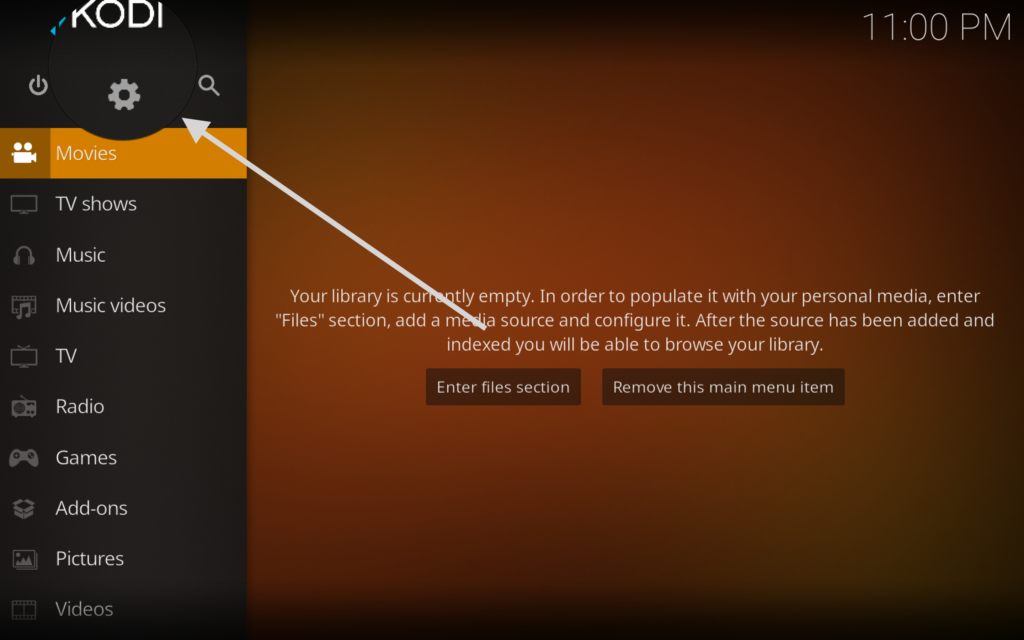
Step 2) Now, you need to click on the ‘File Manager’ option located at the extreme top left.


Step 3) Now when you reach the next screen, you need to click on the ‘Add Source’ option located at the bottom of the
second row.


Step 4) Now at the place of Enter path you will see none written, simply click on it.


Step 5) Now you need to type this source URL: https://aznhusband.github.io/repo and then click ‘Ok’.


Step 6) Now you need to enter the name of your media source. Basically, you can write anything but as we are installing IcDrama we will name it IcDrama Kodi addon and then click on ‘Ok’.


Step 7) Now you will see the name that you entered is displaying on either side.


Step 8) Now it’s time to go back to our Kodi home screen again and click on the ‘Addons’ option.


Step 9) Now on the top left you will see a package installer icon simply click on it.
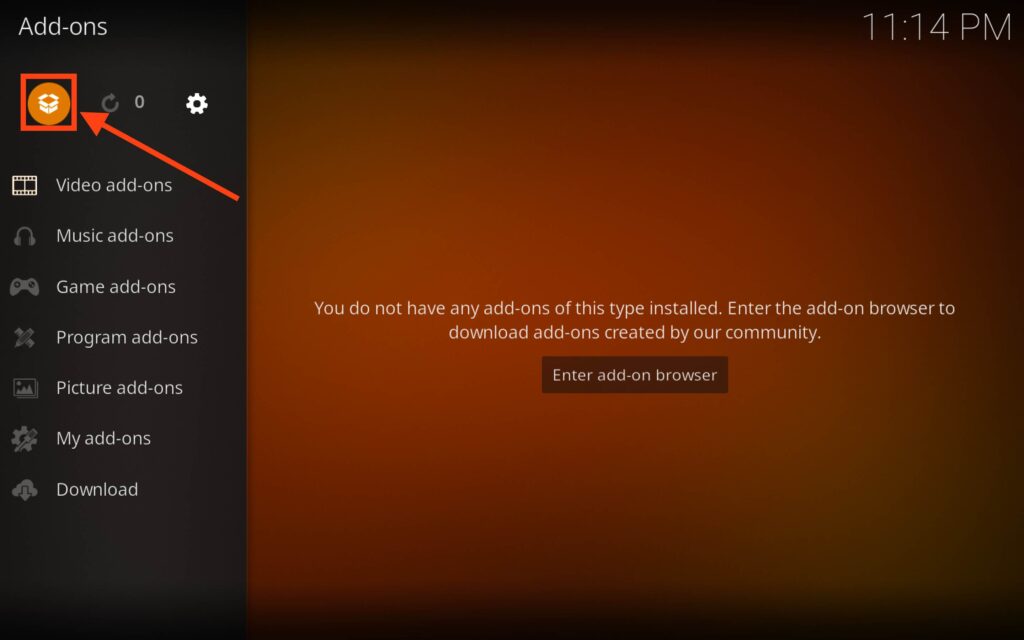
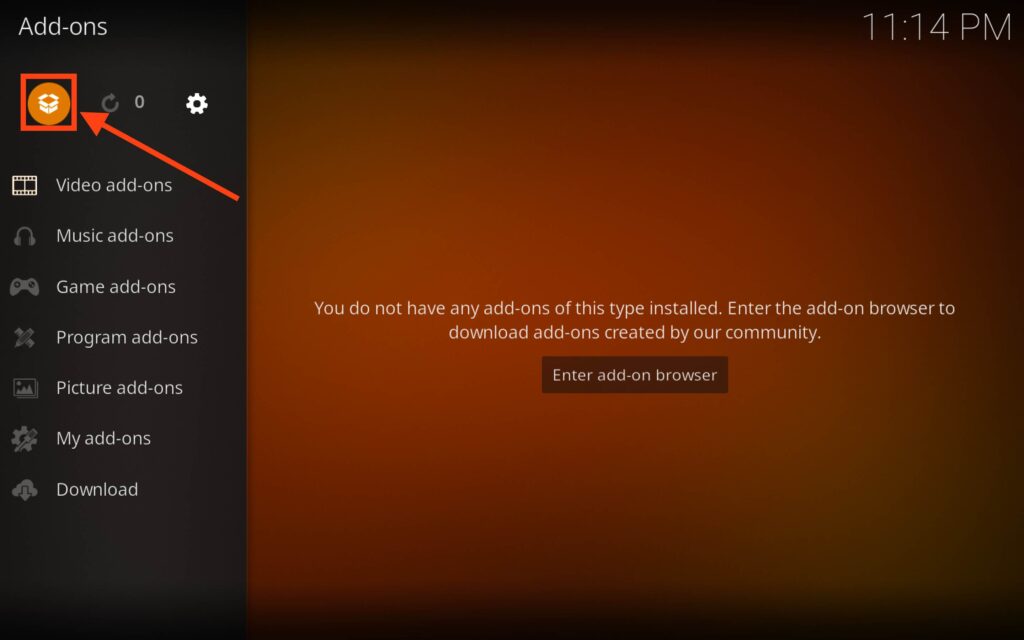
Step 10) Now on the next screen, you will see 4 options, you have to click on ‘Install from Zip File‘.


Step 11) When you click on it, it will show some warning simply ignore it and click on the ‘yes’ button.


Step 12) Now a window will appear, now from that window you have to search for the source name that you gave in the earlier step. i.e IcDrama Kodi Addon.


Step 13) Now you will see this repository.aznhusband-Kodi-repo-1.1.1.zip on your screen. Simply select it and click on the Ok button.


Step 14) Now you will see notification of Add-on added/updated/installed.


Step 15) Now stay on the same screen and click on ‘Install from Repository.


Step 16) It will show all the repository lists on your device. You just need to find azhusband-Kodi-repo and click on Open.


Step 17) Now click on ‘Video addons’.
Step 18) You will now see IcDrama. Simply click on it to install.
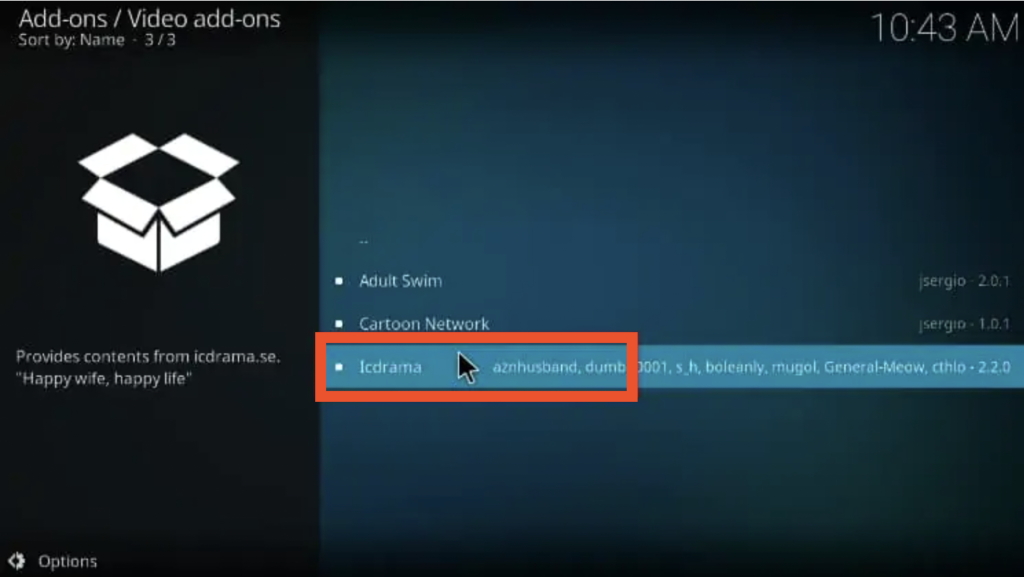
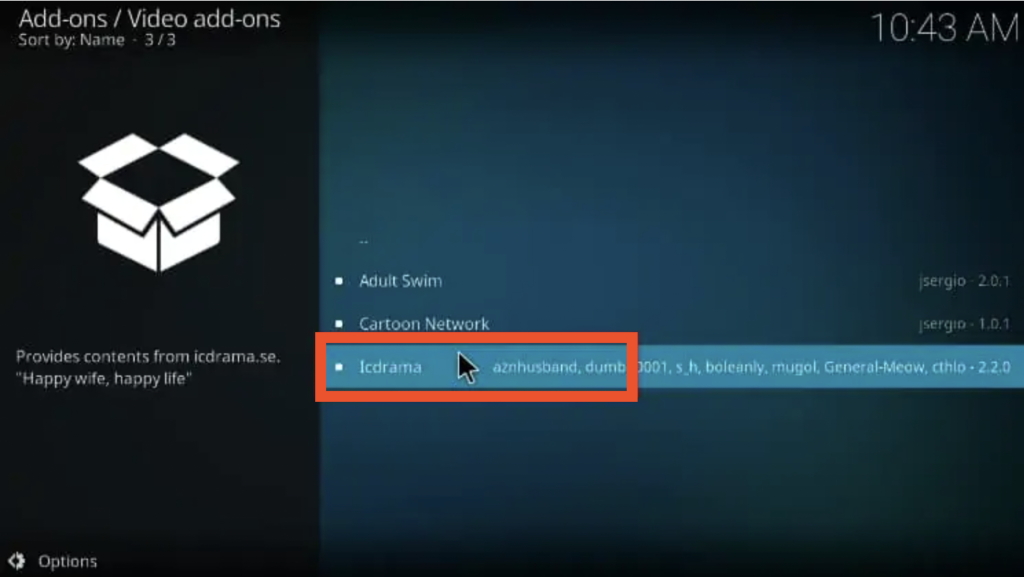
Step 19) Now click on the ‘Install’ button to install IcDrama on Kodi.


Step 20) Now you just need to wait for a minute or two and the addon will successfully install on your Kodi device. Now you can start using the IcDrama Kodi addon to stream your favorite content for free.
Now if you wish to update the IcDrama addon on Kodi then follow the below steps.
- Open your Kodi and go to Settings.
- Now go to Addons.
- You will see a Video addons option simply click on it.
- You will see the list of installed video addon on Kodi. Look for IcDrama and click on it.
- Once you click on it, you will see the ‘Update’ option at the bottom.
- It will now search for the latest version if available then it will automatically start updating it.
- Wait for a minute or two until the updating is done.
- Done! You can now enjoy the latest version of IcDrama on kodi.
If you are getting vshare.eu/pair Error then follow the below guide to fix the issue.
How to Fix http://vshare.eu/pair Error on Kodi
Why IcDrama Not Working?
Now I see few users are saying that IcDrama is not working. Well at the time of writing this guide it was and it is still working perfectly at my end. Most probably you have skipped any step that I have written above.
So, please do one thing again follow every step, and this time make sure to be a little careful. If the problem still arrives then try updating the IcDrama addon by following the above steps.
Final Words
So, this was our article on How to install the IcDrama addon on Kodi. Here we explained what is IcDrama and why it was taken down earlier. We also listed some interesting features of IcDrama. We tried our best to stay as straight as possible so that everyone can understand the step clearly. However, if you are still facing any issues then don’t hesitate to comment down below, we try to help everyone with their problems. Just drop your query below and we will try to solve it asap.



![How to Install Sportz TV IPTV on FireStick [June 2022]](https://firestickwiki.com/wp-content/uploads/2021/05/install-sportz-tv-on-firestick-settings-35-768x432.jpeg)
![How to Watch NASCAR on FireStick [LIVE] July 2022](https://firestickwiki.com/wp-content/uploads/2021/01/NASCAR-FOR-WEB-768x432.jpeg)


No dramas or shows are working? It keeps saying ResolveURL daily limit reached
This has been going on for 3 days now
Hi, I followed every step to the letter, but I do not see the option for ‘video addon’ in Step 17. Please advise!!
Hi
What version of firestick to use to download icdrama please?
Hi, I went to azhusband-Kodi-repo and there is no video add-on. Please advise and also does it work on kodi 19.3 thanks
icdrama down again 05/13/2022