How to Watch and Activate HGTV on FireStick (June 2022)
Last Updated on June 23, 2022 by Andrew White
In this guide, we will teach you How to install and watch HGTV on FireStick. So, if you are interested then keep reading this article.
There are only a few home improvement and real estate channels in the United States and HGTV is one of them. HGTV is a quite common channel and is included in almost every TV packages
As we all know, most cable or satellite tv users are now shifting to TV everywhere services because it is a more affordable option, Thanks to devices like Firestick that let us stream our favorite TV shows, videos, etc. A fireStick is an affordable option for those who want to use their TV for on-demand video streaming.
If HGTV is your only reason to watch TV then I don’t think you should invest your money in expensive TV packages, instead, you can buy a subscription to some live tv streaming services and can watch your favorite channel HGTV on it.
Nowadays, the majority of American channels have their own TV everywhere app that can be installed on our firestick or smartphones to watch the live channel anywhere and anytime. If you also want to watch HGTV on FireStick then you can do that very easily. There are two ways to do that, below in this article, we have explained both ways to watch HGTV on FireStick or Fire TV.
What is HGTV Channel on FireStick?
HGTV, also known as Home & Garden Television is an American Home improvement and Real estate channel owned by Discovery, Inc. HGTV headquarter is located in Knoxville, Tennessee, United States. This channel is famous for its shows like Home Town, House Hunters, Good Bones, and Love it or List it. This channel is quite popular among those who love to watch home improvement and home renovation reality shows.
Features of HGTV App
- You can watch your favorite HGTV shows anywhere and anytime you want.
- With the help of the HGTV app, you can access the premiers of your favorite TV shows even before they air on TV.
- This app is supported by both FireStick and smartphones.
- HGTV app has more than 150 shows and 10,000 episodes.
- You can also stream the old episodes that you missed.
- You can enjoy high-quality streams.
Watch HGTV on FireStick

You can now watch HGTV on FireStick very easily. There are basically two ways to watch HGTV on Firestick, 1) By using HGTV Go app 2) By buying a subscription to Live TV streaming services.
If you have an active TV cable or satellite connection then you can use download and install the HGTV app on FireStick and log in with your cable connection. In case, you don’t have an active connection then you can use the 2nd way. Read below to know about both ways in detail.
How to Install The HGTV On Firestick
Now if you are highly interested in getting and watching HGTV on Firestick then you can do that very easily by downloading the HGTV Go application from the App Store and if you don’t know how to download and install it then read the below steps.
Step 1) First of all, go to your Firestick home screen.

Step 2) Now go to the ‘Search’ option.

Step 2) Now a search box will open and you need to type in ‘HGTV Go’ and hit the go button.
Step 3) On the next screen, HGTV app information will display and now you need to click on the ‘Get’ or ‘Download’ button.

Step 4) Once the app is downloaded and installed. You can open it.
Now as your app is downloaded and installed, it is time to activate it. Read the below steps to know how to activate HGTV on FireStick.
How to Activate HGTV Go on FireStick
To use the application further, you need to activate it first. Follow the below steps exactly to do it.
- First of all, open the HGTV Go Application on your FireStick device.
- Now you need to click on the Sign-in option.
- You will see the activation code now, copy that code.
- Now go to watch.hgtv.com/activate and paste the code in the box.

- In the next step, you have to enter the login details of your TV service provider.
- Click on Continue.
Now you are all ready to watch HGTV Go on FireStick. You can now go back to your firestick home screen and open the HGTV app and start watching.
The above method will work only if you have an active TV subscription and if you don’t have one, you can buy a subscription to some famous live tv streaming services. Below we have listed some affordable and trustworthy live tv streaming services.
How to Watch HGTV on Firestick without Cable
Some live tv streaming services can help you to watch your favorite channel on your Firestick device.
1) SlingTV

SlingTV owned by Sling TV LLC is one of the most affordable live TV streaming services. They generally offer two packages – Orange and Blue. Their basic pricing starts from $30. It is very easy to install and use. You can use it to watch live tv from your smartphone, laptop, and firestick.
2) HULU Live

HULU is also a very popular live tv streaming service, they have very reasonable prices. If you want to watch HGTV then I must suggest you try HULU at least once. Don’t get confused with HULU legacy as it only offers on-demand video content but with HULU live you can enjoy live tv channels like HGTV, CNN, ESPN, etc.
3) FuboTV

FUBO is quite a popular live tv streaming service that offers large varieties of channels. It offers some famous TV channels like HGTV, Hallmark Channel, AMC channel on Firestick. Their prices are quite expensive but they are totally worth it. Their basic price starts from $59.99 and goes all the way to $84.99.
How to Watch HGTV on FireStick for Free?
If you want to watch HGTV on FireStick for free, you can still go to the HGTV websites. They have some limited shows that can be watched for free without signup. If you have an active TV cable connection, you can watch on your smartphone or FireStick simply by logging in.
Related:
Conclusion
So, this was our article on How to Watch HGTV on FireStick, here we shared two working ways. We explained both ways clearly. We also discussed the HGTV Go app and its features. We tried our best to be as much straightforward as we can. If you are stuck at any part or you are facing any issue while using the HGTV app then you can ask in the comment section below.
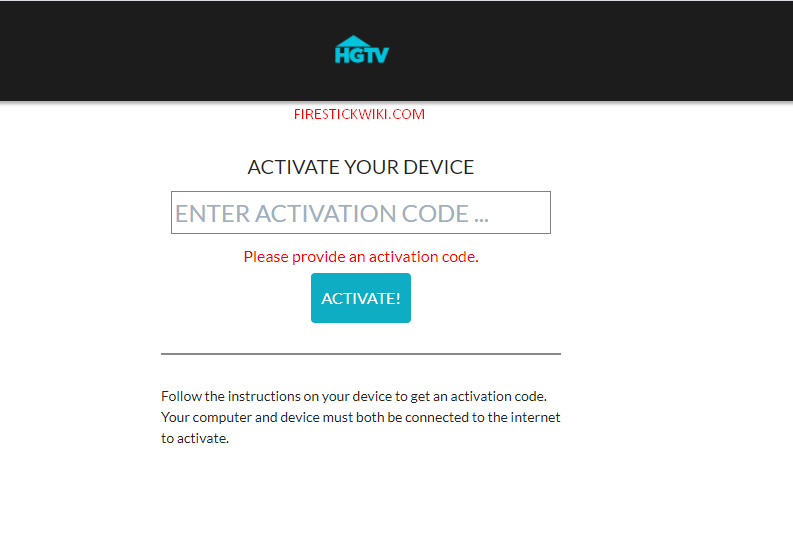


![How to Fix http://vshare.eu/pair Error on Kodi [Perfect Guide]](https://firestickwiki.com/wp-content/uploads/2021/01/Download-Asus-Flash-TOol-1.png)


