How to Install and Use Nora Go on FireStick or Fire TV Easily
Last Updated on June 1, 2022 by Andrew White
In this guide, we will be teaching you how to download and install Nora Go on FireStick. So, if you are interested in the Nora Go IPTV player and want to how to install and use it on FireStick then keep reading this article.
Having an IPTV subscription is always a value for money choice as IPTV provides almost all contents that we get in any cable or satellite tv connection. IPTV is a budget-friendly option and a smart choice to have. If you also have an IPTV subscription and you want to watch on your FireStick then having a good IPTV player is very important.
If you search online you will so many IPTV players for Firestick but searching the best among all the IPTV players is really a tough ask but don’t worry we have done that part for you. Nora Go is an amazing IPTV player and you should definitely try that out. If you are looking for an IPTV player for your firestick or Android TV then I don’t think you will find any better than Nora Go.
If you already know about Nora Go and you want to know how to download and install Nora Go on Firestick then don’t worry this article will help you in download and installing and along with that we will also teach you how to set up Nora Go properly on FireStick. Now we before jump directly to the download and installation part let’s first discuss more Nora Go and its features.
What is Nora Go?
Nora Go is basically an IPTV player for FireStick or Android TV with so many unique and useful features. We know, to watch IPTV we need to use an IPTV player and Nora Go is one of the famous IPTV players that you can find online. You can easily start using Nora Go straight after it is installed on your Firestick, you just need to login via your IPTV username and password.
Nora Go has worked with so many IPTV providers, so if you are worrying whether your IPTV provider is supported by Nora Go or not then don’t worry there are very high chances that the IPTV provider you are using is supported by Nora Go.
You can easily watch the Live IPTV channels and if your IPTV provides on-demand video content then you can stream that as well with Nora Go.
The interface of Nora Go is very simple and easy to understand even a kid can set up and use Nora Go without having any problem.
Some amazing Features of Nora Go
- Nora Go has a very simple and user-friendly interface that makes this player easy to use and understand.
- Nora Go is a completely free application, you don’t have to spend a penny to use Nora Go IPTV player on Firestick.
- You can watch On-demand video content as well.
- Nora Go supports so many IPTV providers like Outer Limit IPTV on FireStick.
- It provides high-quality streaming and makes the overall experience far better.
How to Download and Install Nora Go on FireStick?

Well, if you are interested to download and install Nora Go on firestick then you have to follow some steps before starting the download process. We know Nora Go is not available on the Amazon App store and when apps aren’t available on the Amazon App Store, we take the help of the Downloader app, right? if your firestick doesn’t have a downloader app installed then go ahead and follow the below steps to first download the downloader app and then follow the steps to download Nora go via the downloader app. If your firestick already has the Downloader app installed then you can directly jump over to the Nora go download part.
Steps to install Downloader App on FireStick
- First of all, go to Amazon App Store and search there ‘Downloader’ and download it.

- Now, wait until it gets downloaded and installed.
- Once it is installed, go to Settings >> ‘My Fire TV’ >> Developer Options.
- Now enable both ADB Debugging and Apps from unknown sources.

- Now you are all set to download the Nora go app on FireStick.
Now you can open the Downloader app on FireStick and start using it.
Steps to Download and install Nora Go on FireStick via Downloader App
- Open the Downloader app that you downloaded earlier.
- As soon as you open it, you will see a screen something like this:

- You will see a box right in front of you asking to Enter a URL. You need to type this URL: cutt.ly/2jPDG0C
- As soon as you enter the URL and click on the Go button it will start downloading the APK. The size of the APK is around 17 MB.

- Now once the download is completed, you can go to the Files option (located on the left side).
- Open the APK of the NoraGo and follow the on-screen instruction to install the NoraGo APK on your FireStick.

- Done! Now read the below steps to know How to use the NoraGo on Fire TV.
How to start using Nora GO on FireStick or FireTV?
Once you have successfully downloaded and installed the NoraGo on your Firestick, the next step is to reboot your firestick device. It is recommended after you download and install any apk from the downloader app. Once the firestick is rebooted, read the below steps.
- First of all, go to the home screen of FireStick and under the apps section, click on NoraGo.
- On the screen you will see a login option, you need to click on it.
- It will now ask for the username and password.
- You need to enter the username and password provided by your IPTV provider.

- Once that is done, you will be redirected to the home screen of NoraGo and now you can start using this application.

- On the bottom, you will see a TV option, click on it if you want to watch Live TV. You can search for whatever channel you want to watch just like shown in the below picture.

Also Read:
Wrapping Up
So, this was our article on How to download and install NoraGO on FireStick or any other Android TV. Here in this article, we explained What is NoraGO and what are its features. We further explained how can we download and install it on firestick easily. We tried our best to stay as much straightforward as possible. If you are stuck at any part of the guide or you have any doubts then comment down below and we will try our best to solve your query asap.



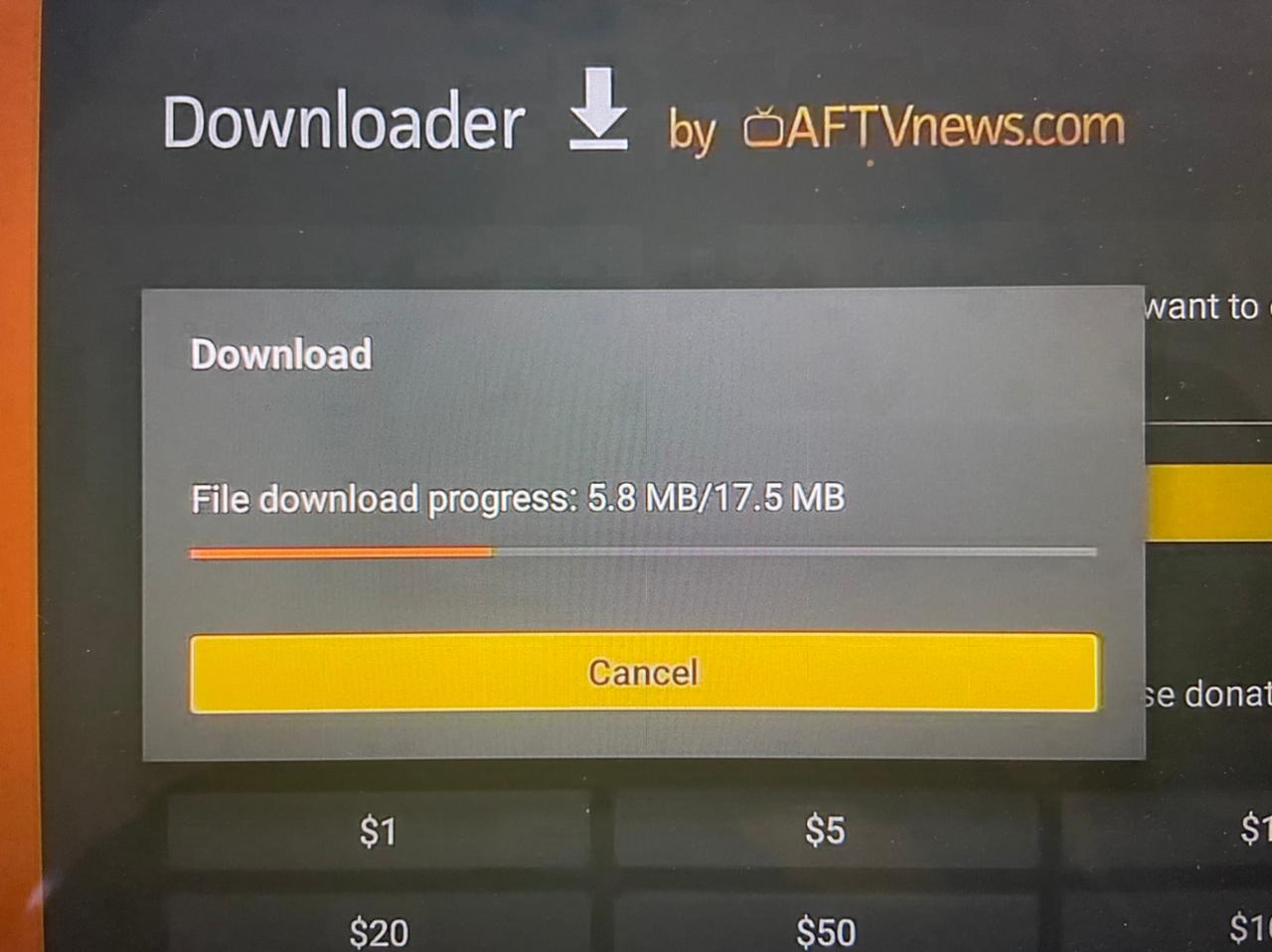
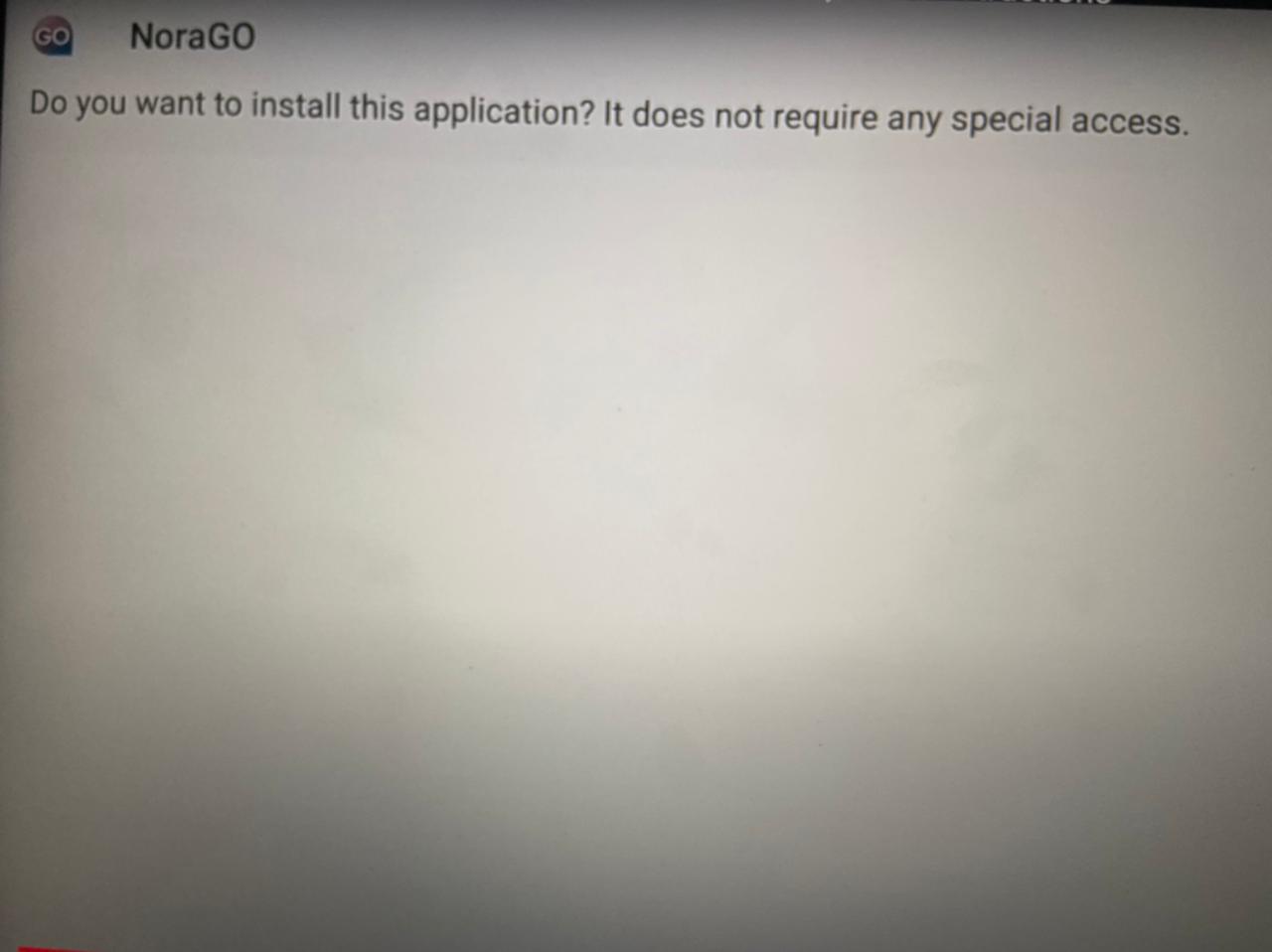
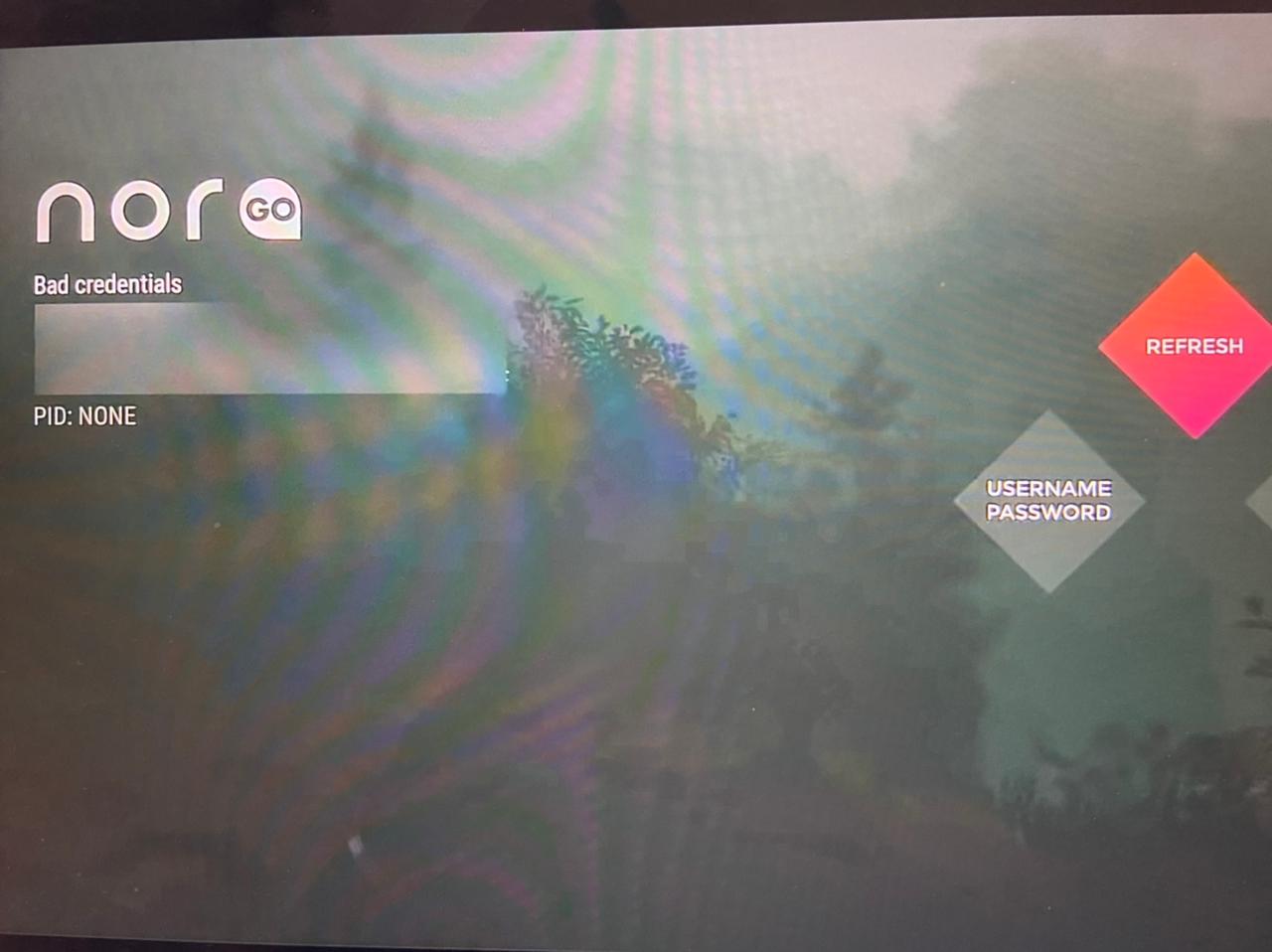
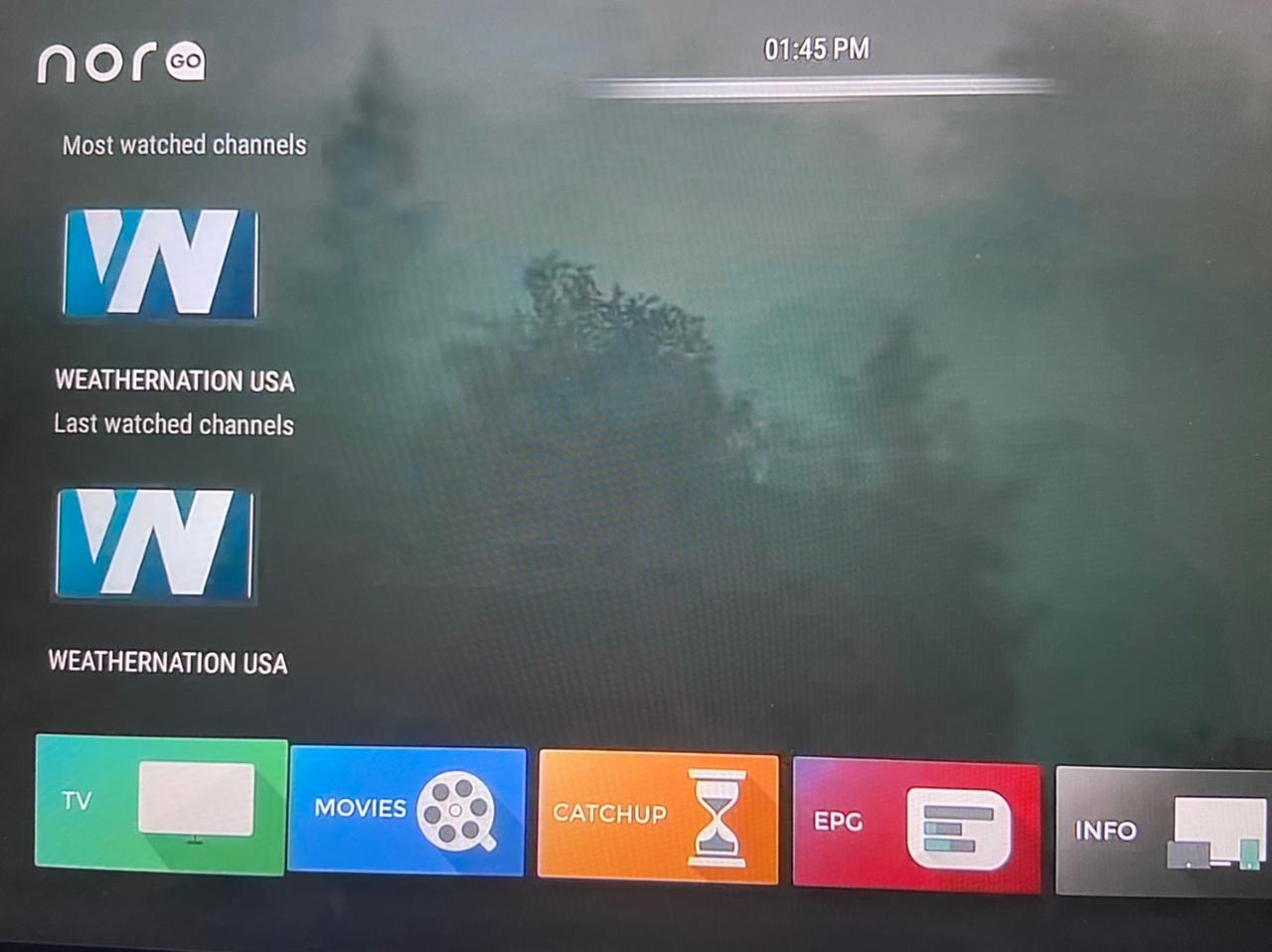

![Is it safe to Jailbreak Amazon Firestick / Fire TV? [Real Answer]](https://firestickwiki.com/wp-content/uploads/2021/06/Download-Asus-Flash-TOol-13.png)


![How to Install UnlockMyTV on FireStick Easily [2022]](https://firestickwiki.com/wp-content/uploads/2021/05/img-2-768x432.jpeg)
![How to Install Live Net TV on Firestick / Fire TV [Aug. 2022]](https://firestickwiki.com/wp-content/uploads/2021/06/Screenshot-2021-06-12-at-8-compressed-8-768x419.jpg)
