How to Watch Spanish Channels on FireStick (Aug. 2022)
Last Updated on August 20, 2022 by
In this guide, we will discuss how to watch Spanish Channels on FireStick. So if you are interested to know then keep reading this article till the end.
If you have a FireStick device then you must know the struggle of streaming Spanish channels on FireStick. On the internet, there are plenty of ways to stream American channels on FireStick but when it comes to Spanish channels there is hardly any working guide and that’s the reason why we decided to write a legit guide to teach everyone How to watch Spanish Channels on FireStick very easily. You can even watch the famous Spanish TV channel Univision on Firestick if you follow this guide correctly.
There is an app called PatoPlayer that lets you stream all your favorite Spanish channels on Firestick very easily and along with that, you can also stream US, Mexico, and Puerto Rico channels on Firestick. However, the main motive of this app is to let you stream all Spanish channels for free. Below we have explained this app in detail and we have also discussed the features of this App. If you don’t want to read them then you can directly scroll down to the installation part.
Watch Spanish Channels on FireStick [November]

The struggle to find a working way to watch Spanish channels on FireStick is real. There are very few apps that let you do that, PatoPlayer is one of those apps that let you stream almost all Spanish Channels on Firestick or Fire TV. With this application, you can watch Live Spanish TV on FireStick without any issue.
The best part about this application is that it is free to use, you don’t have to spend a penny from your pocket to use this app. This app does contain ads but that’s okay as they are not irritating much. However, there is an ad-free version of this application is available but I think that is the paid one and I don’t recommend you to try that. Stick with the free version, it is best and has many features as well.
Also Read:
Features of PatoPlayer
Free to use: The best thing about PatoPlayer is that it let you stream all their content for free of cost. You don’t have to spend anything from your pocket.
High-Quality Stream: This app lets you watch Spanish channels on Firestick at a very high quality. You can also change the quality or you can select the ‘Auto’ option that adjusts the quality according to your internet connection speed.
Easy to use: The application is very easy to use. Even a kid can use this app to stream the content online.
US, Mexico, Puerto Rico channels: This app also lets you stream Live TV from the US, Mexico, and Puerto Rico.
How to Watch Spanish Channels on Firestick via PatoPlayer?
If you are really interested in watching Live Spanish TV on FireStick then I must recommend you to download PatoPlayer. However, the process to download and install Patoplayer on FireStick is not straightforward at all. You have to use the external app called ‘Downloader’. Follow the below steps to understand in a step-by-step manner. Now before we proceed further to downloading process, first enable ADB debugging and Apps from Unknown Sources from the FireStick setting. If you don’t know how to do that then follow the below steps carefully.
- First of all, you need to open your FireStick device.

- Now go to settings of your FireStick.

- Now click on the ‘My Fire TV’ option

- Now go to the Developer options.

- Now enable both ADB Debugging and Apps from unknown sources.

Now you are all set to download the ‘Downloader’ application on your firestick.
- Go back to your FireTV home screen and search for ‘downloader’.

- Click on the install button to start the downloading and installing process.

- Once the app is installed you can click on the open button to open it.

Now let’s download and install PatoPlayer to watch channels in the Spanish Language on FireStick.
Steps to Download and Install PatoPlayer on Firestick
- Open the Downloader app on your FireStick.
- Now you will see a screen like this:

- Now inside the box, you need to enter the below URL.
bit.ly/PatoPlayer-v5

- After entering the URL, click on the ‘Go’ button.
- As soon as you click on the button, it will start downloading the APK.
- Once the download is completed, click on the ‘Files’ option available on the left side of the Downloader app.
- Open the APK
- Click on the Install button to start the installing process.

- Once it is installed, click on the Open Button.

- On the next screen, you need to click on the Access Rapido button.

- Now you will see the screen like this which means PatoPlayer is installed successfully and you can start using it.

Now you can enjoy all the Spanish Channels on FireStick or Fire TV.
Frequently Asked Questions
Question) Is there any way to stream Live Spanish channels on FireStick without any app?
Answer) Frankly speaking, right now there is no pre-installed application on firestick that can let you stream Spanish channels for free. You need to externally download and install PatoPlayer (the one which we shared above) or Rokkr (Alternative of PatoPlayer) on your Firestick to watch free Spanish channels on Firestick.
Question) Is it legal to use PatoPlayer on FireStick?
Answer) Yes, it is legal to use PatoPlayer on Firestick but we still recommend you to use VPN while using PatoPlayer to be on the safer side. You can try ExpressVPN or any other of your choice.
Question) Any alternative to PatoPlayer?
Yes, if for some reason PatoPlayer is not working on your FireStick then you can try installing its alternative Rokkr, FreeFlix, and OLA TV.
Final Words
So, this was our article on How to Watch all Spanish Channels on FireStick or Fire TV. Here in this article, we shared an APK that let you stream Spanish channels as well as Live TV for free of cost. We also explained the way to download and install that app on Firestick and along with that we also shared how to use that app. If you are stuck at any part or have any queries then you can ask them by dropping a comment in the below comment section.










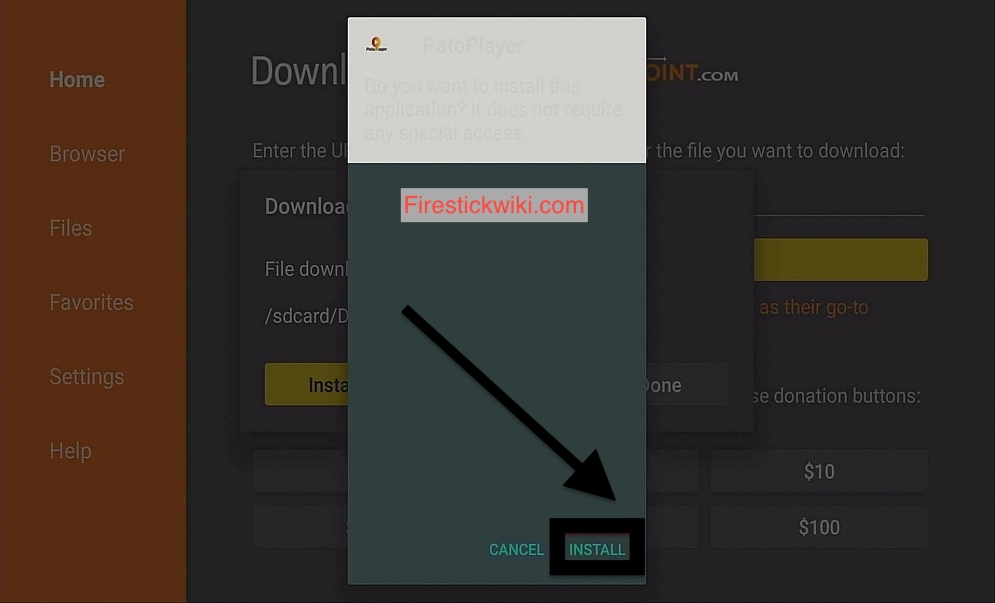

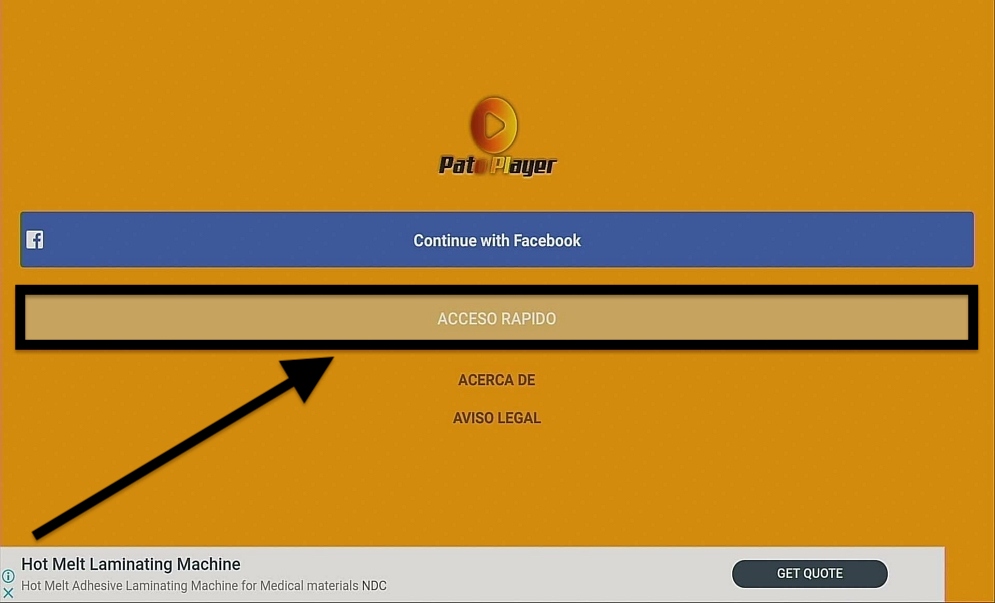
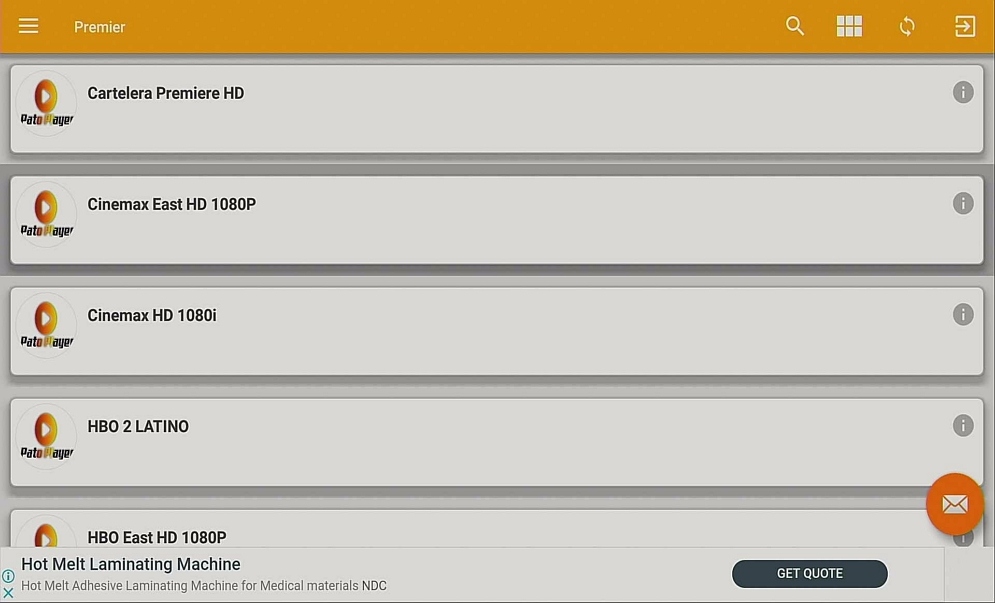
![Is it safe to Jailbreak Amazon Firestick / Fire TV? [Real Answer]](https://firestickwiki.com/wp-content/uploads/2021/06/Download-Asus-Flash-TOol-13.png)


![How to Install Google Photos on FireStick [July 2022]](https://firestickwiki.com/wp-content/uploads/2020/12/Download-Asus-Flash-TOol-5.png)

![How to Watch Big Boss 15 on Firestick [Free Method]](https://firestickwiki.com/wp-content/uploads/2021/10/Bigg_Boss_Malayalam_season_2.jpeg)