How to Install and Watch Univision on FireStick / Fire TV [July 2022]
Last Updated on August 11, 2022 by Andrew White
Do you want to Install Univision now on FireStick? Do you want to know how you can watch Univision on Firestick? If the answer to the questions is Yes, then stick to this guide, here we will help you in Watching Univision on FireStick.
Univision is quite a popular network in the United States and it one of those few networks that provide Spanish drama, series, movies, sports, films, etc. Univision is provided by almost every pay television provider but as we all know devices like FireStick are currently booming in the market and many cables or satellite TV users are now shifting towards On-demand streaming services. The simple reason behind this is on-demand streaming services are cheaper than cable tv services and devices like FireStick made our life easier to stream content on our TV.
If you are having firestick or Fire TV and you are looking for a way to watch Univision on FireStick or Fire TV then you don’t need to worry now because we got you covered. This guide will help you out in installing the Univision app on FireStick and watch it for free. So, let’s get started with our guide without wasting any further time.
What is Univision?
Univision is an American Spanish Language channel founded by Jerry Perenchio. Univision is well known for streaming Spanish shows like Noticiero Univision, ¡Despierta América!, El Gordo y la Flaca, Primer Impacto, La rosa de Guadalupe, etc. Currently, in the United States Univision is the only network that provides the largest Spanish content. Univision also has its own App that can be used to stream the content of Univision anytime and anywhere right on your smartphones.
The best part about the Univision app is that it is not a part of Tv everywhere system and also you don’t need to log in with your TV cable provider. You have to buy the direct subscription service that will cost you around $7.99 per month. However, this app is not available on the Amazon App Store but don’t worry this guide will help you out in installing Univision App on Firestick and watch it free of cost.
Watch Univision on FireStick or Fire TV
If you are interested in watching Univision on FireStick then you must know there is no straightforward way to watch Univision on it. The Univision app is not available for direct download and installation on the Amazon App store, you need to take the help of a third-party application known as ‘Downloader’ to install and watch Univision on Firestick.
In order to completely enjoy the local Univision affiliate on firestick, you must be living in Chicago, Dallas, Houston, Los Angeles, Miami, or New York. As Univision is a geo-based app you can watch only according to your station.
If you don’t want to use Univision Now app on FireStick then you can try another way that is by buying a subscription to Live TV streaming services. Below we have suggested some trustworthy and affordable Live TV services.
Features of Univision Now on FireStick
- You can easily live stream Univision and UniMas 24 hours on your device.
- You can watch On-demand videos whenever and wherever you want.
- You can watch up to 3 days ago programs on Univision now.
- You can also watch Univision programming and channels if you have an active television service. You can log in to the Univision app with your television service.
How to Install Univision now on FireStick?

As I already told you to install and watch Univision on FireStick you need to use the third party application called ‘Downloader’. If you already have the downloader app then you can skip the below steps and those who don’t know how to download the Download app can follow the below steps carefully.
Steps to download the Downloader app
- First of all, go to Amazon App Store and search there ‘Downloader’ and download it.

- Now, wait until it gets downloaded and installed.
- Once it is installed, go to Settings >> ‘My Fire TV’ >> Developer Options.
- Now enable both ADB Debugging and Apps from unknown sources.

- Now you are all set to download the Univision app and install it on your Firestick.
Steps to Download and Install Univision Now on Firestick
Step 1) First of all, open the ‘Downloader’ application that you installed earlier.
Step 2) Click on ‘Allow’ whenever it asks to grant all the required permissions.
Step 3) Now when the Downloader application is opened you need to enter the path of Univision Now APK, we have already done that part for you, we grabbed the download link of the Univision Now App from the internet and shorten the URL. You just need to type the URL exactly as it is written below.
https://bit.ly/382D7q5

Step 4) Click on the Go Button now.
Step 5) Now downloader will do its job, it will download the APK within a few minutes depending upon the speed of your internet connectivity.
Step 6) When Peacock is download successfully, a new installation screen will open.
Step 7) Now you need to just follow the on-screen instruction to install the Univision Now on your Firestick/Fire TV.
Now the app is finally installed on your FireStick. You can now restart your FireTV and once it is restarted you can go under the apps section search for Univision Now, open the app and enjoy it. Now if you want to know how to watch Univision now on FireStick without cable then read below.
How to Watch Univision on FireStick without Cable
You can also watch Univision on FireStick without having a cable connection, instead, you can buy the subscription to Live TV streaming services that are listed below.
1) FuboTV

FuboTV is quite a popular live TV streaming service and this service is the right choice for those who want to watch Univision. They have more than 85 channels and if you want to watch Spanish channels on Firestick then you can add Latino plus channels that will give you access to many Spanish language channels. Their family package starts from $64.99.
2) Sling
If you are having a limited budget and looking forward to an affordable choice, then sling will be the best option to have. Univision is part of Sling’s core lineup of channels. Their basic price starts from $30.
3) AT&T Now

AT&T is also a very good live tv streaming service and lets you streaming Univision on your device without having a cable connection. However, to get Univision on the AT&T you need to buy their pricer package that will cost you around $55 per month. It is worth getting this package as it will give you Univision along with a wide variety of channels.
Also Read:
Conclusion
So, this was our article on How to Watch Univision on FireStick. Here in this article, we shared everything related to Univision. We shared two working ways to watch Univision on Fire TV. The first way was to install Univision Now on FireStock. We also shared the way to watch Univision without having a cable connection. I hope this article cleared your all doubts and if you still have some then you can comment down below and we will try to solve your problem asap.







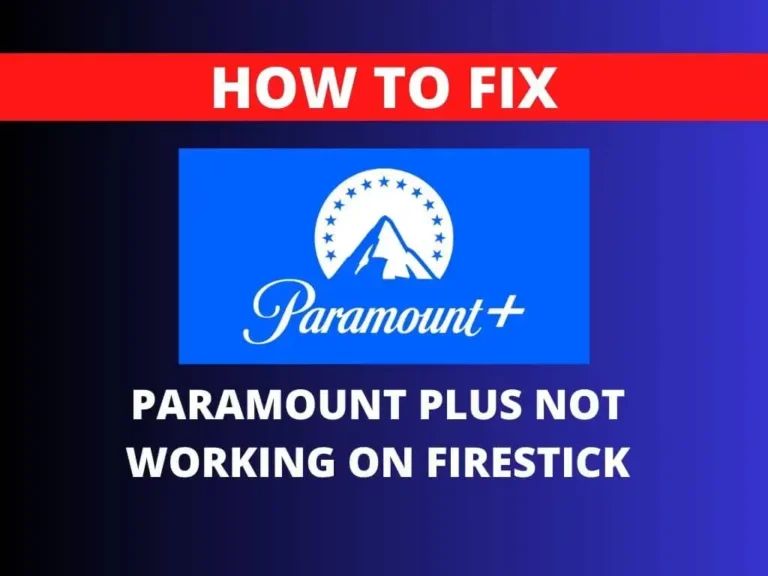

Is this legit?
Yes