How to Install Eternal TV IPTV on FireStick Easily [Sept. 2022]
Do you want to install Eternal TV IPTV on FireStick but don’t know how to do it? if yes, then let me tell you we got you covered today. In this guide, we will be teaching you how to install Eternal TV on Firestick or Fire TV, so, if you are interested then keep reading this article till the end.
IPTV services are in huge demand because people are now aware of IPTV and they are now realizing that IPTV services are way cheaper and more affordable than cable or satellite TV connections. You won’t believe but in today’s time number of IPTV users and cable/satellite tv users are almost equal. Also, in the recent survey done by apple, it was concluded that apps are the future of watching television.
Now there are so many IPTV services already available and we help users to choose the best IPTV just like always we are here to introduce Eternal TV IPTV which is a very affordable and feature-loaded IPTV service that you can get for your FireStick or Fire TV in 2022.
After trying almost 10+ IPTV services myself, I can confidently say that Eternal TV on FireStick is really amazing and far better than other IPTV services that are available online. The interface of Eternal TV IPTV Apk is really very user-friendly and easy to navigate. The thing that I really like about Eternal TV is they provide thousands of channels from the USA, UK, Canada, Europe, etc for just $5 a month.
Now those users who are new to Eternal TV can read the brief introduction of it first and those who already knew about it can directly jump to the installation part.
Note: Before we start this guide, I want to inform all my viewers that I am not partnered with Eternal TV IPTV by any means. The main purpose of writing this guide is to help my fellow firestick users to use Eternal TV IPTV on the firestick. If you want to enquire about IPTV plans or if you need any customer support then you must visit their homepage or contact page
What is Eternal TV?
Eternal TV IPTV is one of the most pocket-friendly IPTV services that you can get in 2021. They are providing thousands of channels from all over the world for just $5 a month. Popular channels of the US like Hallmark, AMC, ABC, Fox News, the Weather Channel, etc are also included in their plan. The streaming quality is really amazing, you can stream up to 1080p easily without any buffering or lag. You can also your favorite IPTV player on Eternal TV very easily.
Users really love using Eternal TV IPTV because of its low price and minimum downtime. Eternal TV is gaining popularity day by day and if you are confused and don’t know which IPTV service is good for you then believe me go with Eternal TV IPTV and you won’t regret it later. Below we have written some amazing features of Eternal TV IPTV that you should definitely read.
Eternal TV Features
Cost-Efficient IPTV: Eternal TV is really very affordable if we compare it with a cable or satellite TV connection. Eternal TV basic plan starts from $5 and even in the basic plan you get tons of channels from all over the world.
High-Quality Streaming: Streaming quality really matters a lot, imagine you are watching your favorite show on TV but the quality is very low, will you enjoy watching it? No, you definitely will not enjoy it. Thankfully, Eternal TV IPTV has one of the finest streaming quality. You can easily stream up to 1080p easily without any buffer. On Eternal TV you will not face a single issue related to stream quality ever.
Multi-Screen: Multi-screen feature is one of my favorite feature of any IPTV and thankfully Eternal TV provide this feature to their users. If you don’t know what multi-screen means then let me tell you with the help of this feature you can stream different channels on the same screen.
User-friendly UI: The interface of Eternal TV is really very user-friendly and clean. You can easily navigate different options even if you are using IPTV for the first time you can still manage to access all the features.
Now I think we have discussed this enough. Let’s move to the actual guide now.
How to Install Eternal TV on FireStick [Two Methods]
Just like any other IPTV apps, Eternal TV IPTV apk on firestick is also not available. So that means we have to install the application of Eternal TV by downloading the APK externally. There are basically 2 ways to download the external app on firestick, one way is by using 1) Downloader application or by using 2) Es File Explorer. We have explained both methods below. You can follow any method of your choice.
Steps to install Downloader App on FireStick
Before we install any external app in our firestick it is recommended to first enable ADB debugging and apps from unknown sources. Below are the steps to do that, follow all steps carefully.
- First of all, you need to open your FireStick device.

- Now go to settings of your FireStick.

- Now click on the ‘My Fire TV’ option

- Now go to the Developer options.

- Now enable both ADB Debugging and Apps from unknown sources.

- Now you are all set to download the ‘Downloader’ application on your firestick.
- Go back to your FireTV home screen and search for ‘downloader’.

- Click on the install button to start the downloading and installing process.

- Once the app is installed you can click on the open button to open it.

Now downloader application on our FireStick is installed successfully. Follow the below steps to know how to use this app to download Eternal TV IPTV on FireStick.
Steps to Install Eternal TV on FireStick via Downloader
Step 1) First of all, open the ‘Downloader’ application that you installed earlier.
Step 2) Click on ‘Allow’ whenever it asks to grant all the required permissions.
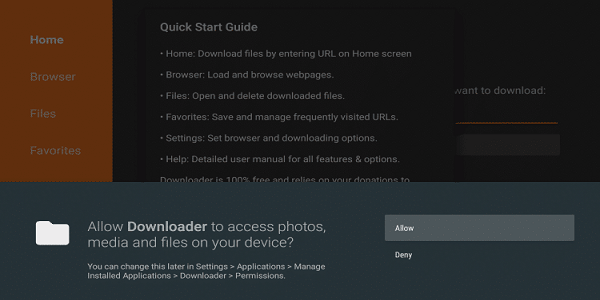

Step 4) Now you need to enter the URL https://bit.ly/2SjCkM0 in the box and make sure not to make any typo mistake. Hit the Go button after typinh the URL.

Step 5) Now downloader application will start downloading APK of Eternal TV IPTV, you just need to wait for a minute or two.

Step 6) Once the downloading is done, you need to install the application.
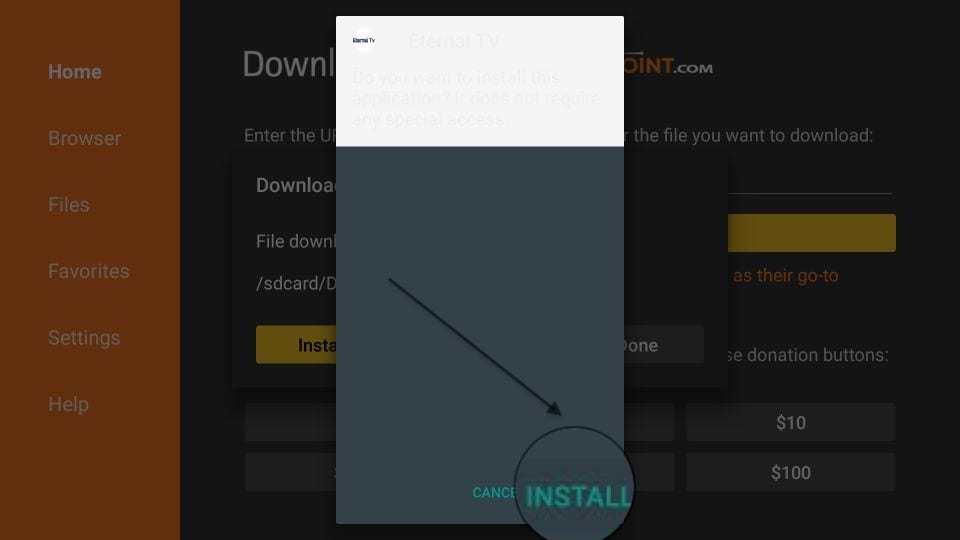
Step 7) Now you need to again wait for a minute until the Eternal TV is installed on a firestick. Once the APK is done installing click on the ‘Done’ button.

Step 8) Now as the Eternal TV IPTV apk is installed on our firestick, we can delete the APK as it is of no use now.

Step 9) If it is asking for confirmation then again simply click on the ‘ Delete’ button.

We have successfully installed Eternal TV on FireStick via the downloader application. Now if you someone who is facing any error or issue while following the above method then try downloading eternal tv via ES file explorer.
Install Eternal TV on FireStick via ES File Explorer App
For this method, you need to have the ES FIle Explorer app installed on your FireStick. So, if you don’t have ES File Explorer installed then you can follow the below steps to first install ES file explorer.
Steps to install Es File Explorer on FireStick
-
- Go to your FireStick home screen.
- Now click on the search option and search their ‘ES File Explorer’ and hit the ok button.

- Now the app information will be showing on your TV screen.

- You need to click on the ‘Get’ button to start the downloading process.
- Once the app is downloaded it will start installing itself.
- Now the ES File Explorer is installed on your device. Follow the following steps to install Eternal TV on FireStick via Es File Explorer.
Steps to install Eternal TV APK on Firestick via ES File Explorer
- First of all, open the Es File Explorer app on Firestick.
- Now on the home screen, you will see different options, you need to click on the ‘Downloader’ icon.

- On the next screen, you need to click on the ‘Add’ or ‘+’ option located at the bottom of the screen.

- Now a box will open asking you to enter Path and Name.

- Enter the below URL exactly in the patch section and enter Eternal TV in the name section.
https://bit.ly/2SjCkM0 - Now click on the ‘Download Now’ button. It will now connect to the server.
- You will see a download box in front of your screen. Wait until the download gets completed.

- Once the app is downloaded, you need to click on ‘Open Folder‘.

- Now click on the the Install button.

- Now just wait until the installation is done.
Done! You have successfully installed Eternal TV on your Amazon FireStick or Fire TV. Now if you already have a subscription to Eternal TV then skip the below steps and jump directly to the How to use Eternal TV IPTV section but if you don’t have the subscription and you don’t know how to signup then read the below steps carefully.
How to Signup for Eternal TV
As we have installed the application on our FireStick, it is very important to have the active plan of Eternal TV so that we can use it. To buy a plan. Follow the below steps.
First of all, go to their official website eternaltv.net you will see a screen like this:

Now you need to scroll down and you will see all the available eternal tv plans.
- 5 USD per month (1 connection)
- 8 USD per month (3 connections)
- 10 USD per month (5 connections)

Now you need to think and select the plan according to your needs. Once you are done thinking simply click on the Order Now button.
Now you will be redirected to the registration form. You need to enter all your details and fill in the billing information.

After filling everything up you need to tick on their terms of service and then finally click on the ‘Register’ button. Make the payment and then you will receive an email with all your login information. You need to use those login information while using Eternal TV.
How to Use Eternal TV on FireStick
If you want to know how you can access and use Eternal TV on FireStick then read the below steps carefully.
- Open your FireStick device.
- Go to the FireStick Settings.
- Now Click on the application menu.
- Click on Managed Installed Apps.
- Now you will see all your installed applications.
- You need to search for Eternal TV and launch it.
- Enter all the required login information.
After entering all the details, you will see the interface of Eternal TV.

Always Use VPN while using Eternal TV on FireStick
Your ISP keeps their eagle eyes on your online activities and it is not very safe to use IPTV. So, we highly recommend you use a VPN whenever you open the Eternal TV IPTV or even any other IPTV application on FireStick. You can hide your IP and your online activities by using a VPN. You can use any VPN of your choice but I highly suggest you use ExpressVPN to be able to access full content everywhere you go. ExpressVPN is the fastest and most secure VPN available. Not only is it easy to install on any device, it comes with a risk-free 30-day money-back guarantee. Plus, if you’re not 100% satisfied, you can always get a refund. ExpressVPN is currently also offering a whopping 3 extra months free on their annual plan!
Follow the below steps to know how you can install ExpressVPN on your FireStick.
- First of all, go to your FireStick home screen.

- Now go to the search option and type ‘ExpressVPN‘

- Now the app will appear right in front of your screen.

- Click on the Get button to start the downloading process.

- Now visit the ExpressVPN website and place your order.
- Enter your Login ID and Password.

- After signing in click the Power icon to connect to a VPN server. That’s all. Your connection is now secure with the fastest and best VPN for FireStick.

-
Frequently Asked Questions
Is Eternal TV Shut Down?
No, at least not at the time of writing this article. And I don’t even think that it will ever shut down. But there are always possibilities because at the end of the day Eternal is also an IPTV. But if something like that happens we will be first to inform you guys.
Is it legal to use Eternal TV on FireStick?
Well, IPTV comes in the grey area when talking about legality but believe me you won’t be facing any issue as long as you are using VPN. So, I recommend always use VPN while streaming stuff on eternal tv or any other IPTV application.
Is Eternal TV free to use?
Well, it is not free to use but it is very affordable if compared to others. For just $5 you can get their subscription and start using their service. However, they also provide a 24-hour free trial so if you are interested in testing out Eternal TV then go ahead and get the trial.
Related Article:
How to Install Sportz TV IPTV on FireStick
How to Install Sapphire Secure IPTV on FireStick
Final Words
So, this was our guide on Eternal TV on FireStick. In the end, I must say, if you are looking for affordable IPTV service for your home or office TV then get your hands on Eternal TV without a single thought. It is one of the most wanted IPTV services. If you have any queries or you are stuck at any part of this guide then do comment below and we will try to solve your problem as soon as possible.

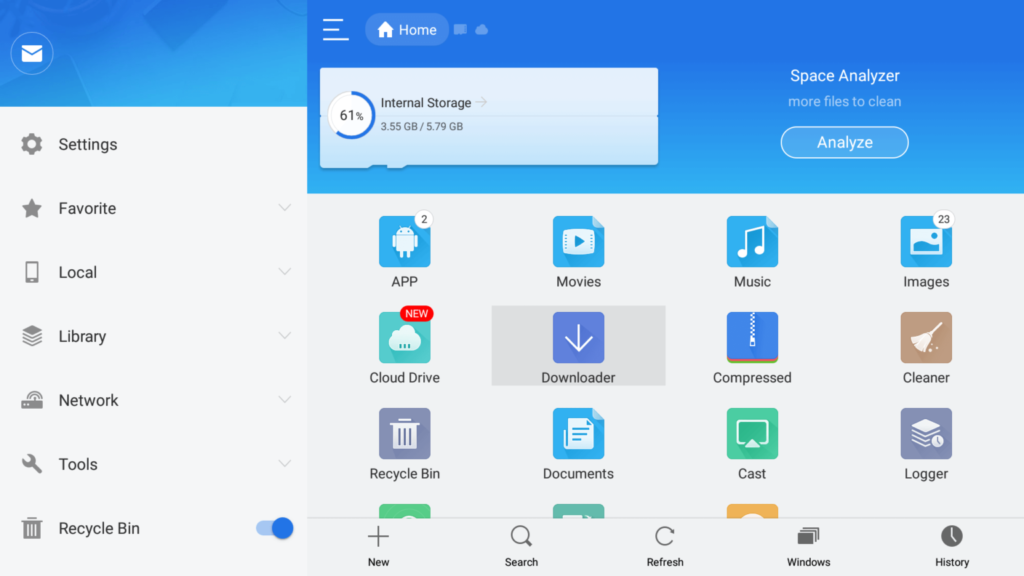






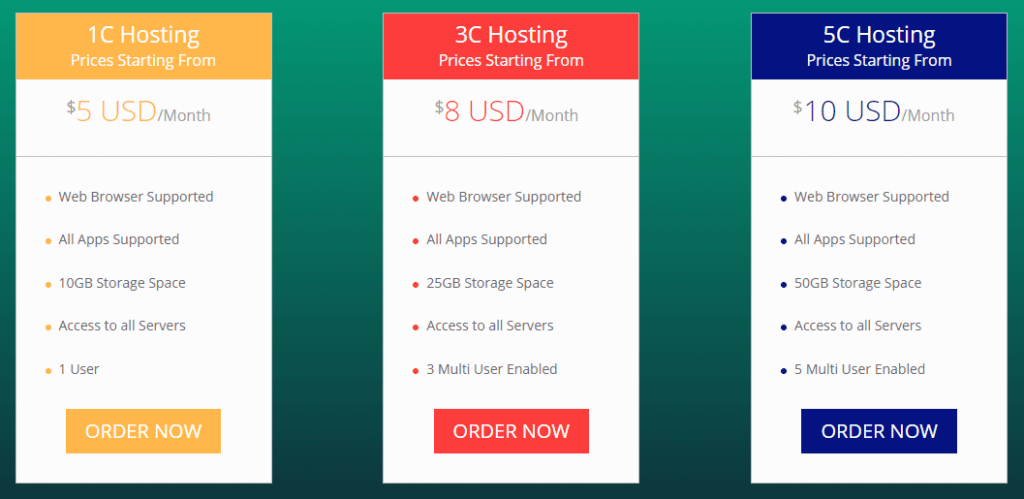
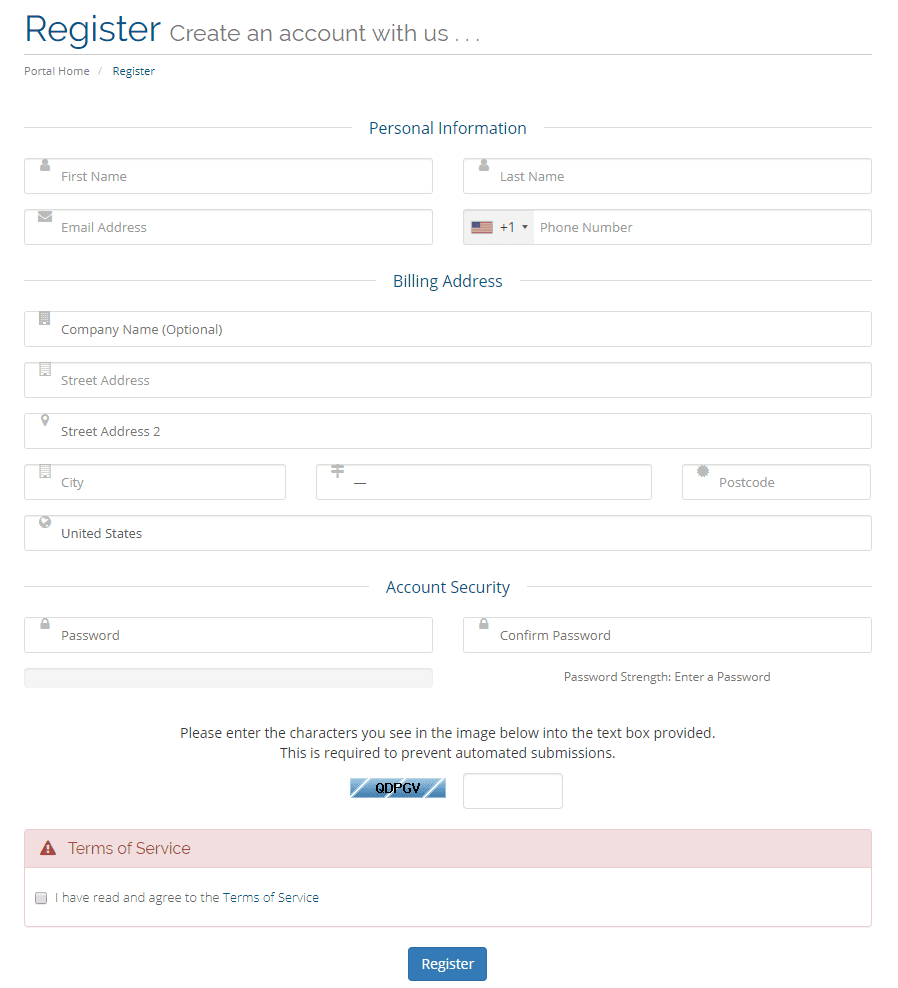




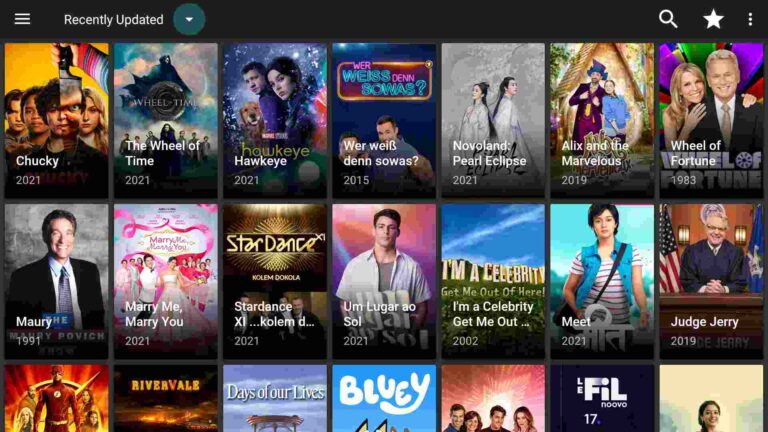

![How to Watch NASCAR on FireStick [LIVE] July 2022](https://firestickwiki.com/wp-content/uploads/2021/01/NASCAR-FOR-WEB-768x432.jpeg)
![How to Install and Watch AMC App on FireStick [Aug. 2022]](https://firestickwiki.com/wp-content/uploads/2020/12/Download-Asus-Flash-TOol-4.png)
Eternal has been down since Oct 6th
I have a current agreement (through March) with Eternal TV but had to install a new firestick. When I did that (and reinstalled the app via downloader), it asked for user name (we had that) but when asked for the password, it would not accept the password. Now what? I see no place to reset the password. I would certainly appreciate the help.