How to Install and Watch BET Live on Firestick (June)
If you are looking for perfect ways to stream BET Live or BET on firestick then today you are landed on the very right page. In this article, I’ll be sharing you different ways to stream BET live on firestick, so if you are interested then keep reading this article till the very end.
ViacomCBS owns BET, a significant pay-TV channel in the United States. If you’ve watched any of its racially charged plays or films, you’ve probably heard of it. In the United States, Broadcasting and Entertainment Television (BET) is one of the various TV Everywhere services available. Service with a subscription BET+ gives you access to BET’s extensive library of content.
Whether you have cable or not, the Amazon Firestick is a great way to get started with subscription-based and TV Everywhere services. This tutorial will teach you how to watch BET on your Firestick in a step-by-step fashion.
With BET NOW and BET+, you can watch BET on Firestick

BET’s original programming is available on the Firestick via two different applications. The TV Everywhere variation is known as BET NOW (renamed to BET). Customers must first contact their cable provider to use TV Everywhere applications, in case you didn’t know. On BET+, you can watch House of Payne, Bigger, Meet the Browns, Tyler Perry’s The Oval, American Soul, and hundreds of more American African-themed programming.
Even if you already have the BET app, BET+, which costs $9.99 a month, offers you commercial-free access to all of its content. There would be no reason for you to do so if you didn’t have cable.
The sole difference between the BET and BET+ apps is that the former has access to the live BET channel while the latter does not. The TV Everywhere service provider is in charge of the channel’s production and distribution, unlike BET+, which solely delivers on-demand content. Closed captions and smooth playback from where you left off are available in both programs.
Some amazing BET+ features
The BET and BET+ apps, which are available on-demand, include all of BET’s original programming.
- You may view live broadcasts on the BET app with a TV provider’s login.
- The BET+ app provides subscription-based streaming. To use the BET app, you won’t need a cable or satellite subscription.
- On the TV channel, you won’t be able to see all of BET+’s movies and original content.
- Closed captioning is available in both BET Firestick apps and may be switched on or off as needed.
How to Install BET on Firestick
Since the Amazon Appstore for Fire TV devices has the BET and BET+ apps you don’t have to go anywhere else to install them, you can easily install BET on firestick from the Amazon app store. Follow the instructions below to install the applications on your Firestick.
- Open your firestick and go to the homepage and then click on the “Find” option.

- Now click on the “Search” option and then search for “BET” in the search field. To search, use the on-screen keypad or your voice.
- From the drop-down option below the search area, choose “BET.”.
- Installing BET is as easy as clicking on the BET+ or BET app logos on the results page under Apps & Games.
- By selecting the Get button, you may download the app from the BET or BET+ Appstore.
Your newly-installed BET or BET+ applications will be found in the Applications & Channels section of your Fire TV home screen. If the applications don’t appear in the column, click See All. In the vast list of applications, there should be no place for BET applications.
How to Activate BET / BET+ on Firestick
Once the app is installed, you need to activate it so that you can start using it on firestick. Well, It’s as easy as following these steps to activate the BET app:
- Go to the BET app on your Firestick and launch it.
- To launch the Settings window, choose the gear symbol in the upper-right corner of the screen.
- Choose Sign in with TV Provider from the Settings menu and click it. On the screen, you’ll notice a code that you must input throughout the sign-in procedure.
- On a separate device, go to bet.com/activate, input the activation code, and click Continue.

- Select your television service from the list below. After you’ve made your choice, you’ll be sent to the provider’s login page to finish your registration.
- Finally, use the credentials supplied by your TV service provider to log in.
After you’ve successfully signed in to the BET app, the activation page should vanish. BET’s TV Everywhere services may now be accessed from anywhere with an internet connection.
Following the instructions below will allow you to install the BET+ app on your Firestick:
- To get started, open a new browser window and go to bet.com/topic/bet-plus
- Click Agree and Continue after entering your email and password.
- Click Subscribe after entering your payment card information. After the 7-day trial period ends, you will be charged $9.99 a month.
Now open the BET+ app on your Firestick and follow the same activation instructions as the normal BET app. Instead of the TV provider information, you’ll have to input your BET+ account credentials this time.
That concludes our discussion. Once you’ve activated BET+ on your Firestick, you can use the app to watch on-demand episodes of your favorite BET series.
How to Use BET / BET Plus on Firestick
After you have activated the BET on firestick, you need to open it, to launch the BET app on firestick, you need to first go to Apps & Games section and then scroll down a bit and you will see the installed BET app, so now all you need to do is simply launch it. I suggest you move the application to your firestick’s home screen so that you don’t have to go to Apps & games section every time you want to watch BET live on firestick.
Despite the modifications in the sign-in procedure, the graphical user interfaces of the BET and BET+ programs are identical. Home, Live, Search, and Settings are the four areas of the standard BET app. The introduction of the Live function is the sole change between the BET+ app and the BET+ Live app.
The app allows you to browse featured and popular programs from the comfort of your own home. There’s also the option to “Watch Later.” Under the Featured area, you can find all of BET’s original series, movies, and made-for-TV movies under the All Shows option. The linear BET channel is available 24 hours a day, seven days a week through the Live part of the regular BET app.
Both BET applications include a Search (magnifying glass) option that enables you to look for your favorite BET programs. By clicking the CC sign on the stream player, you may turn closed captioning on and off.
How to Watch BET Live on Firestick without cable TV
The above method of watching BET on firestick requires a active cable TV subscription and in case you don’t have it then unfortunately you can’t watch BET on firestick via the above method but don’t worry even if you don’t have an active cable TV connection, you can still watch BET live on firestick via some live TV streaming services.
Below I have written some live TV streaming services that are tested by myself and believe me these live TV streaming services are some of the best in the market.
BET on Sling

Sling has been in the market of live TV streaming services for a very long time and it is the number one choice of those who are looking for a budget-friendly subscription of live TV streaming service. SlingTV as of now offering two packages, Blue and Orange.
The basic subscription to SlingTV starts from $30 only and it includes the BET channel. So, if your main priority is to watch BET on firestick then buy the subscription to SlingTV and then you are good to go.
BET Plus on Firestick via FuboTV

If you are having a good budget and you are looking for a reliable and feature-loaded live TV streaming service then I recommend you to try FuboTV. It is the number 1 choice for the sports lover, basically, FuboTV is well known for having almost all the sports channels but that’s not what FuboTV is up to, apart from sports there are so many other channels as well including BET.
BET on Philo

Now here comes another budget-friendly live TV streaming service and believe me this one is even cheaper than SlingTV. By just paying $20 you get almost 61 American channels of different categories including sports, entertainment, kids, etc and the best part is BET and BET her network is also included in the package. Philo also offers their users unlimited DVR recording to record their favorite tv show or movie completely free of cost.
Frequently Asked Question
Can I stream BET on firestick for free?
Well, to be honest, No you can’t. But you can install BET or BET + app on firestick that let you stream BET Live on firestick but for that, you need to have an active cable TV connection.
How to stream BET on firestick for completely free?
If you don’t want to spend your money on live TV streaming services or cable TV connection then the best free way to stream BET is to use free live TV streaming websites, there are plenty of them you can try out. You can also live TV apps like Redbox TV, Live Net TV, etc.
Also Read:
Conclusion
So, that’s it for now, here in this article, I shared everything related to streaming BET on firestick. I shared several ways to watch BET network or BET Live on firestick. If you want to cut the cord, the Choice+ subscription is the best alternative. You may watch BET live on any of the live TV providers using Philo, Sling, or the BET app on Firestick.





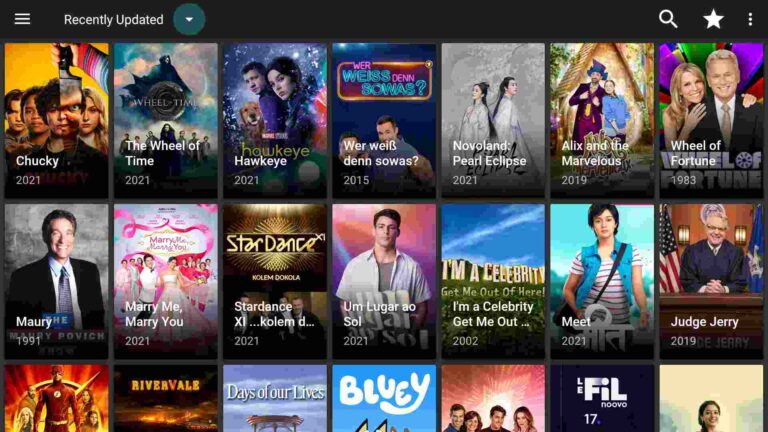
![How to Fix SO Player Not Working [Dec 2022 Guide]](https://firestickwiki.com/wp-content/uploads/2021/12/Screenshot-2021-08-07-at-1-compressed-7-scaled-1-768x344.jpeg)

