How to Install Sapphire Secure IPTV on FireStick [September 2022]
Last Updated on September 27, 2022 by Andrew White
Do you want to know how to install Sapphire Secure IPTV on FireStick? If yes, then this article is made for you. This article will help you in installing Sapphire Secure on your FireStick or Fire TV. So, if you are interested, keep reading this article and don’t miss any part of this guide.
Nowadays people are shifting to IPTV services from a cable or satellite TV connection and the main reason behind this is IPTVs are more modern and cheaper if compared to cable connections.
Saphhire Secure TV IPTV is one of the oldest IPTV services available online and it is currently among the top list of IPTV services. Sapphire secure is even my personal favorite because of its reliability and authenticity. Another reason why people love sapphire secure IPTV is that it is a very budget-friendly option that one can get. For just $5 a month you can get access to thousands of your favorite shows from your favorite channels.
If you are someone who is looking for the affordable and best IPTV service for you then I must suggest you try Sapphire Secure IPTV on FireStick at least once. Like most IPTV applications, the Sapphire secure IPTV app is also not available on the Amazon app store, Google App Store, and Apple app store. So, to get this app installed on our FireStick we need to take the help of a third-party application called ‘Downloader’ or ‘Es File Explorer.
Now before we proceed further let’s discuss Sapphire Secure IPTV in brief for those users who are new to Sapphire IPTV.
Note: Before we start this guide, I want to inform all my viewers that I am not partnered with Sapphire Secure IPTV in any way. The main purpose of writing this guide is to help my fellow firestick users to use Sapphire Secure IPTV on the firestick. If you want to enquire about IPTV plans or if you need any customer support then you must visit their homepage or contact page.
What is Sapphire Secure IPTV
Sapphire Secure IPTV is one of the most popular and oldest IPTV services available in the market. This IPTV is the favorite of many users and even myself. The main reason for their popularity is their plans are very budget-friendly. They are providing more than a thousand channels just for $5 which is according to me very cheap if compared to other IPTV services. Also, they provide many payment options including bitcoin and other cryptos as well. Below are some interesting features of Sapphire Secure IPTV.
Features of Sapphire Secure IPTV
Very Affordable: The main highlight of Saphhire TV is that their pricing is way cheaper than other IPTV services and this is the reason why user’s first choice is Saphhire secure TV IPTV when comes to the best IPTV services. You can get their monthly subscription for just $5.
Thousands of channels: Even for just $5 they are providing thousands of channels which is really a good thing. If your budget is low and you are looking for the best IPTV service, I believe nothing is better than Sapphire Secure IPTV.
High-Quality Streaming: The number one thing that really matters in any IPTV is the quality of streaming. If the streaming quality is not up to the market then there is no use of such IPTV, well that’s not the case with Sapphire secure, if you have a good speed internet connection then you can easily stream up to 4K quality without any lag.
Recording Feature: If you want to record your favorite episode of your favorite show then with sapphire secure IPTV you can do that easily. They provide a recording feature so that you can watch your favorite episode ‘n’ number of times.
Suitable with VPN: The main thing that is really important when we use any IPTV service is VPN. There are some IPTV services that are not really VPN friendly. However, with Sapphire Secure you can easily stream content with the VPN on and this is really a good and safe thing.
User-Friendly Interface: Another thing that I really like about this IPTV is its very simple and clean interface. The interface really plays an important role when it comes to user experience. Thankfully, the Saphhire TV IPTV interface is clean and professional, even a kid can use the application.
How to Install Sapphire Secure IPTV on FireStick
Now to install the Saphhire TV apk on firestick, you have to take the help of an external application called ‘downloader’. There is also another way that is by taking the help of ES File Explorer, you can choose any of the ways but I recommend you to go with the ‘downloader’ method. So, if your firestick doesn’t have a downloader application installed then read the below step first to install it.
Steps to install Downloader App on FireStick
Before we install any external app in our firestick it is recommended to first enable ADB debugging and apps from unknown sources. Below are the steps to do that, follow all steps carefully.
-
- First of all, you need to open your FireStick device.

- Now go to settings of your FireStick.

- Now click on the ‘My Fire TV’ option

- Now go to the Developer options.

- Now enable both ADB Debugging and Apps from unknown sources.

- Now you are all set to download the ‘Downloader’ application on your firestick.
- First of all, you need to open your FireStick device.
- Go back to your FireTV home screen and search for ‘downloader’.

- Click on the install button to start the downloading and installing process.

- Once the app is installed you can click on the open button to open it.

Now it’s time to install Sapphire IPTV APK on FireStick via the downloader application.
Steps to Install Sapphire Secure on FireStick via Downloader
Step 1) First of all, open the ‘Downloader’ application that you installed earlier.
Step 2) Click on ‘Allow’ whenever it asks to grant all the required permissions.
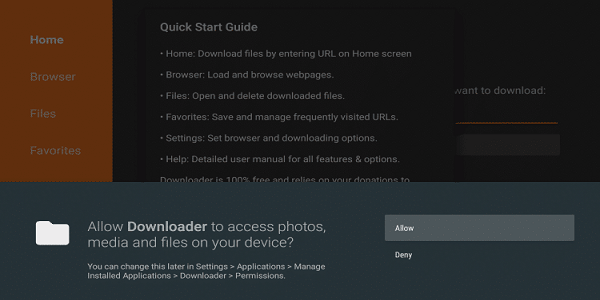

Step 4) Now you need to type the URL bit.ly/sapphireiptv inside the box click on the Go button.

Step 5) Now downloader application will start downloading APK of sapphire IPTV, you just need to wait for a minute or two.

Step 6) Once the downloading is done, you need to install the application.
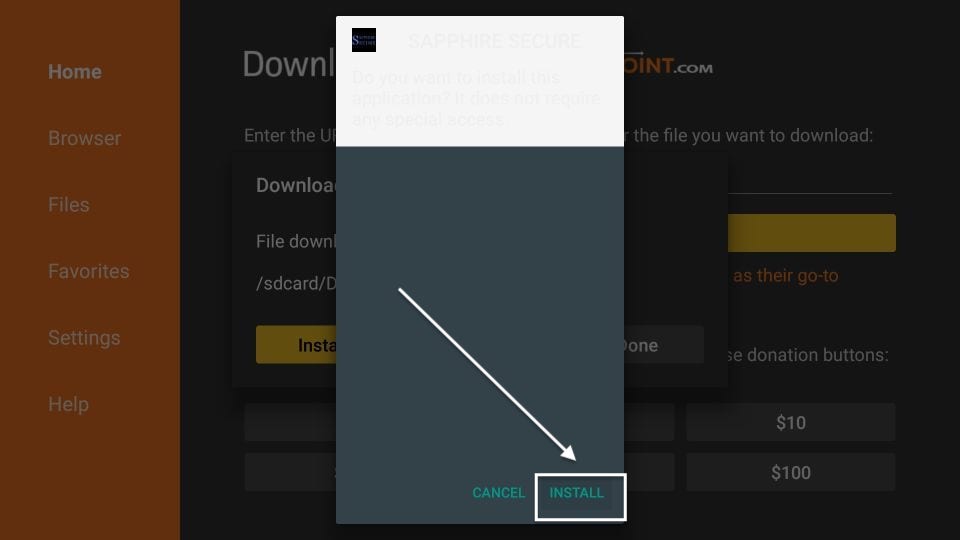
Step 7) Now it will hardly take a minute or two to install the Sapphire Secure IPTV app on your Firestick. Just wait until you see the screen like below.
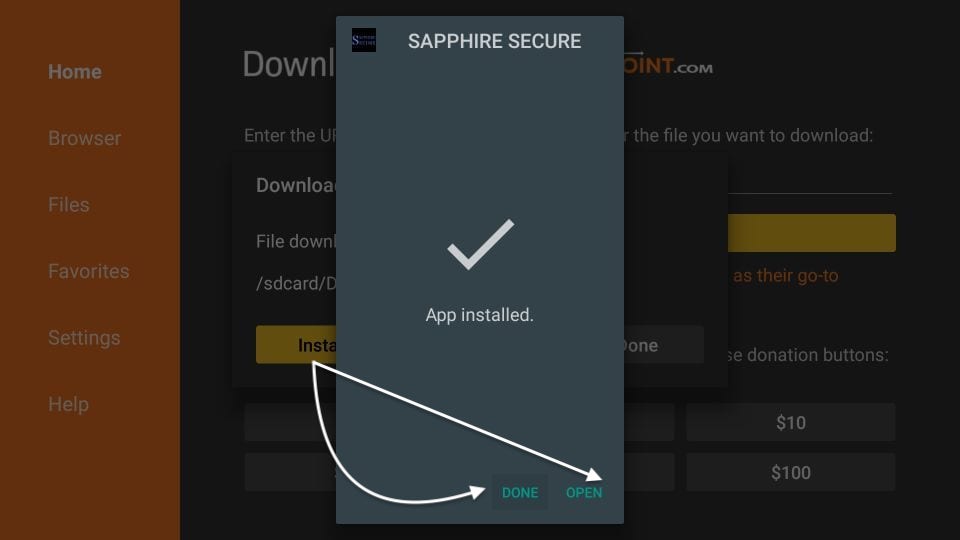
Step 8) Now as the Sapphire Secure IPTV apk is installed on our firestick, we can delete the APK as it is of no use now.

Step 9) It will ask for confirmation, simply click on the Delete button again to delete it permanently.

Now there is one more method that can help you installing Saphhire IPTV on FireStick and this is by using ES File Explorer. If you are facing some error in the above method then you can follow the below alternate method.
Install Saphhire IPTV on FireStick via ES File Explorer App
For this method, you need to have the ES FIle Explorer app installed on your FireStick. So, if you don’t have ES File Explorer installed then you can follow the below steps to first install ES file explorer.
Steps to install Es File Explorer on FireStick
- Go to your FireStick home screen.
- Now click on the search option and search their ‘ES File Explorer’ and hit the ok button.

- Now the app information will be showing on your TV screen.

- You need to click on the ‘Get’ button to start the downloading process.
- Once the app is downloaded it will start installing itself.
- Now the ES File Explorer is installed on your device. You just need to follow the below steps to download Saphhire TV IPTV on FireStick through ES File Explorer.
Steps to install Saphhire IPTV APK on Firestick via ES File Explorer
- First of all, open the Es File Explorer app on Firestick.
- Now on the home screen, you will see different options, you need to click on the ‘Downloader’ icon.
- On the next screen, you need to click on the ‘Add’ option located at the bottom of the screen.
- Now a box will open asking you to enter Path and Name.
- Enter the below URL exactly in the patch section and enter Saphhire TV in the name section.
bit.ly/sapphireiptv - Now click on the ‘Download Now’ button. It will now connect to the server.
- You will see a download box in front of your screen. Wait until the download gets completed.
- Once the app is downloaded and installed you can launch Sapphire Secure IPTV on FireStick.
How to Sign up for Sapphire Secure IPTV Subscription
Now the application is installed but if you don’t have an active subscription then you can’t use it, right? so first get the subscription, below are the steps to tell you how to sign up for Sapphire Secure IPTV.
-
- First of all, visit the official Sapphire Secure website.

There are different plans of Sapphire Secure IPTV listed on the homepage.
Right now Saphhire secure TV IPTV is offering three plans. Silver, gold, and platinum.
You must be wondering what is plus in every plan. Well, with every plus plan mature content is included. So, for example, if you purchase a normal silver plan then you won’t get access to adult content but if you purchase the Silver plus then you will get access to adult content and this goes the same with Gold and platinum.
So now you understand whatever plan you choose if you wish to see mature content then you need to purchase the plus plan.
If you are the single person who gonna use Sapphire Secure IPTV then I recommend going with silver only as it is good for one connection. If you purchase gold, it allows not more than 3 connections,s and platinum allow up to 5 connections. So, choose according to your needs.
- Once you are done deciding what plan you need. Just simply select it and click on ‘Continue’.

You need to register first if you are new to Sapphire and never used their service before. And if you are an old customer then click on the ‘Existing user’ option.
Once you are done with creating an account. You can click on Continue and you will be redirected to the checkout page. Enter your billing details and make the payment.

Now you can use Sapphire Secure by using the registered email id and password.
How to Use Sapphire Secure IPTV on FireStick or Fire TV
-
- First of all, open your FireStick home screen.
- Click on the 3 dot option located on the home screen of firestick.
- Now you will see all the apps that are currently installed in your firestick.
- Simply launch ‘Sapphire Secure IPTV’.

- Now the app will open and it will ask for the username and password.

- Enter your Name, username, and password, and then click on ‘Add User’.
- It will now start downloading channels, movies, etc. Simply wait for a minute or two.

- After waiting for few minutes the home screen of Sapphire Secure IPTV will look something like this.

- If you now click on Live TV then it will open all the channels and you can select the channel that you are interested in watching.

How to use Sapphire Secure IPTV Multi Screen Feature?
If you want to watch different channels at the same time and screen, you can do that very easily, just follow the below steps to learn how.
- Open Sapphire Secure on your firestick device.
- Click on the Multi-Screen option.


- You will see 4 rectuanglar boxes with + symbol in each box.


- Simply click on each boxes and select the channel that you are interested to watch.



How to Use Catch-Up Option in Sapphire Secure
This is also a very useful feature of Sapphire Secure, if you want to catch up on the previous or old broadcast then you can do that by following the below steps.
- Open Sapphire Secure IPTV on your firestick device.
- Click on the ‘Catch-up’ option located just below the Series.


- Now select the channels.


Why you should use VPN while using Sapphire Secure IPTV
Your ISP keeps its eyes on your online activities and it is not very safe to use IPTV. So, we highly recommend you use a VPN whenever you open the Sapphire Secure IPTV application on FireStick. You can hide your IP and your online activities by using a VPN. I highly suggest you use ExpressVPN to be able to access full content everywhere you go. ExpressVPN is the fastest and most secure VPN available. Not only is it easy to install on any device, it comes with a risk-free 30-day money-back guarantee. Plus, if you’re not 100% satisfied, you can always get a refund. ExpressVPN is currently also offering a whopping 3 extra months free on their annual plan!
Follow the below steps to know how you can install ExpressVPN on your FireStick.
- First of all, go to your FireStick home screen.

- Now go to the search option and type ‘ExpressVPN‘

- Now the app will appear right in front of your screen.

- Click on the Get button to start the downloading process.

- Now visit the ExpressVPN website and place your order.
- Enter your Login ID and Password.

- After signing in click the Power icon to connect to a VPN server. That’s all. Your connection is now secure with the fastest and best VPN for FireStick.

Frequently Asked Questions
Question) How to download Sapphire Secure?
Answer) Well, you can download sapphire secure on firestick either by using the downloader or es file explorer application.
Question) Is it safe to use?
Answer) yes, 100% safe to use. There is no harm in using Sapphire Secure on FireStick. The only thing that I want you to take care of is always using a VPN while using any IPTV.
Question) What are the alternatives of Sapphire Secure IPTV
Answer) Nitro TV IPTV, Outer Limits IPTV, Steam US, Area 51, etc are some famous alternatives.
Similar Guides:
Final Words
So, this was our in-depth guide on Sapphire Secure IPTV. We shared every possible detail related to sapphire secure in this guide. We shared step by step guide to teach our visitors how to install Sapphire secure IPTV on the firestick. We tried our best to write this article in easy-to-understand language so that our non-English users can also understand. If you are facing any trouble in any step or you have some doubts related to this IPTV service then do comment below and we will try to solve your query asap.









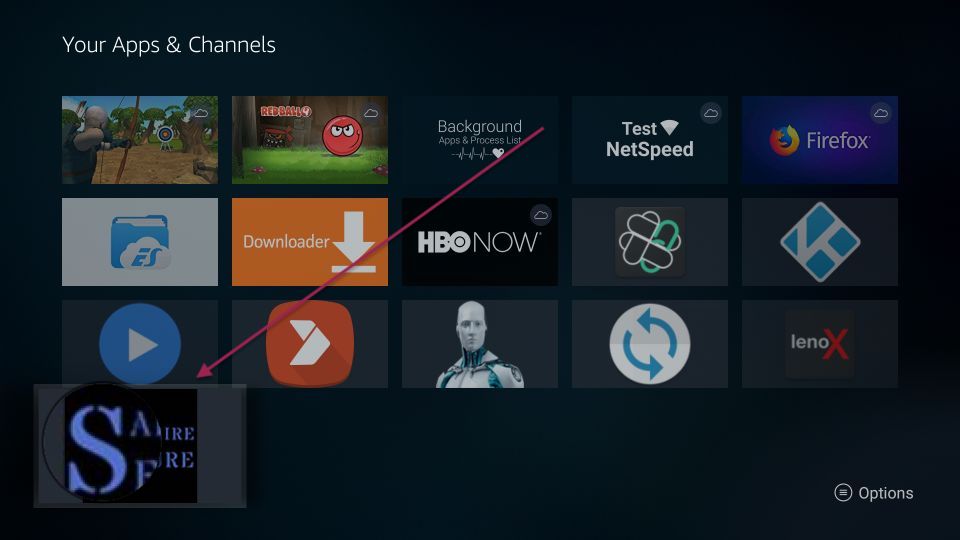





![How to Watch Live CNN on Firestick [Two Methods]](https://firestickwiki.com/wp-content/uploads/2022/04/cnn-firestick.jpeg)

![How to Watch NFL RedZone on FireStick or Fire TV [September 22]](https://firestickwiki.com/wp-content/uploads/2020/12/Download-Asus-Flash-TOol-6.png)


I found sapphire secure a lot of numbers to type in the url for sapphire secure because the url given in the email is not letting me log in. It has panel 1 and panel 2. I can’t find the new instructions on the website.
I’m trying to find the url to purchase the $5 Sapphire Secure .. there are other so-called “Sapphire Secure” websites but not the original source.
I’m already subscribed but it hasn’t been working how do I get new app and keep watching it I’ve nvr been late on payment
Hello, I have sapphire tv on 4 TV’s and now 3 of them are not showing any channels. I’m paying $20 a month for over 2 years and need my TV’s working.
[email protected], I need to know why my sapphire is not working on my TV’s but you are getting your money. My number is 512 350 6535. Otherwise, I need to cancel.
how do I cancel my subscription I could never get it to work on my firestick it was always buffing ..I need to stop the $5 payment I’ve already uninstalled the app from my firestick…