How to Install Redbox TV APK on Firestick [Feb 2023]
In this guide, I will teach you how to install Redbox TV APK on firestick. So, if you want to know the working way to install your favorite Redbox TV on a firestick or Fire tv then keep reading this article.
In the span of 1 year, there are so many free TV channel streaming apps that I have tried on my firestick device and now with that much experience with different apps, I can easily tell which app you should go to in 2023.
After trial and error method, I came to the conclusion that Redbox TV is one of those free streaming apps that is working in 2023. I recently installed Rebox TV APK on firestick, and the smooth interface and lag-free experience really impressed me. As I already said I have tried different apps but mind you the quality of streaming and availability of different channels on Redbox TV are unmatchable.
So, if you are a cord cutter like me then I highly recommend you to get Redbox TV installed on your firestick. I am damn sure once you install this application on your firestick, you will not even think of trying any other app. You can watch different categories of channels like Sports, Entertainment, Movies, TV shows, Kids, and Devotional from countries like the USA, UK, Canada, German, etc
The best part about RedBox TV that makes it different from other apps is its smooth and easy-to-use interface.
Mostly free streaming apps like Redbox often bombard their interface with ads and it really makes the user experience bad. In the case of RedBox, you will find very few ads and that is totally acceptable as ads are the only way apps like these earn money.
If you are someone who doesn’t know what is RedBox TV and how it works then I suggest you read the brief introduction of it.
What is Redbox TV?
RedBox TV is a free Live TV channel streaming application that is available for Android devices. However, the RedBox TV APK can easily be installed on firestick devices including firestick lite, firestick 2nd Gen, firestick 3rd Gen, Firestick 4K, and fire tv cube.
You can use this app to watch your favorite live tv shows from all over the world for free of cost. If we talk about the USA channels then you will find almost all popular channels like Hallmark, HBO Max, CNN, Fox News, etc.
If you are a student like me who doesn’t want to spend money on a subscription to TV connection or paid IPTV services then I highly recommend you to try RedBox TV Apk on firestick once you try it I can bet you will never ever think of getting cable TV connection.
Now we have talked enough, let’s come to our actual guide on How to Install Redbox TV APK on firestick easily. Before we being installing Redbox TV on firestick, we have to make some changes first in the settings of firestick.
Configure Firestick to Install Redbox TV
As we all, firestick by default keep the apps from unknown sources disabled just for security purposes, and without enabling it we can not sideload Redbox TV on firestick because Redbox TV is not available on the official Amazon app store.
If you don’t know how to enable apps from unknown sources on firestick then please refer to the below steps.
- First of all, you need to open your FireStick device.

- Now go to settings of your firestick and click on My Fire TV option.

- Now you need to click on the Developer Options.

- Now you need to click on Apps from Unknown sources to enable it. After that it will show you some warning kind of message, simply ignore it and click Ok.

How to Install RedBox TV on Firestick [2 Working Methods]
So, whenever we sideload or install third-party applications on firestick devices, we often use the Downloader app. But do you know you can also use Es File Explorer to sideload apps on firestick? I guess the majority of firestick users don’t know about the fact that Es File is not only limited to a file manager, but it can also be used to sideload apps on firestick as well.
So, in this guide, I will show you both the methods that how you can install RedBox TV APK on firestick via Downloader and Es File Explorer method. Now it is up to you what method you want to choose, if I talk about my personal preference then most of the time I use the Downloader app but that doesn’t mean Es File Explorer is any bad.
You can follow any method according to comfort. Now let’s see how to install RedBox on firestick via Downloader.
Steps to Install RedBox TV APK on Firestick via Downloader
Now for this method first we need to install the Downloader application on our firestick, follow the below steps to know how to install the downloader on firestick and after that I will show you how to use the downloader app to download Redbox tv apk.
- Open the FireTV home screen and search for ‘downloader’.

- Click on the install button to start the downloading and installing process.

- Once the app is installed you can click on the open button to open it.

Now it’s time to install the Redbox TV apk on FireStick via the downloader application.
Step 1) First of all, open the ‘Downloader’ application that you installed earlier.
Step 2) Click on ‘Allow’ whenever it asks to grant all the required permissions. You can also change the permission afterward by going to Settings >> Applications >> Manage Installed Applications >> Downloader > Permissions.
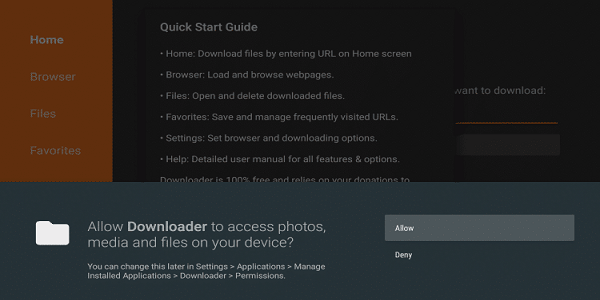

Step 4) Now you need to Enter this URL as it is https://bit.ly/3zf86L0 inside the box and after entering it hit the Go button.

Step 5) Now downloader app will connect to the server and check if the URL that you entered is correct or not. If the URL entered by you is correct then download will start. The size of APK is only 11.4 MB so it will not take more than a few seconds to download the APK.

Step 6) Once the APK is downloaded, you need to click on the ‘Install’ button.
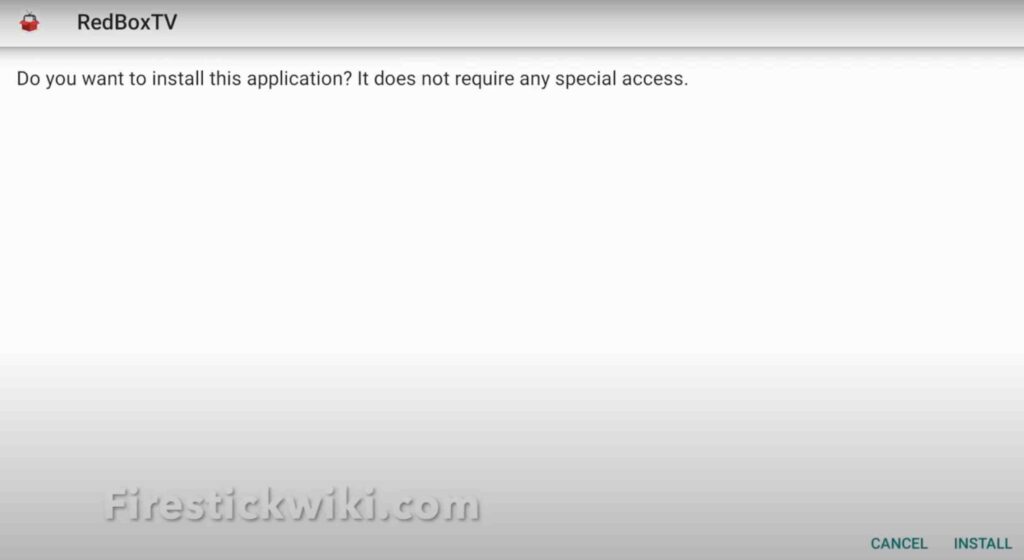
Step 7) Now after clicking on the Install button, the app will start installing.

Step 8) Once the application is installed successfully, click on the Done button.

Step 9) Now once the RedBox TV APK is installed, we can delete the APK file as it of no use and only taking unnecessary space. So it is sensible option to delete the APK from firestick.

Step 10) If it is asking for confirmation then again simply click on the ‘ Delete’ button.

Method 2) Install Redbox TV APK on FireStick via ES File Explorer
You need to have ES File Explorer already installed on firestick. If it is not then read the below steps to first install ES file explorer on firestick.
- Go to your FireStick home screen.
- Now click on the search option and search their ‘ES File Explorer’ and hit the ok button.

- Now the app information will be showing on your TV screen.

- You need to click on the ‘Get’ button to start the downloading process.
- Once the app is downloaded it will start installing itself.
- Now the ES File Explorer is installed on your device.
- First of all, you need to open the Es File Explorer app on Firestick.
- Now on the home screen, you will see different options, you need to click on the ‘Downloader’ icon.
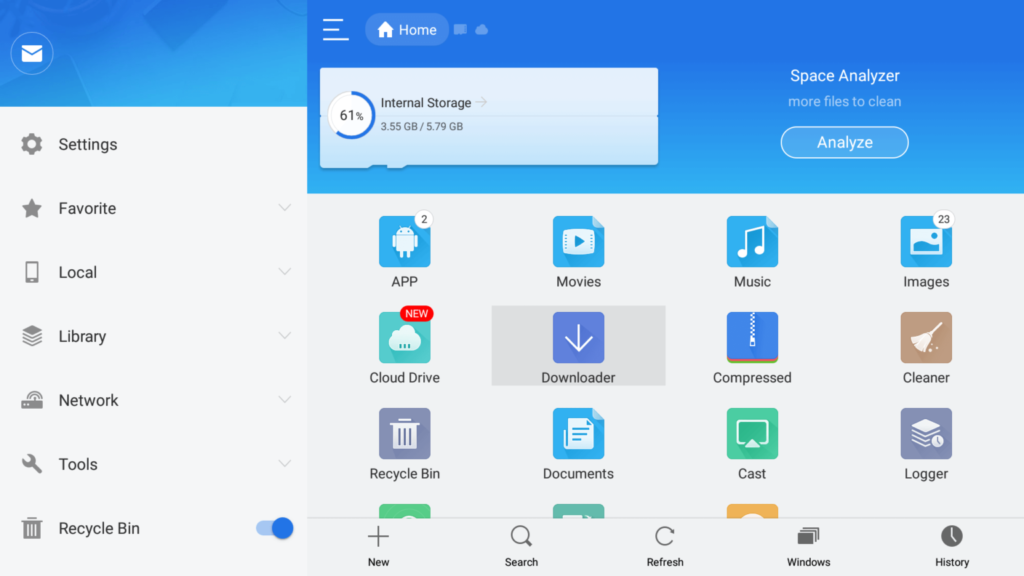
- On the next screen, you need to click on the ‘Add’ or ‘+’ option located at the bottom of the screen.

- Now a download box will open asking you to enter the Path and Name of app that you wish to download.

- Enter the below URL exactly in the patch section and enter Redbox TV in the name section.
https://bit.ly/3zf86L0 - Now click on the ‘Download Now’ button. It will now connect to the server.
- You will see a download box in front of your screen.
- Once the app is downloaded, you need to click on ‘Open Folder‘.
- Now click on the Install button.
- Now it will open the installation page of RedBox.
- Simply click on the Install button.
- Now click on Done.
As we saw with the downloader method, it automatically asks you to delete the APK from firestick but that’s not the case with the ES file. You need to manually delete the APK and to do that you need to click on Local located at the left sidebar >> Click on the second option >> Open Downloader folder >> Highlight Redbox TV APK >> Press the choose button on your firestick remote >> Click on Delete option.
Now the RedBox TV Application is installed on your firestick successfully, you can use this app to watch your favorite TV channels for free. You can select any country and watch free TV easily. If you are new to this application then please read below how to use Redbox TV on firestick.
Always use VPN while using Redbox TV
If you are someone who streams content from apps like Live Net TV, or from IPTV services like Sapphire Secure or outer Limits then I highly suggest you use ExpressVPN to be able to access full content everywhere you go. ExpressVPN is the fastest and most secure VPN available. Not only is it easy to install on any device, it comes with a risk-free 30-day money-back guarantee. Plus, if you’re not 100% satisfied, you can always get a refund. ExpressVPN is currently also offering a whopping 3 extra months free on their annual plan!
Follow the below steps to know how you can install ExpressVPN on your FireStick.
- First of all, go to your FireStick home screen.

- Now go to the search option and type ‘ExpressVPN‘

- Now the app will appear right in front of your screen.

- Click on the Get button to start the downloading process.

- Now visit the ExpressVPN website and place your order.
- Enter your Login ID and Password.

- After signing in click the Power icon to connect to a VPN server. That’s all. Your connection is now secure with the fastest and best VPN for FireStick.

How to Use Redbox TV on firestick
Although the app is very easy to use a very new user who never used any app like this before may face some trouble while using this app. So, let’s see how we can use RedBox TV on firestick to watch free live TV channels.
First of all, I want you to move Redbox TV to your firestick home screen so that you can open it easily with one click. To move it, press the apps button on your fire tv remote or simply go to Apps & Games section.
Now scroll down a little and you will see your installed Redbox TV application, highlight the app and press the options button on your fire tv remote. Click on the Move button and now you can easily move the app using your firestick remote.

Once you moved the app to your firestick home screen, now launch the Redbox TV on firestick. When you launch it for the very first time, it may ask you to grant some permission so simply click on Allow button.

If it shows update notification then click on the Update Now button because without updating you won’t be able to use this app. After that, you will land on the main home screen of Redbox TV.

On the Above you will see different menus, if you click on the USA menu it will show all the live TV channels in the USA. You can click on any channel that you want to watch and then it will ask you to select the media player that you want to use with RedBox TV. I personally use VLC media player but you can use any of your choices.

If you want to search for any specific channel then you can do that by clicking on the Search icon located at the top right corner. And if you want to turn off ads then click on the Hamburger option located at the top left corner and then click on Ads.
How to Update Redbox TV on your Firestick device
It is not very straightforward to update those applications that you sideloaded on your firestick. If you install any app from the amazon app store then it gets updated automatically but apps that are downloaded from a third party need to be updated manually.
Another best thing about Redbox TV is that it automatically gives a notification whenever a new update is available. So, you don’t have to do anything just click on the Update Now button.

But sometimes what happens even after clicking on Update Now the app doesn’t get updated. So, for such a situation, you have to follow the below steps.
Below are the steps that are needed to update rebox Tv on firestick easily.
-
- First of all, go to Apps & Games section and highlight Redbox TV.
- Press the options button on your fire tv remote and click on Uninstall.
- Once the APK is uninstalled, get the latest download link from above in this guide ( we always update the URL of Redbox TV whenever a new update is released)
- Again open Downloader or Es File Explorer and sideload the APK by following exactly the same steps that I shared above in this guide.
- Done!
So, that’s how you can update Redbox TV on firestick.
Highlights of Redbox TV
- Redbox TV is completely free to download and use on firestick as well as on Android devices.
- It works pretty well with your fire stick remote, you don’t have to mouse toggle or anything.
- The interface is really worth appreciating. The interface always gives a good vibe.
- There are fewer ads compared to other apps in this segment.
- Quality of links that Redbox TV scraps are really top-notch.
- There are channels available from all over the world.
- More than 10,000+ channels in total.
- Very easy to use and navigate.
- Supports external media player.
Frequently Asked Questions
Is Redbox TV available for free to download?
Yes, completely. You can download and install Redbox TV on firestick for free of cost. You don’t have to pay anything to get this application installed on firestick.
Do I need to purchase any subscriptions?
No, Not at all. I already made this point clear above. Redbox TV is free to download as well as free to use. You don’t have to pay a single penny to stream your favorite live TV channels on firestick.
Is it legal to use Redbox TV on firestick?
Well, the answer to this question is both yes and no. Yes because all the content that you see on this application isn’t hosted on Redbox. Redbox just scrap the link from the web but here is the CATCH! the link that Redbox TV scraps are not legal to watch.
So, to avoid privacy issues it is highly recommended to use a VPN like ExpressVPN, NordVPN, or IPVanish whenever you use Redbox on your firestick device.
What are some alternatives to Redbox TV
There are a few alternatives to Redbox TV such as UnlockmyTV, Freeflix HQ, Live Net TV, Tea TV, Mobdro, etc.
Conclusion
Redbox TV is really an amazing application that you can install on your firestick device to fulfill your daily dose of entertainment. This app provides you the channels from all over the world free of cost. In this guide, we explained how to download and install Redbox TV on firestick and how to use it in the right way.
If you have some queries related to the application or if you are facing any problems while downloading this app on your firestick device then drop your query in the below comment section and I will get back to you as soon as possible.








![How to Install Peacock TV on FireStick or FireTV [June 2022]](https://firestickwiki.com/wp-content/uploads/2020/11/Download-Asus-Flash-TOol.png)
![How to Install IcDrama Kodi Addon [ July 2022 ]](https://firestickwiki.com/wp-content/uploads/2021/05/icdrama.png)


Hello, I’m in the UK and managed to download and use the Redbox app on my fire stick and love it. However is there away or a different app that I can see what I’m watching or what’s on next? Obviously you have the option to choose what channel but that’s it, doesn’t mention what your watching currently on said channel or what’s on next, so it’s a little annoying.
I got the Redbox tv app loaded but it will only play the US channels. I uninstalled it and tried again but still no luck. Any suggestions to fix it? Thanks
I have the Red box app on my TV it is version 2.2 love it but I don’t have a VPN and almost all channels freeze within 30 sec I then have to go back clear cache force stop then go back to the USA channel I was watching in some occasions I just leave it alone and the channel starts working again but it freezes again shortly I am elderly don’t have much tech knowledge but would love to get this working I am going to add a VPN but is there any way that you could respond back to this with directions thank you so much I am so lonely since Mobdro got shut down and I can’t get consistent use of Redbox my internet speeds are good