How to Watch German Channels on Firestick [ Latest Method ]
Last Updated on July 26, 2021 by Andrew White
I have been using Firestick for more than 1.5 years and one thing that I really miss is the lack of German channels. If you are from Germany or if you are someone who is interested in watching german channels on firestick then you will find it very hard to manage to find an app that can let you watch German channels on firestick.
If you don’t know then let me tell you, on this website, I share tips and tricks related to firestick and many users were requesting me to write an article about the way to watch German channels on fire TV. After struggling for like 2 days I managed to find the app that you can use on your firestick to watch your favorite channels from Germany.
There is one application known as Redbox TV that you can install on your firestick and via this application, you can watch your favorite german channels including Discovery DE, RTL, AXN (German), Pro 7, SAT, Sky channels, etc.
Watch German Channels on Firestick

when it comes to American channels you will find hundreds of apps that let you watch channels from the USA but when it comes to German or Spanish channels on firestick then you will hardly find any app and the reason is obvious, app developers are not interested in targeting small countries and that’s why there are hardly any apps that let you stream German channels on firestick.
But don’t worry Redbox TV is one of the few apps that can help you in watching German channels and not only German but you can stream live TV channels from all over the world. I am personally using this application on my own firestick device and believe me this is one the most stable apps that I discovered.
Now without wasting any further time let’s get to the guide.
Features of Redbox TV
- It has a very user-friendly interface, even if you are a newbie then also you can easily understand how to use this app.
- All the content that is available on this application is free to use.
- You can stream your favorite German channels for free of cost.
- This application is very compact in size and will not take much space on a firestick.
- Redbox TV lets you stream in high quality.
- It has almost all the german channels.
Setting Up firestick device to watch German Channels
Now as I already told you we will take the help of the RedBox TV application to watch German channels, since the app is not available on the Amazon app store, we have to download this app from third-party apps such as Downloader or Es File Explorer.
Now to do that first we have to enable apps from unknown sources from the settings of firestick. It is very important to do that otherwise you will not be able to install the app. Below are the steps to enable it.
- First of all, you need to open your FireStick device.

- Now go to the settings of your firestick and click on the My Fire TV option.

- Now you need to click on Developer options.

- Now you need to click on Apps from Unknown sources to enable it. After that it will show you some warning kind of message, simply ignore it and click Ok.

Steps to Download & Install Redbox TV on Firestick
If you want to install Redbox TV to watch German channels on firestick, you need to first download an application called Downloader on your firestick. Once that application is installed then only you can install Redbox TV. If you don’t know how to download and install Downloader on firestick then refer to the following steps.
- Open FireTV home screen and search for ‘downloader’.

- Click on the install button to start the downloading and installing process.

- Once the app is installed you can click on the open button to open it.

Now it’s time to install the Redbox TV apk on FireStick via the downloader application.
Step 1) First of all, open the ‘Downloader’ application that you installed earlier.
Step 2) Click on ‘Allow’ whenever it asks to grant all the required permissions. You can also change the permission afterward by going to Settings >> Applications >> Manage Installed Applications >> Downloader > Permissions.
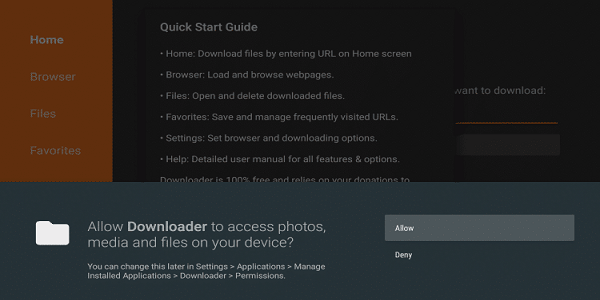

Step 4) This is the URL that you need to type https://bit.ly/3zf86L0 inside the box. Make sure that you are not making any typing mistakes. Once that is done click on the Go button.

Step 5) After entering the URL let the download app do its job. It will start downloading the APK.

Step 6) Once the APK is downloaded, you need to click on the ‘Install button.
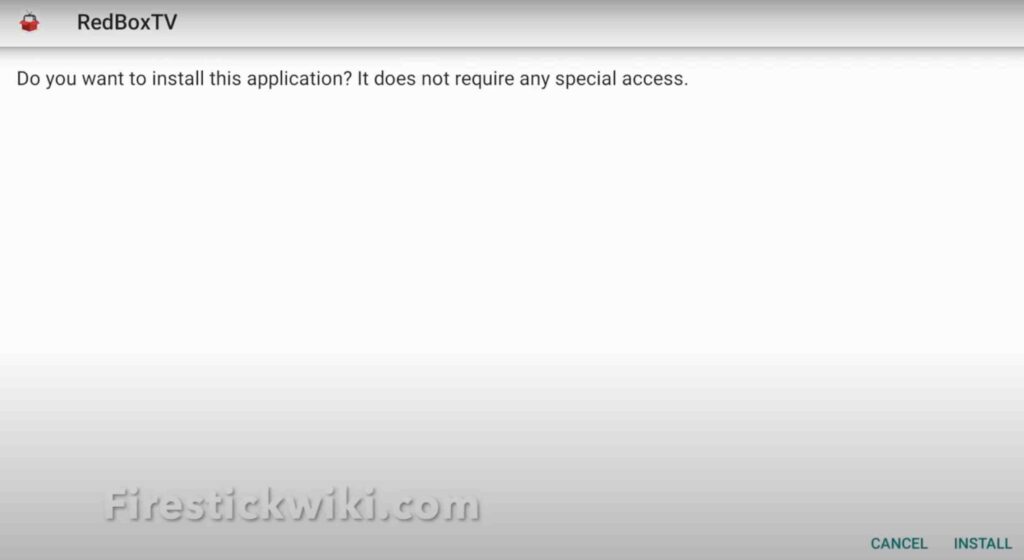
Step 7) Now after clicking on the Install button, the app will start installing.

Step 8) Once the application is installed successfully, click on the Done button.

Step 9) Once the Redbox TV is installed, we can delete its APK because it is of no use and only taking unnecessary space.

Step 10) If it is asking for confirmation then again simply click on the ‘ Delete’ button.

Now you can open Redbox TV on firestick and can stream your favorite German on firestick for free of cost.
Use VPN while Streaming German channels on firestick
As this application provides the copyrighted content and if you stream copyrighted content without hiding your IP address then you may end up in trouble and that’s why I always recommend my viewers to use a working VPN.
There are hundreds of VPN available online but I highly recommend you to use ExpressVPN.
if you ask me, I suggest you use ExpressVPN.You can hide your IP and your online activities by using a VPN.
Click Here to Signup on to ExpressVPN and hide your identity.
Follow the below steps to know how you can install ExpressVPN on your FireStick.
- First of all, go to your FireStick home screen.

- Now go to the search option and type ‘ExpressVPN‘

- Now the app will appear right in front of your screen.

- Click on the Get button to start the downloading process.

- Now visit the ExpressVPN website and place your order.
- Enter your Login ID and Password.

- After sign in you can start using VPN.
Frequently Asked Questions
Question) Is Redbox TV Free?
Yes, it is 100% free. You can download and install Redbox TV on your firestick device to watch free German channels on firestick without any issues.
Question ) Is there any other way to watch German Channels on firestick?
Well, honestly speaking, there is no other FREE way to watch german channels, However, if you are looking for a paid method then yes there is a way. You can get yourself registered on live TV streaming services like Sling TV, Fubo TV, etc as these live TV streaming may let you stream german channels.
Question ) What are the alternatives of Redbox?
Well, there are very few apps that let you streaming German TV on firestick but there are some apps that I have used. If for any reason Redbox is not working on your firestick device then you can try using Live NetTV. It is one the best alternative to Redbox.
Related Article
How to Watch Live Sports on firestick
Conclusion
So, this was our article on How to Watch German Channels on firestick. Here in this article, I have shared the way that can help you to stream German TV on firestick for free. Currently, Redbox TV is the only application can help you in streaming German channel for free of cost. I tried my best to explain each and every step in easy language so that everyone can understand it.
If you have some queries or if you are stuck at any part of this guide then do comment below and I will try my best to solve your query.

![Install USTV APK on Firestick and Android Device [July 2022]](https://firestickwiki.com/wp-content/uploads/2021/05/USTV-768x768.jpeg)



![How to Install Duplex IPTV on FireStick or Fire TV [Oct. 2022]](https://firestickwiki.com/wp-content/uploads/2021/05/1602147959.duplexiptv-mod-apk-768x354.jpg)
![How to Install Outer Limits IPTV on FireStick [April 2023]](https://firestickwiki.com/wp-content/uploads/2020/12/Download-Asus-Flash-TOol-2.png)
Unable to use ARD or VOX, says cant play this link?