How to Install BBC iPlayer on Firestick [July 2022]
Last Updated on July 8, 2022 by Andrew White
If you want to know how to Install BBC iPlayer on Firestick even if you are from outside the UK then read this article till the end. I have explained everything in detail in this guide.
Since the sudden boom in the number of cord-cutter users, major cable and satellite TV connection services witnessed huge subscribers fall. Many cord-cutter users like me are now throwing away their cable TV connections and opting for on-demand video content services like BBC iPlayer, Now TV, Hulu, Netflix, etc. The main reason behind this is the low subscription cost.
Talking about myself I was also a user of SKY cable TV provider but last year I canceled my subscription and opted for BBC iPlayer video-on-demand service. I have been using BBC iPlayer for the past one year and since then I haven’t faced a single issue with their services.
The main reason why I opted for BBC iPlayer because I am a huge fan of BBC channels and BBC One, BBC Two, BBC Three, and CBBC are some of my favorite BBC channels. There was no point for me to stick to my cable TV provider because I was paying huge money for the channels that I don’t even watch.
The thing that I really like about BBC iPlayer is that you can not only live stream BBC channels but you can also watch a large variety of movies and TV shows.
I realized there are so many firestick users like me who want to get BBC iPlayer on firestick and that’s why I am writing this article so that I can help users to install BBC iPlayer on their firestick device. I know BBC iPlayer is the streaming service in the UK but don’t worry even if you are from the outside UK you can still install the BBC iPlayer APK on firestick and can stream the application content on your firestick device.
What is BBC iPlayer?
If you are a BBC channels lover then with the help of BBC iPlayer you can easily stream all BBC channels like BBC One, BBC Two, BBC Three, CBBC, etc without any advertisement on your firestick. Along with the BBC channels, you can also stream catch-up content in the UK.
Not only channels but you can also stream some popular BBC films such as Billy Elliot, Wonder Boys, An education, Man on the Moon, etc, and some popular BBC TV shows like Wallander, Luther, Top gear, etc.
Now let’s see what are the ways to get BBC iPlayer on firestick for free.
How to Install BBC iPlayer on Firestick?
If you are from the UK then you don’t have to worry about anything, you can simply download and install BBC iPlayer on firestick from the Amazon app store. However, people from outside the UK can not simply download the BBC iPlayer app on firestick because of geo-restriction. So, such users need to sideload the app on firestick.
Below are the steps to download BBC iPlayer on firestick if you are from the UK.
Steps to Install BBC iPlayer from the Amazon App Store
- First of all, open your firestick device.
- Now go to the Find option and then click on Search.
- With the help of an on-screen keyboard type BBC iPlayer or you can use the voice command feature if you are not in the mood of typing.
- Once that is done you will see the BBC iPlayer icon on your screen.
- Simply click on it.
- Now you need to click on the ‘Downloader’ or ‘Get’ button.
- Wait until the download process is done.
- Soon after the download is done, the BBC iPlayer app will install itself.
That’s how you can install BBC iPlayer on firestick if you are from the UK but if you are someone who is from outside the UK then you can not directly download and install this app on your firestick because it is a geo-restricted app and only people living in the UK can download it but that doesn’t mean there is no other way to get this app installed.
You can easily get this app installed on your firestick even if you are not from the UK and for that you need to take the help of an application known as Downloader. Below are the steps that are required to install BBC iPlayer APK on firestick easily.
Steps to Install BBC iPlayer on Firestick via Downloader
For this method, you must have to make some changes in the settings of your firestick. You need to enable Apps from unknown sources, you can enable it easily by going to the Settings >> My fire TV >> Developer Options >> Enable Apps from unknown sources. Once that is done you are eligible to install BBC iPlayer on your firestick device.
As I already told you, we need to take the help of the downloader app to install BBC iPlayer, so it is very important to have the downloader app installed on firestick. Below are the steps to download and install the downloader app on firestick for free.
- Open FireTV home screen and search for ‘downloader’.

- Click on the install button to start the downloading and installing process.

- Once the app is installed you can click on the open button to open it.

Now it’s time to install BBC iPlayer via the downloader app on our firestick device.
Step 1) First of all, open the ‘Downloader’ application that you installed earlier.
Step 2) Click on ‘Allow’ whenever it asks to grant all the required permissions. You can also change the permission afterward by going to Settings >> Applications >> Manage Installed Applications >> Downloader > Permissions.
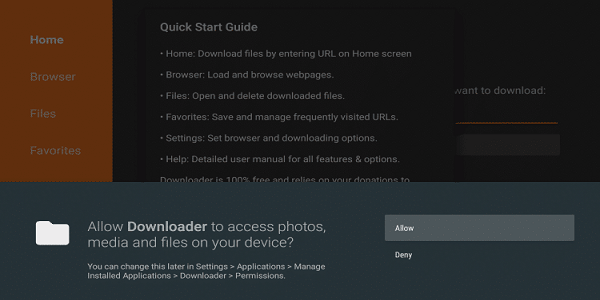

Step 4) Now you need to type this URL https://bit.ly/2UwJAVZ as it is without any typing mistake. This URL is case-sensitive, so make sure that you are typing the URL exactly the same.

Step 5) After entering the URL, the download app will connect to the server and the download will start in no time.

Step 6) Soon after the APK is downloaded, you need to click on the Install button.

Step 7) When you click on the Install button, the BBC iPlayer app will start installing on firestick.
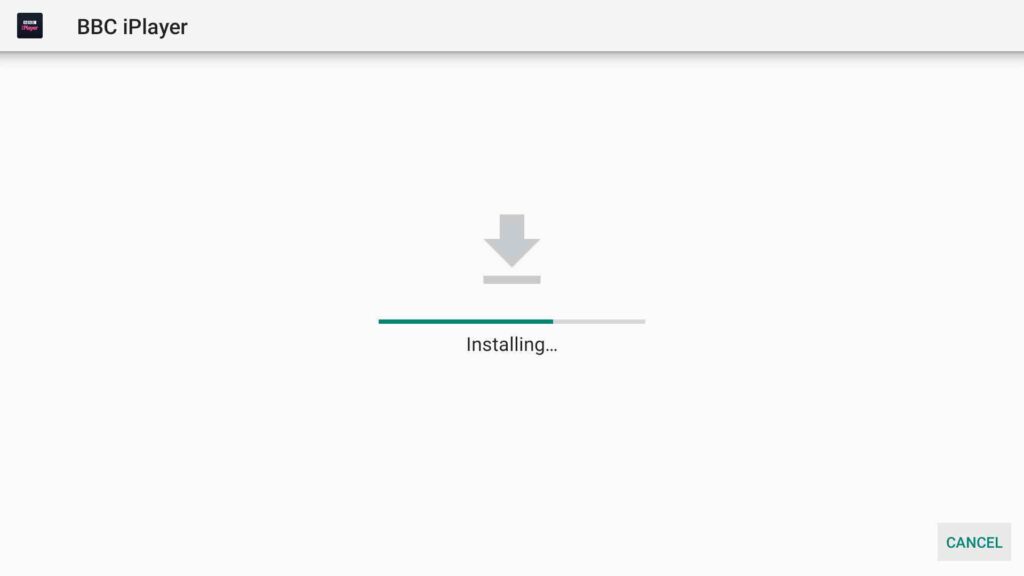
Step 8) After 10 seconds, you will see the screen like below, click on the Done button.
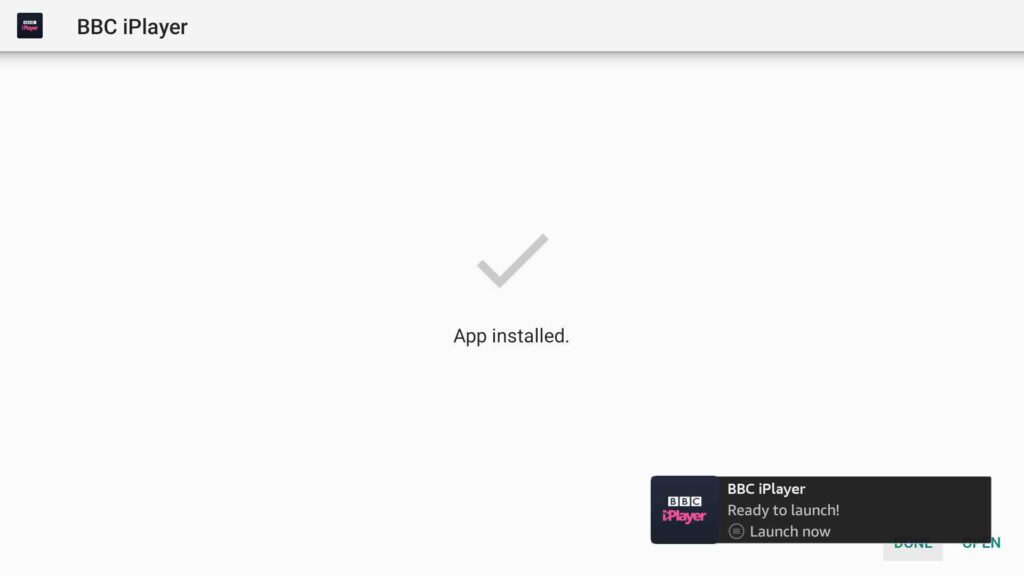
Step 9) Now you can delete the APK of BBC iPlayer because it is of no use and only taking unnecessary space.

Step 10) If it is asking for confirmation then again simply click on the ‘ Delete’ button.
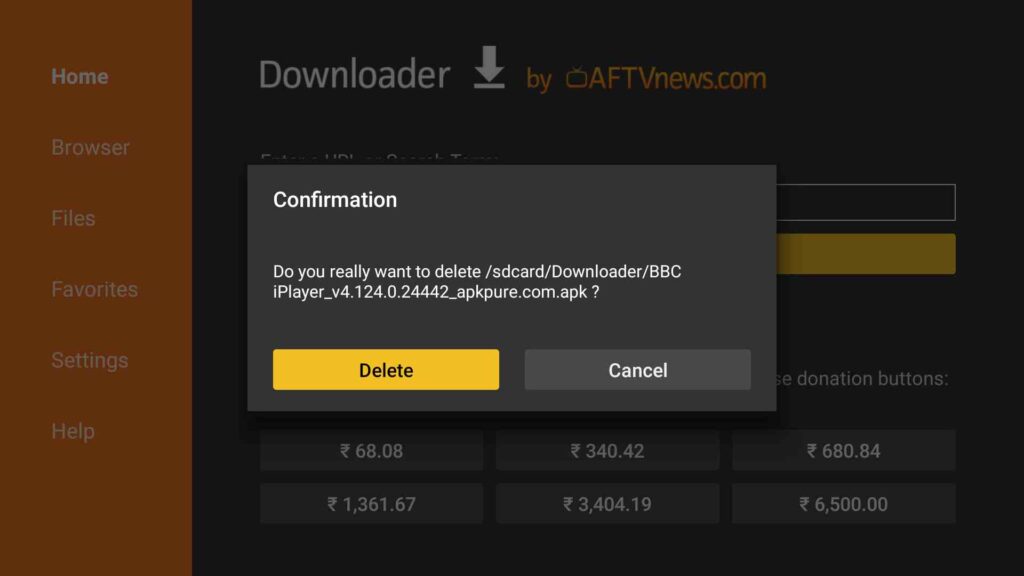
How to Activate BBC iPlayer on Firestick
After the application is installed on your firestick, you need to follow the below instructions to activate it, after activation of BBC iPlayer you can start using the app on your firestick device easily.
- First of all, go to the Apps & Games section and move the BBC iPlayer app to your home screen.
- Now launch the App.

- You will see the Sign-in option, simply click on it.
- An activation code will appear on your screen. Copy that code.
- Now visit this URL bbc.com/account/tv and click on Sign in, you can also click on the Register button if you want to create a new account.
- Now follow on-screen instructions.
- Go back to your fire tv and now again open BBC iPlayer, you will see your account is now logged in.
How to Use BBC iPlayer App?
As I already stated above, BBC iPlayer is only available in the UK, and in order to use the App outside the UK, you need to use a VPN. You need to use ExpressVPN.
Click Here to Signup on for ExpressVPN and Start streaming unlimited shows and movies.
After setting the VPN, you will see the app is now loading on your firestick device.
You can now watch your favorite BBC movies, TV shows, and channels.
Highlights of BBC iPlayer
- You can enjoy watching your favorite content on BBC without any ads in-between.
- It has adaptive bitrate streaming technology that adjusts the stream quality according to your internet bandwidth.
- You can enjoy all BBC live TV channels.
- Along with BBC channels, you can enjoy on-demand videos, TV shows, and catch-up content.
Also Read:
How to Install Redbox TV APK on Firestick
How to Watch Hallmark on Firestick
Conclusion
So, this was our guide on How to install and use BBC iPlayer on firestick outside the UK. Here I explained everything related to this app. I shared the two ways to install BBC iPlayer on your firestick device. After installing this app on your firestick you can start streaming BBC channels and their movies and TV shows. If you have some queries or doubts then don’t feel shy to comment down below.

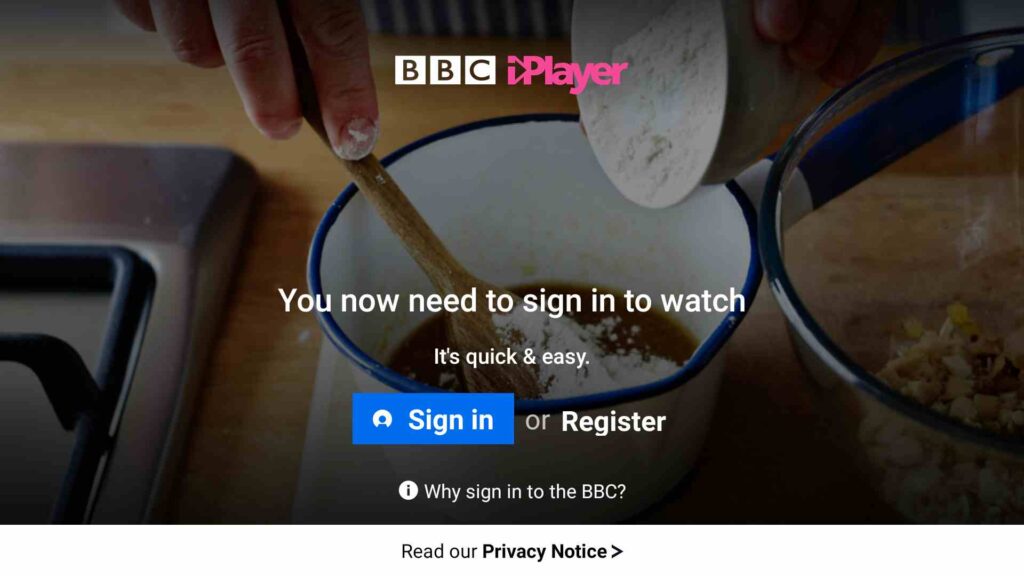
![How to Watch NASCAR on FireStick [LIVE] July 2022](https://firestickwiki.com/wp-content/uploads/2021/01/NASCAR-FOR-WEB-768x432.jpeg)


![How to Install Kodi Nexus 20 on Firestick [September 2022]](https://firestickwiki.com/wp-content/uploads/2022/07/Install-Kodi-Nexus-Firestick-768x576.webp)

