How to Install Reelgood on Firestick – One Free App with 300+ Streaming Services Does It All!
Last Updated on September 5, 2022 by Andrew White
So you have a TV show or movie in mind that you’d like to watch. It can be a bit of a pain searching and finding which streaming service has the TV show or movie that you’re looking for. And if you don’t know where to look you could end up paying to rent or watching a movie that is available for free with some streaming services. And if you’re subscribed to multiple streaming services it can be difficult to find out which service the content you’re looking for is available with. Well, there is a solution to this, which you can find out in just one click. It’s simple and easy to use on your Firestick or Fire TV device.
Reelgood
Reelgood combines all of your streaming services in just one place so you can browse, search, and watch TV and movies from over 20 different services such as Netflix, Disney Plus, HBO, Hulu, Prime Video, BBC iPlayer, and more. Reelgood is available in the UK, US, Germany, France, Spain, Italy, and the Netherlands. In just one app Reelgood becomes your ultimate free and legal streaming hub that will tell you where to watch anything for free. So you can legally stream top-quality movies and TV shows from CBS, FOX, Crackle, BBC, Channel 4, and more. You can also add your subscription streaming services like Netflix, Hulu, Disney Plus, HBO, and more. If you have a cable or satellite subscription you can also access your TV channels too. Not only that but you can also use the Reelgood service to track all of the shows you watch and add movies you want to see. Reelgood creates your own watch next section, which tells you when you have episodes to watch or movies to stream. And best of all Reelgood is completely free and legal. You can use Reelgood to pull shows from all of the free and legal sources to make sure that you never pay for content that is available for free. So now you know what Reelgood can do for you, let’s talk about how you can get it. Depending on your location you may be able to get the Reelgood app directly from the Google Play Store. If you have an iOS device you can get the Reelgood app from the Apple App Store. If you’re using a Firestick, or Fire TV device you can get the Reelgood app from the Amazon app store just search for it within your App Store and install it.
Getting Started
Once you open it up just click through the messages on the screen and you will get to the login screen. Then click on the get started option. This screen will look slightly different depending on your location. At the top, you should have an option for selecting the free services bundle.
Free Services
If you want to find out where you can watch content that’s available for free. Then you definitely want to make sure that this box is selected you can see that there is now a tick next to this option. The free services bundle searches a massive selection of resources for TV such as Tubi TV, Crackle Vudu and so much more. But just remember that if you are in the UK then unless you have ExpressVPN turned on, the only Services you’re going to be able to see here are your standard free view channels such as BBC and channel 4.
Next, choose the services you have a subscription to. Again this list will look different depending on what device you’re using and where you’re located. On their website, Reelgood says that over 300 streaming services are supported. You also don’t have to select any of these streaming services if you just want to be able to find out and watch content that is completely free. Just make sure the free source option is selected and then click done.
I have Netflix and Prime video so I’m just going to select those services. Then if you scroll down a little further again also depending on where you are you may also see TV everywhere services once you’ve selected all of the services that you have access to click over to the right and choose done. You’ll then be asked if you want to create an account now you can sign in with your Facebook or Google or by creating an account with your email. You can just skip this part. You do not need to create an account or sign up to use Reelgood. But if you do not create a profile then you will not be able to track your watched programs, sync your data across multiple devices, and turn on notifications for when new episodes are out.
If at any point you want to change what services you’ve selected just head into the settings option.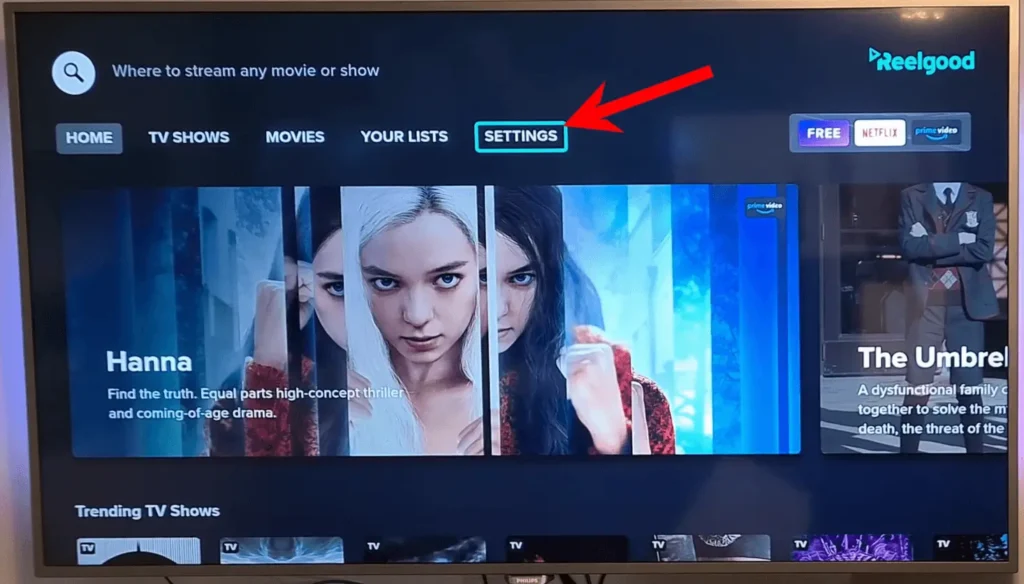
and click here to edit your services.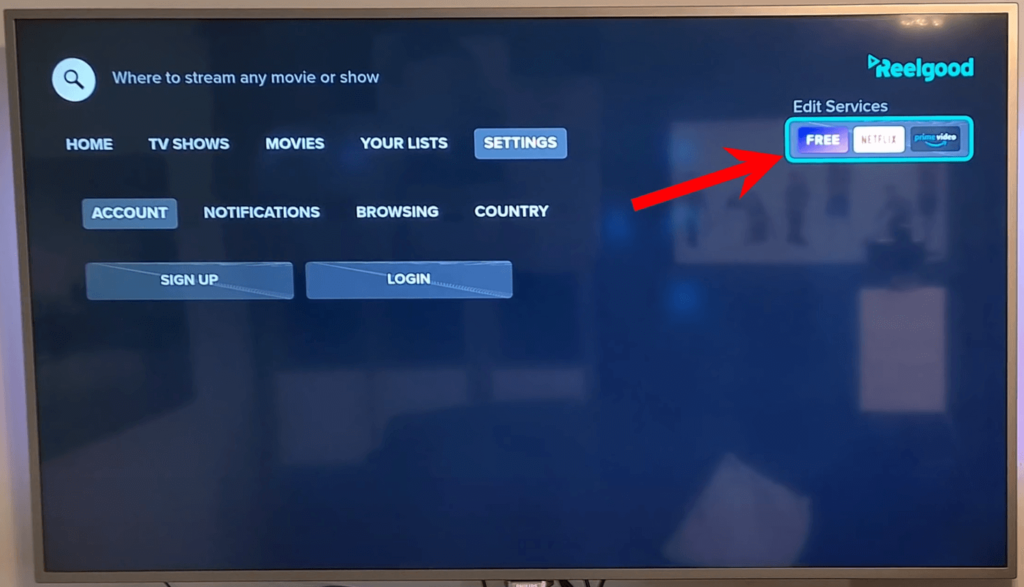
You can then add or remove services to this list to meet your needs.
You can also see that within the settings when I select a country because as I’ve already mentioned I’ve set my ExpressVPN to a US server the app believes that I’m in the US so it’s shown me content from the US. If you want to change what country you are viewing content from you can just click on the country list to change it but you must also make sure that your network connection matches the country that you’ve selected. so this means that if you want to be able to view content that is available in Italy you have to either physically be in Italy and with an Italian IP address or use ExpressVPN to change your location IP and connect to a server in Italy.

On the home screen, you can see that you’ve got a whole load of content that is being shown to you this is all content that is available from free sources and the streaming sources that you have selected. From the home screen, you can see that we’ve got different categories such as Trending, TV shows, popular movies, popular TV shows, new movies, new TV shows, and IMDb top-rated movies. You can also browse by popular actors and directors. You also have the options down the bottom where you can take a look at just the free section and view content that is available absolutely for free. Take a browse around through the lists and the different categories that are available. And when you find something you want to watch just click to select it.

If you’ve signed up for an account with Reelgood you can also click on the buttons to add this title to your list of things that you want to see or you can click on seen so that Reelgood can start to build up a picture of your interests and tailor recommendations to suit you. When I press the play on Netflix button this will now automatically open up my Netflix app for me and take me to the correct title all I’ve got to do is Click play to start to watch that content on Netflix.
Don’t Forget to Use ExpressVPN for Reelgood
If you are someone who streams content from apps like Redbox TV, Live Net TV, or from IPTV services like Sapphire Secure or outer Limits then I highly suggest you use ExpressVPN to be able to access full content everywhere you go. ExpressVPN is the fastest and most secure VPN available. Not only is it easy to install on any device, it comes with a risk-free 30-day money-back guarantee. Plus, if you’re not 100% satisfied, you can always get a refund. ExpressVPN is currently also offering a whopping 3 extra months free on their annual plan!
Follow the below steps to know how you can install ExpressVPN on your FireStick.
- First of all, go to your FireStick home screen.

- Now go to the search option and type ‘ExpressVPN‘

- Now the app will appear right in front of your screen.

- Click on the Get button to start the downloading process.

- Now visit the ExpressVPN website and place your order.
- Enter your Login ID and Password.

- After signing in click the Power icon to connect to a VPN server. That’s all. Your connection is now secure with the fastest and best VPN for FireStick.

Wrapping Up
Having everything that you can browse through all in one place really does make streaming so much easier. You don’t even need to be signed up for any streaming services to use the Reelgood app. You can get tons of free content available and it all comes from apps such as Tubi, Crackle, and Vudu. Again this list of shows and movies will look different depending on where you are located. That’s why I recommend using ExpressVPN to be able to watch any shows that you like. other than that and if you use it as intended Reelgood works fantastically as a one-click application that collects content from a massive selection of streaming services and puts it all in one easily accessible location.




![How to Install Fire Anime APK on FireStick [July 2022]](https://firestickwiki.com/wp-content/uploads/2021/05/fireanime-23646-3-768x391.jpeg)
![How to Install UnlockMyTV on FireStick Easily [2022]](https://firestickwiki.com/wp-content/uploads/2021/05/img-2-768x432.jpeg)

